We are currently facing a huge perf issue with angular and this node, mat-menu or modal are very slow to open due to a huge amount of style recalculation, especially on Safari. As soon as I delete this node everything is back to normal. So I delete it on app boot, it's a little bit hacky for the moment, but we have no choice due to client complaints. Is there a risk to delete it, things still look working well without it. Here the example for a modal.
With:
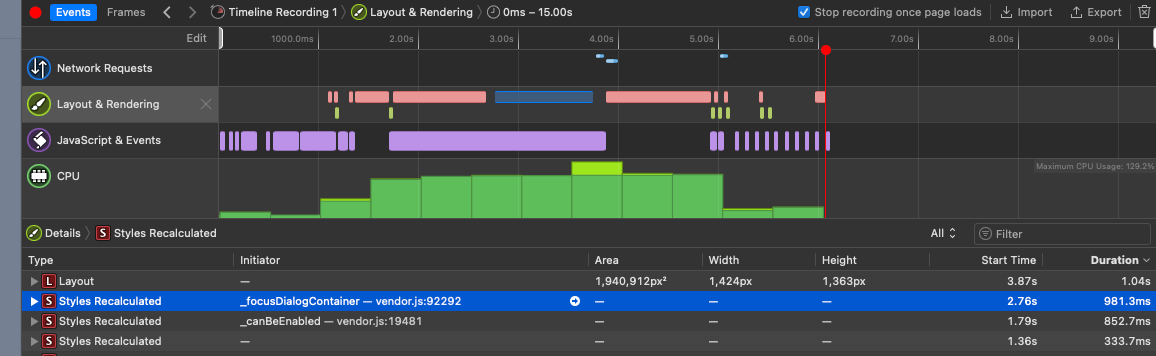 Without:
Without:
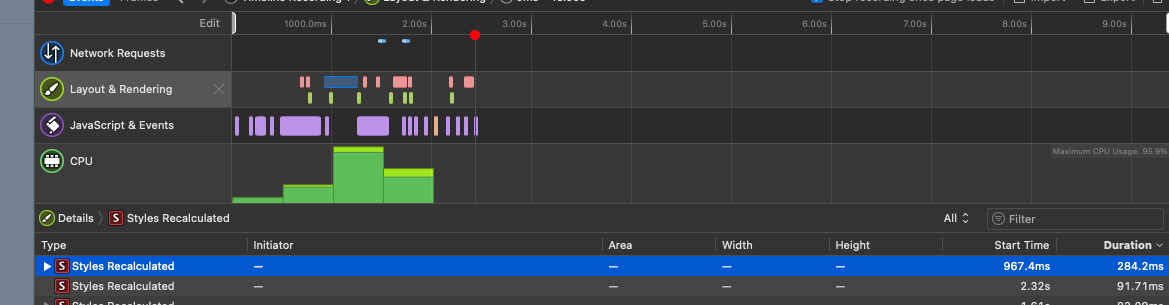 Best regards.
Best regards.




