What I see in the article editor:
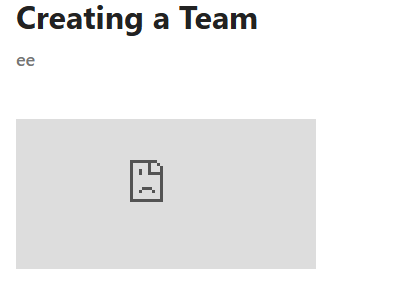
When I try to publish the article:
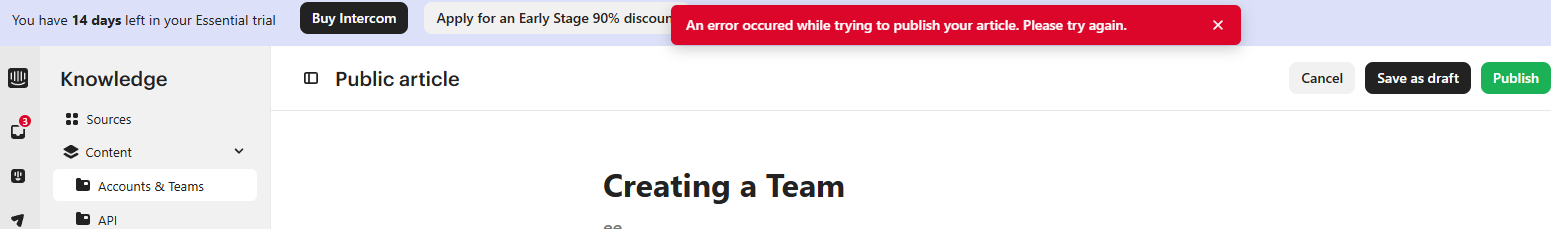
I can publish the article if I remove the embed section..
What I see in the article editor:
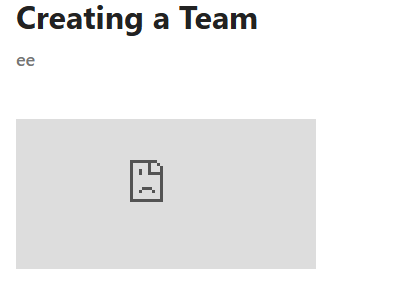
When I try to publish the article:
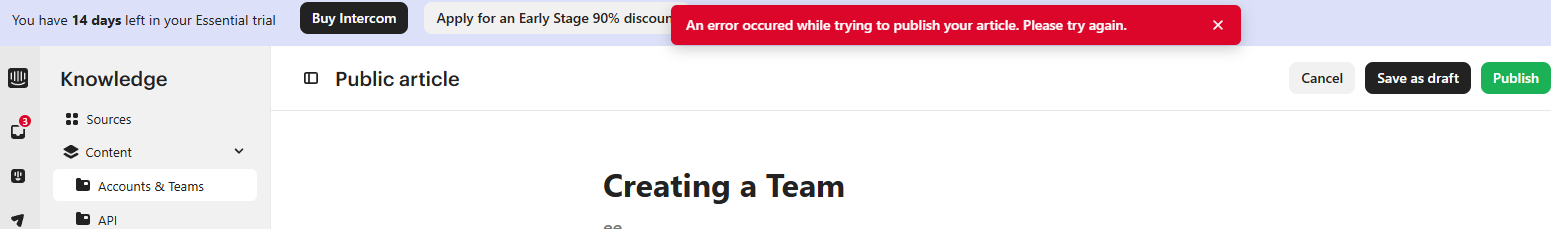
I can publish the article if I remove the embed section..
Hey there  There should be a specific URL to embed this that you can retrieve within Mircosoft Stream, it will contain /embed with it:
There should be a specific URL to embed this that you can retrieve within Mircosoft Stream, it will contain /embed with it:
Select Share. Select Embed Code. Adjust playback options. Select Copy embed code and use the URL within the src.
Hope this helps! Let me know if you have any further questions on this
Hey there  There should be a specific URL to embed this that you can retrieve within Mircosoft Stream, it will contain /embed with it:
There should be a specific URL to embed this that you can retrieve within Mircosoft Stream, it will contain /embed with it:
Select Share. Select Embed Code. Adjust playback options. Select Copy embed code and use the URL within the src.
Hope this helps! Let me know if you have any further questions on this
Hi Bernice
Thanks for the quick and clear reply.
I’m trying to embed this bit:
<iframe src="https://infovolttime-my.sharepoint.com/personal/info_infovolttime_onmicrosoft_com/_layouts/15/embed.aspx?UniqueId=7e7bc842-be94-49b6-bd3b-f84611d61498&embed=%7B%22ust%22%3Atrue%2C%22hv%22%3A%22CopyEmbedCode%22%7D&referrer=StreamWebApp&referrerScenario=EmbedDialog.Create" width="640" height="360" frameborder="0" scrolling="no" allowfullscreen title="Opname-20240906_180454.webm"></iframe>
But I’m still struggling to make it work , I have tried inserting the following bits in green, but the input is rejected (field turns red and no video section appears at all):
<iframe src="https://infovolttime-my.sharepoint.com/personal/info_infovolttime_onmicrosoft_com/_layouts/15/embed.aspx?UniqueId=7e7bc842-be94-49b6-bd3b-f84611d61498&embed=%7B%22ust%22%3Atrue%2C%22hv%22%3A%22CopyEmbedCode%22%7D&referrer=StreamWebApp&referrerScenario=EmbedDialog.Create" width="640" height="360" frameborder="0" scrolling="no" allowfullscreen title="Opname-20240906_180454.webm"></iframe>
<iframe src="https://infovolttime-my.sharepoint.com/personal/info_infovolttime_onmicrosoft_com/_layouts/15/embed.aspx?UniqueId=7e7bc842-be94-49b6-bd3b-f84611d61498&embed=%7B%22ust%22%3Atrue%2C%22hv%22%3A%22CopyEmbedCode%22%7D&referrer=StreamWebApp&referrerScenario=EmbedDialog.Create" width="640" height="360" frameborder="0" scrolling="no" allowfullscreen title="Opname-20240906_180454.webm"></iframe>
<iframe src="https://infovolttime-my.sharepoint.com/personal/info_infovolttime_onmicrosoft_com/_layouts/15/embed.aspx?UniqueId=7e7bc842-be94-49b6-bd3b-f84611d61498&embed=%7B%22ust%22%3Atrue%2C%22hv%22%3A%22CopyEmbedCode%22%7D&referrer=StreamWebApp&referrerScenario=EmbedDialog.Create" width="640" height="360" frameborder="0" scrolling="no" allowfullscreen title="Opname-20240906_180454.webm"></iframe>
<iframe src="https://infovolttime-my.sharepoint.com/personal/info_infovolttime_onmicrosoft_com/_layouts/15/embed.aspx?UniqueId=7e7bc842-be94-49b6-bd3b-f84611d61498&embed=%7B%22ust%22%3Atrue%2C%22hv%22%3A%22CopyEmbedCode%22%7D&referrer=StreamWebApp&referrerScenario=EmbedDialog.Create" width="640" height="360" frameborder="0" scrolling="no" allowfullscreen title="Opname-20240906_180454.webm"></iframe>
<iframe src="https://infovolttime-my.sharepoint.com/personal/info_infovolttime_onmicrosoft_com/_layouts/15/embed.aspx?UniqueId=7e7bc842-be94-49b6-bd3b-f84611d61498&embed=%7B%22ust%22%3Atrue%2C%22hv%22%3A%22CopyEmbedCode%22%7D&referrer=StreamWebApp&referrerScenario=EmbedDialog.Create" width="640" height="360" frameborder="0" scrolling="no" allowfullscreen title="Opname-20240906_180454.webm"></iframe>
<iframe src="https://infovolttime-my.sharepoint.com/personal/info_infovolttime_onmicrosoft_com/_layouts/15/embed.aspx?UniqueId=7e7bc842-be94-49b6-bd3b-f84611d61498&embed=%7B%22ust%22%3Atrue%2C%22hv%22%3A%22CopyEmbedCode%22%7D&referrer=StreamWebApp&referrerScenario=EmbedDialog.Create" width="640" height="360" frameborder="0" scrolling="no" allowfullscreen title="Opname-20240906_180454.webm"></iframe>
<iframe src="https://infovolttime-my.sharepoint.com/personal/info_infovolttime_onmicrosoft_com/_layouts/15/embed.aspx?UniqueId=7e7bc842-be94-49b6-bd3b-f84611d61498&embed=%7B%22ust%22%3Atrue%2C%22hv%22%3A%22CopyEmbedCode%22%7D&referrer=StreamWebApp&referrerScenario=EmbedDialog.Create" width="640" height="360" frameborder="0" scrolling="no" allowfullscreen title="Opname-20240906_180454.webm"></iframe>
I've also tried dropping in the URL that is generated when I want to share the video normally (set to Public / anyone with link van view). In this case, the input is accepted but it's the same behaviour as before where the video doesn't actually load and I can't save the Article.
And

Any updates here? I’m struggling with the same
Guys, it turns out the issue is on Microsoft’s end. Stream does not allow (as of time of writing) to embed publicly. See this article: https://answers.microsoft.com/en-us/msoffice/forum/all/can-i-make-a-stream-video-embed-link-public/d16362f8-30f8-4cc9-bce0-681722b227e4
@Intercom, it would save your users some time to mention this limitation somewhere.

Any Microsoft Stream videos will need to be public (i.e. set to "Anyone with the link can view") to be embedded in a Help Center Article.
Once this is the case, you can select Share > Embed Code > Copy embed code and use the URL within the src for your video within your Article 
Hi Bernice, that’s exactly the issue. Setting it to public and then using the embed URL doesn’t work. Can you give it a try yourself? If I’m mistaken I would love to hear. Skipping the hassle of moving Stream assets to Vimeo would save us quite some time and is much better for maintainability.
Try running your embed in an incognito tab and you will see the issue here.
Hi Bernice, that’s exactly the issue. Setting it to public and then using the embed URL doesn’t work. Can you give it a try yourself? If I’m mistaken I would love to hear. Skipping the hassle of moving Stream assets to Vimeo would save us quite some time and is much better for maintainability.
Try running your embed in an incognito tab and you will see the issue here.
Hey, on Septh 12th ‘24 Intercom did send me this private message:
By checking your link, it looks like the link that is being generates is from Microsoft Sharepoint which is not supported and is behind a login wall so wouldn't be able to added to an external source. Looking at microsoft stream it looks like that this feature was recently added to sharepoint and classic was phased out which is likely the cause of this.
If you are looking to share a video externally then I would recommend using another video hosting platform such as youtube or vimeo.
Let me know if you have any questions.
Haven't tried since or heard back. Indeed I set the video to Public too and tried multiple versions of the URL to embed.
It's a bummer because Microsoft seems to be the cheapest host that also has the recording software built in. Stoked and convinced it would work, we subscribed to their service, for naught 
Already have an account? Login
No account yet? Create an account
Enter your E-mail address. We'll send you an e-mail with instructions to reset your password.