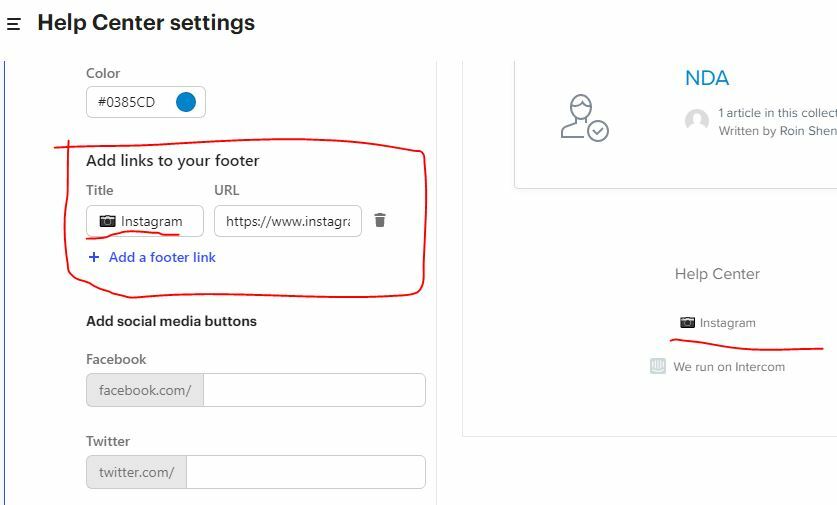We are currently limited to Facebook, Twitter, and LinkedIn in the Help Center...would like to be able add Instagram and others, too, please.
Answered
Help Center Product Wishlist: ability to add additional social media links with related icons.
Best answer by Roy
I used EMOJI = )
For 📷 Instagram - (https://emojipedia.org/camera
For ▶️ / 📺 Youtube - (https://emojipedia.org/play-button/ or (https://emojipedia.org/television/
The simplest solution is often the best = )
Reply
Join the Intercom Community 🎉
Already have an account? Login
Login to the community
No account yet? Create an account
Intercom Customers and Employees
Log in with SSOor
Enter your E-mail address. We'll send you an e-mail with instructions to reset your password.