Customers appear as unidentified when contacting the support team while navigating the help center\reading an article in the Help center, how can I disable the chat option in the Help Center?
When customers enters our Help Center website they have the ability to contact the support team via the intercom chat button. The problem is that they will appear as unidentified in the inbox, leaving the support team unable to answer them (if not in real time). Is there any option to disable the Chat option in the Help Center?


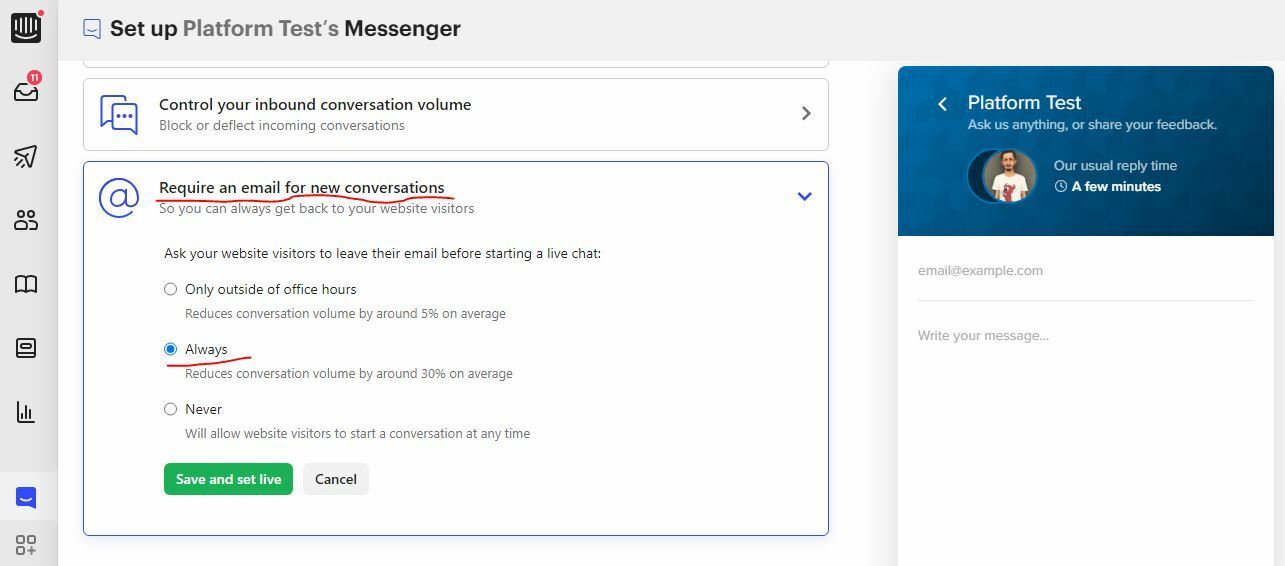 To do this go to Messenger -> Require an email for new conversations
To do this go to Messenger -> Require an email for new conversations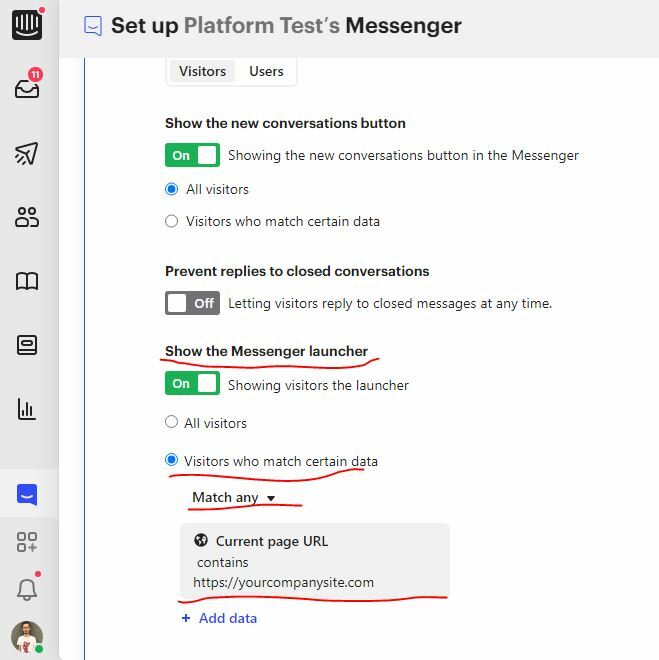 Messenger -> Control your inbound conversation volume -> Show the Messenger launcher -> Visitors who match certain data -> "Add Data"
Messenger -> Control your inbound conversation volume -> Show the Messenger launcher -> Visitors who match certain data -> "Add Data"
