I would like to move a published article from one collection to another, however I don't see my full list of published articles when I click "Add Article" on the new collections page
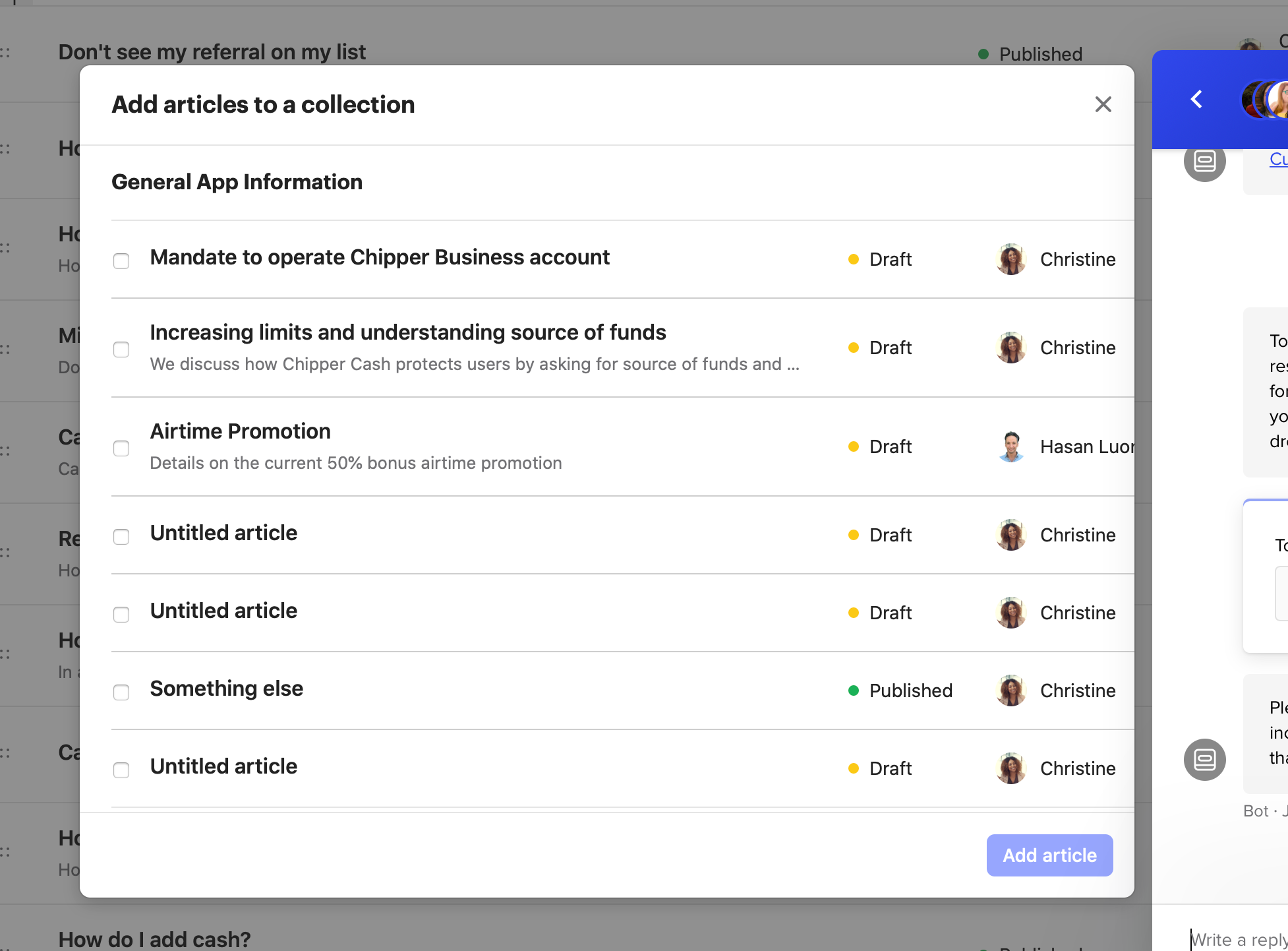
I would like to move a published article from one collection to another, however I don't see my full list of published articles when I click "Add Article" on the new collections page
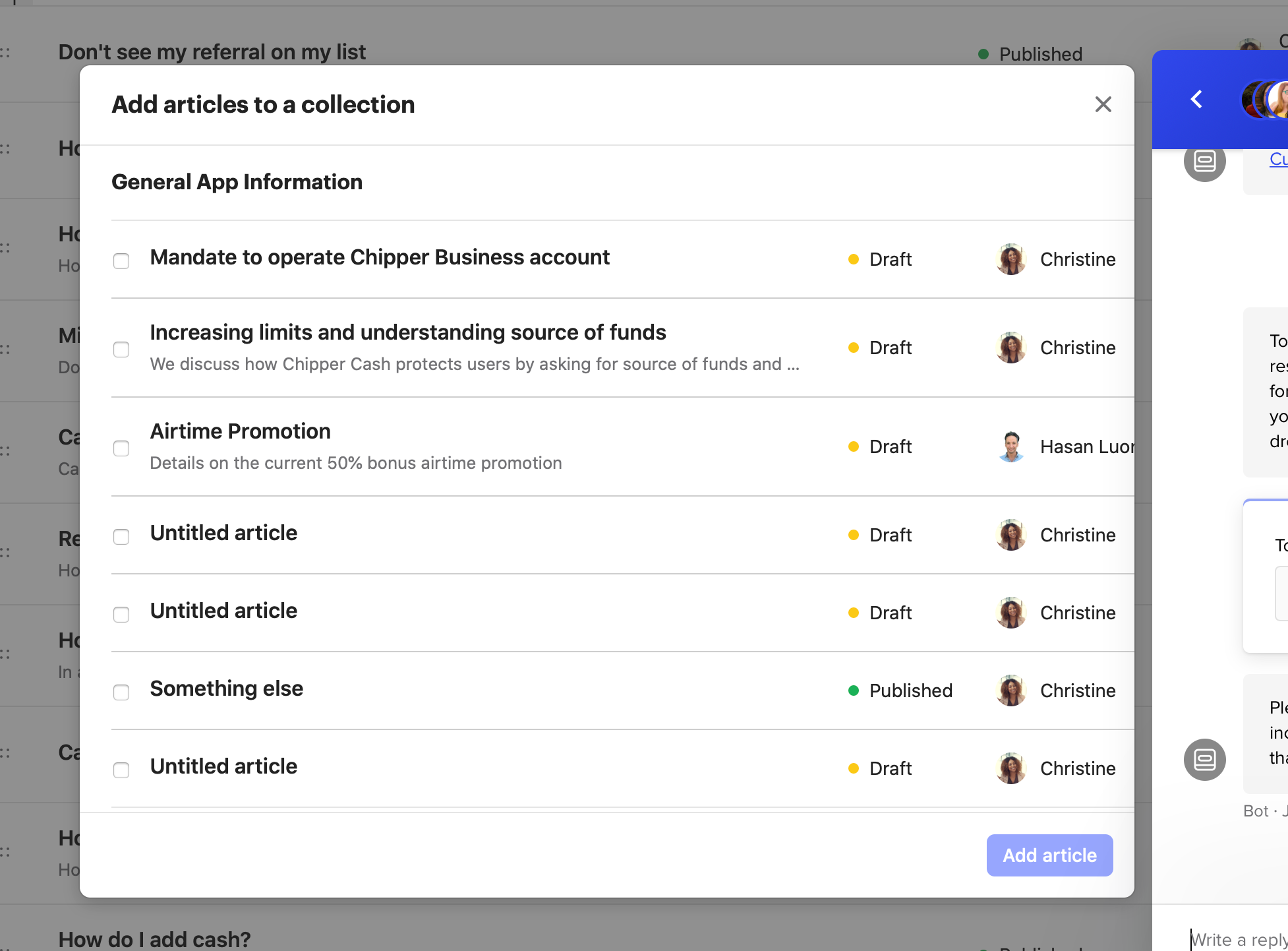
Best answer by Murat K
Hey @user447,
Here is the path:
Articles -> Select the article you want -> Edit Article -> Article Settings -> Collection (below image)
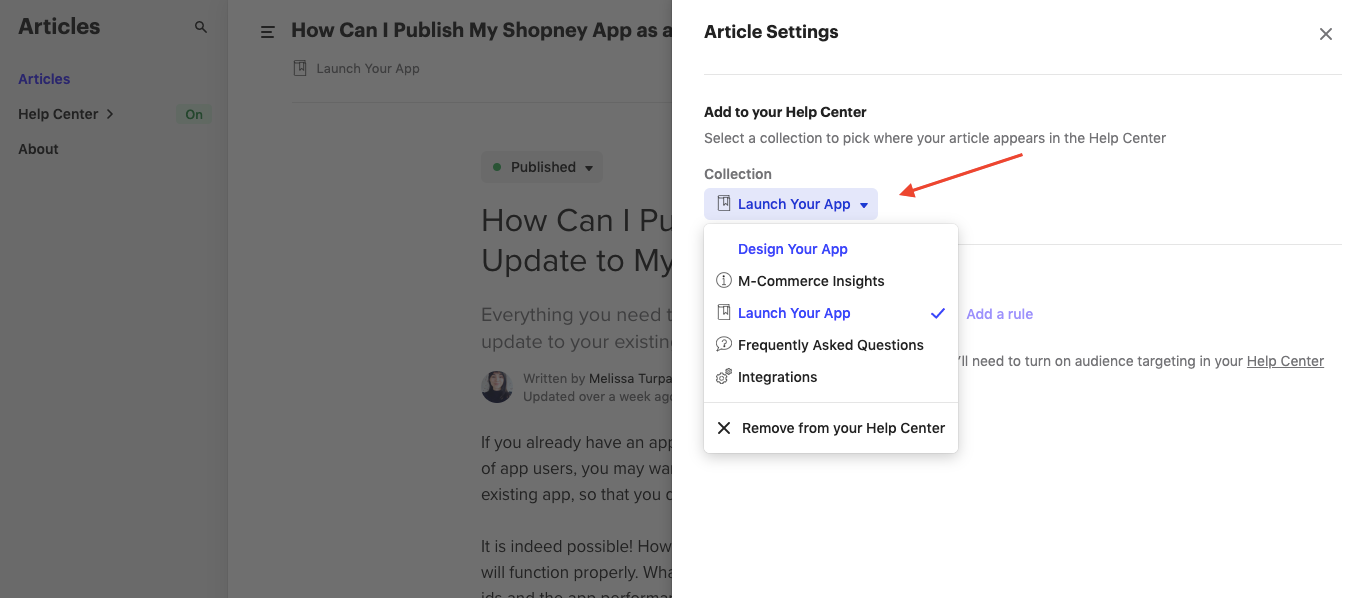
You can change the collection of the article into whichever you want.
Hope my answer helps.
Murat
Already have an account? Login
No account yet? Create an account
Enter your E-mail address. We'll send you an e-mail with instructions to reset your password.