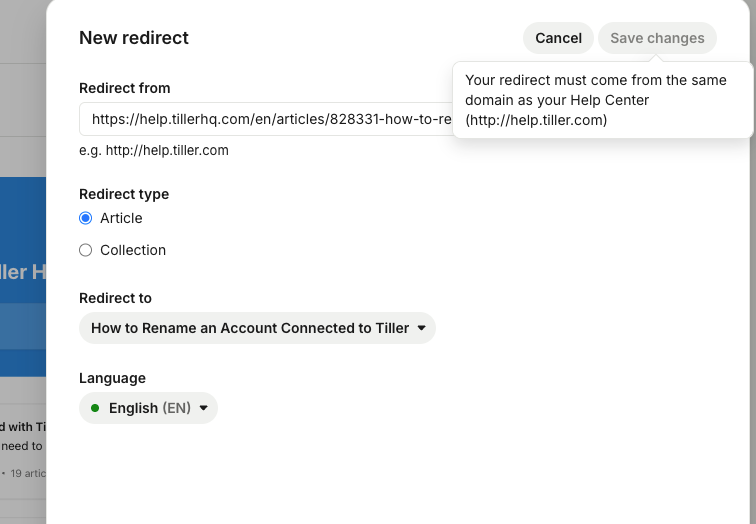We are moving our help center from help.tillerhq.com to help.tiller.com. The redirects tool built into Intercom will not allow us to set up redirects if the primary domain is different. See message below that’s disabling the “save changes” button.
Is there a way to direct on an article by article basis from the old domain to the new one using our Cloudflare set up or some other tooling?
If this isn’t possible it seems like a pretty big flaw on your part, Intercom. Some of our help center articles bring us a lot of organic search traffic and without being able to redirect those we’re going to lose some of that SEO juice.