Hi all! I inserted the code exactly as listed but instead of showing up with "Hi there" at the top it says "Hi <%=". Please advise on how to change this message to logged out visitors. Thank you in advance.
Answered
Troubleshooting Intercom on Ghost site
Best answer by Roy
To change this you need to go to Intercom -> Messenger -> Customize the experience -> Set your welcome message;
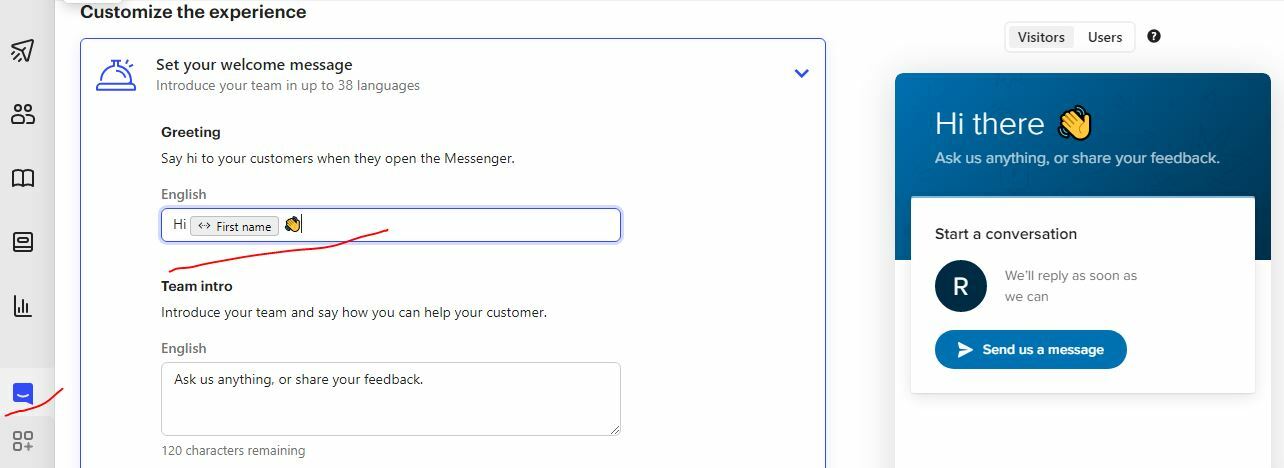
Reply
Join the Intercom Community 🎉
Already have an account? Login
Login to the community
No account yet? Create an account
Intercom Customers and Employees
Log in with SSOor
Enter your E-mail address. We'll send you an e-mail with instructions to reset your password.




