Did you know you can add formatting to User/Lead notes using HTML and Markdown language?
Its really useful when you want certain notes to standout.
Check out the images below to see what it looks like. I’ve also included the formatting in a code block so you can try it out yourself.
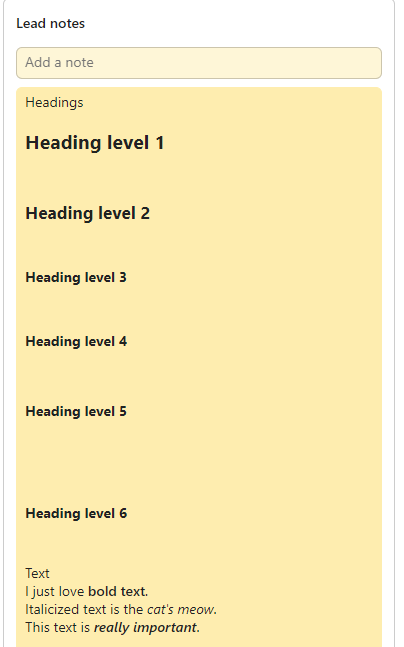
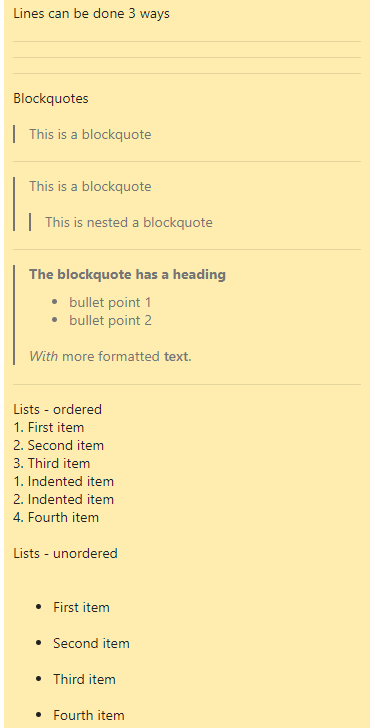
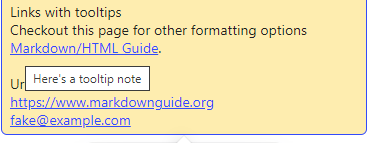
The below has HTML and Markdown elements in it.
Headings
<h1>Heading level 1</h1>
<h2>Heading level 2</h2>
<h3>Heading level 3</h3>
<h4>Heading level 4</h4>
<h5>Heading level 5</h5>
<h6>Heading level 6</h6>
Text
I just love <strong>bold text</strong>.
Italicized text is the <em>cat's meow</em>.
This text is <em><strong>really important</strong></em>.
Lines can be done 3 ways
---
___
***
Blockquotes
> This is a blockquote
---
> This is a blockquote
>
>> This is nested a blockquote
***
> #### The blockquote has a heading
>
> - bullet point 1
> - bullet point 2
>
> *With* more formatted **text**.
___
Lists - ordered
1. First item
2. Second item
3. Third item
1. Indented item
2. Indented item
4. Fourth item
Lists - unordered
<ul>
<li>First item</li>
<li>Second item</li>
<li>Third item</li>
<li>Fourth item</li>
</ul>
Links with tooltips
Checkout this page for other formatting options [Markdown/HTML Guide](https://www.markdownguide.org/basic-syntax/ "Note all will work so try them out").
Urls and emails
<https://www.markdownguide.org>
<fake@example.com>


