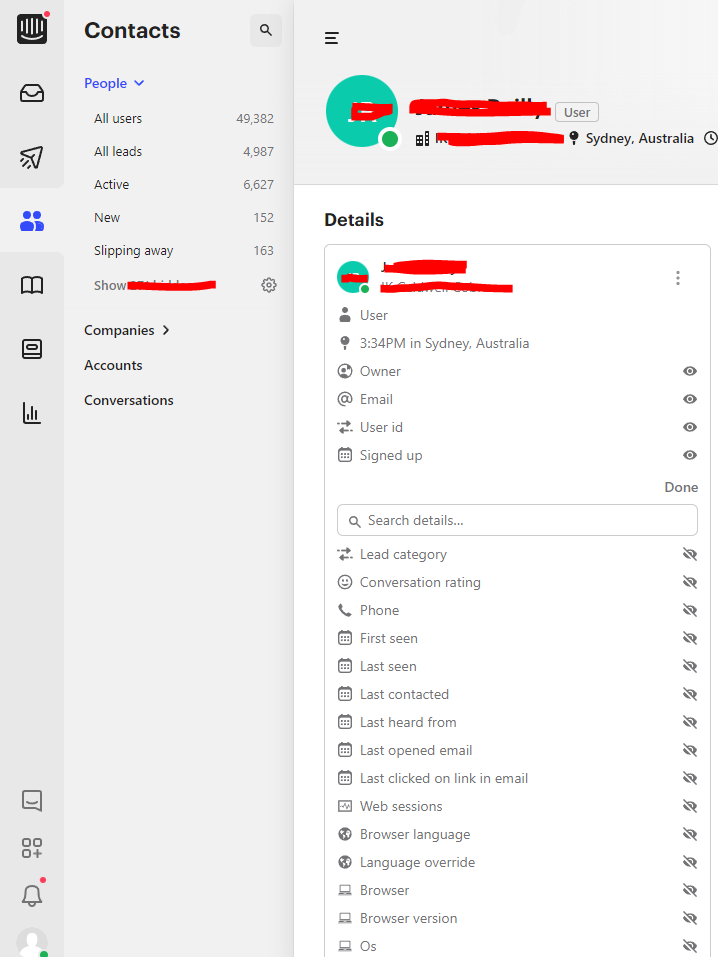We can choose which attributes are shown (or hidden) but how can we re-order the list? For example, we might want the first 3 items to be:
- phone
- connection count
- job title
but display a lot more than this below. At the moment we need to scroll to find these higher value fields in a longer list. We'd rather see them at the top.