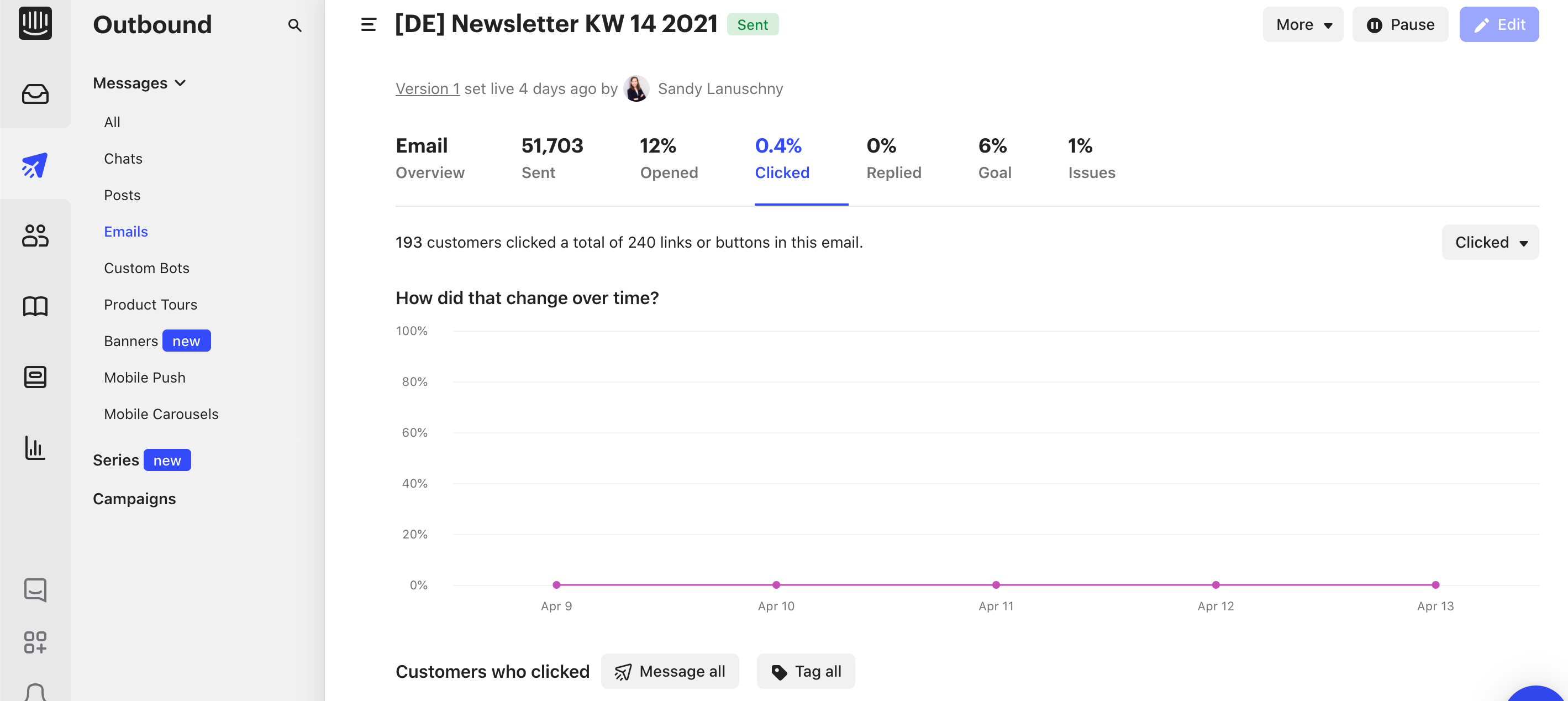I have a list of 1k users who have completed an email that I'd like to tag, but I don't have their email addresses in the .csv I'm trying to upload. Is there another way to tag those users that doesn't include the .csv upload?
My fallback plan is export all users and match their User ID to their email via Excel, but hoping there's an easier way.
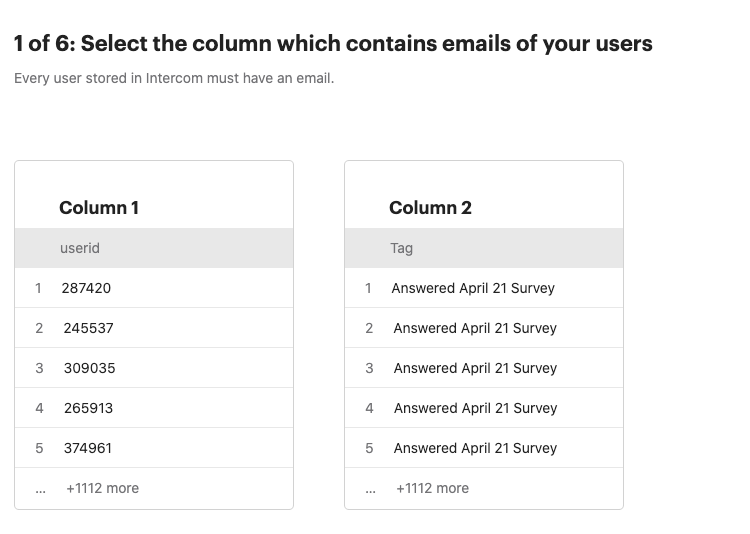 Or bonus points if there's an easier way to tag people who clicked a one-off email we sent than this manual tag?
Or bonus points if there's an easier way to tag people who clicked a one-off email we sent than this manual tag?