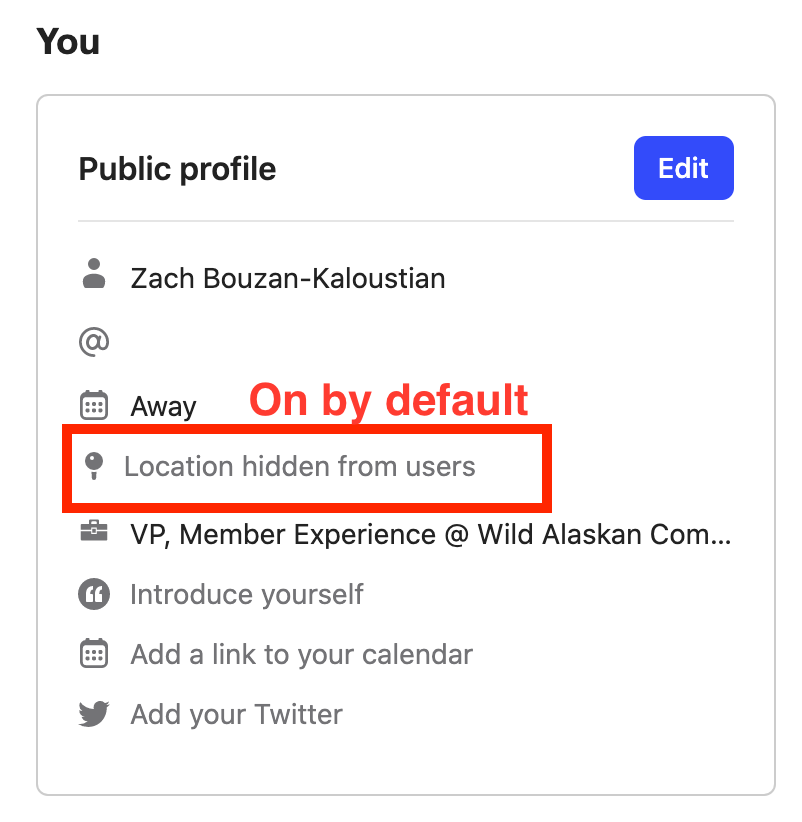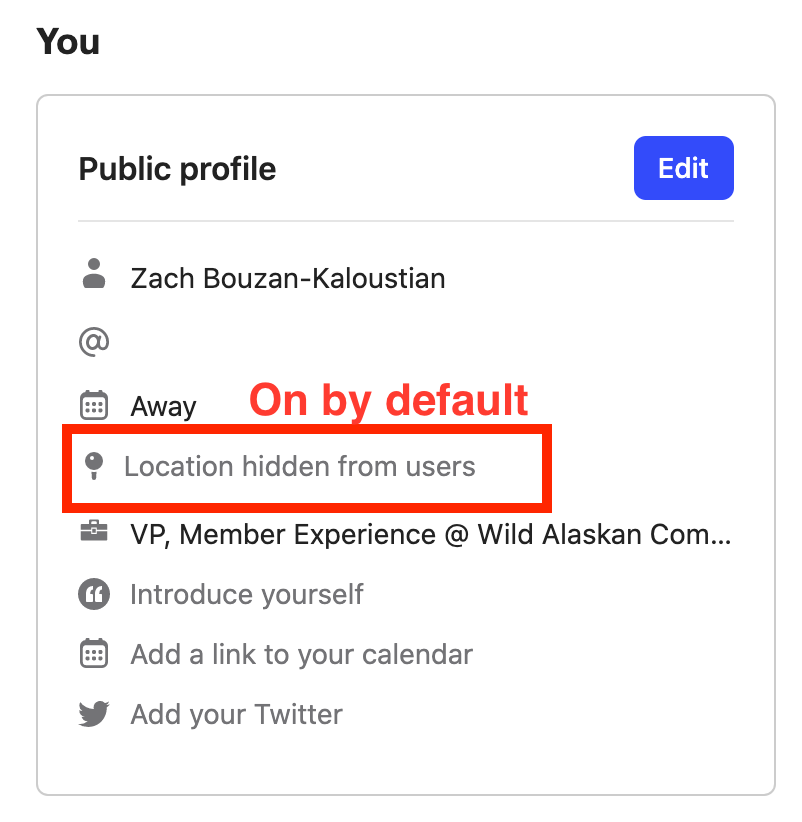Most of our team members have opted out. I agree it would be nice to have the capability to Opt in OR to be able to control this setting for all team members (easily turn it off/on for everyone).
As part of the training and induction to Intercom we have the team go through process of removing stuff like last name from the intercom user / email, upload an avatar (either personal or a generic cartoon image - like the one i got on here), opt out of the location details and update their role.
Usually at this point we also remind and train them on the bizarre way mode = on (versus Available being On which seems more intuitive).
I have found this gives them some personalisation and gets the outcomes desired.
Hi @zach b , What's the problem if customers found the staff on LinkedIn or Twitter? (Train your agent's how to handle such cases, with or without location it's easy to search staff in the company). It really depends on what kind of support are you providing.
Location is displayed because of the Timezone difference - Users getting information about agent time zones.
We have support staff from different locations and this feature helps our users to determine agent location.
I'm suggesting you create on-boarding documentation for new agents and tell them how to set-up an Intercom account that's suites the company policy.
Now in customer support companies give more attention to friendly support experience and agent image, location is the first step of this.
Hey @zach b! From an Intercom perspective, we keep the location feature on - that was when we were all working from fixed locations in different office buildings, though. I can totally understand that it wouldn't suit your team, and I know exactly why your teams wouldn't feel comfortable having their LinkedIn or Twitter handles being publicly available.
I agree with @craig - the best approach is to decide what works from your particular company/team, and build this into your onboarding processes.
Sure, I get this, and it sounds like a good practice. Maybe you could post your entire flow?
Imagine if you're using Intercom for the first time, switching from Zendesk. The fact that it's opt-OUT and not opt-IN is an issue to me.
Hey Roy - It sounds like you're lucky to have never been the victim of online or in-person harassment - and in our case, it's specific to female employees. It's not about training our team to handle it, it's about not putting people in potentially compromising situations to begin with.
@zach b , As I mentioned before, it depends on what kind of customer support do you have.
If you are selling software or service that have too many angry customers, servicing Finance frauds or Financial pyramid, selling products that not working of course you should hide Location.
But there is no problem with Location only, everyone can find a support agent via name (Just go to LinkedIn -> Company staff and here you go).
Facebook also offering search by company name, it's not only a location.
If you have such a case, I strongly recommended using Fake names and pictures for support staff.
If you are just a normal company, there no need to hide location and staff names. It's makes the conversation more friendly.
Still, if there will be any privacy issues, you need to know your rights and whom to contact.
I worked in the Support industry more than 5 Years, Have such cases but also knew how to solve them.