I have a list of users in a spreadsheet that I'd like to all have tagged in intercom with a specific tag. Is there a way to do this?
Answered
How to "mass tag" users in Intercom?
Best answer by Milan
Hi @eileen ,
You can tag them when uploading/importing those users, it's one of the steps in the process:
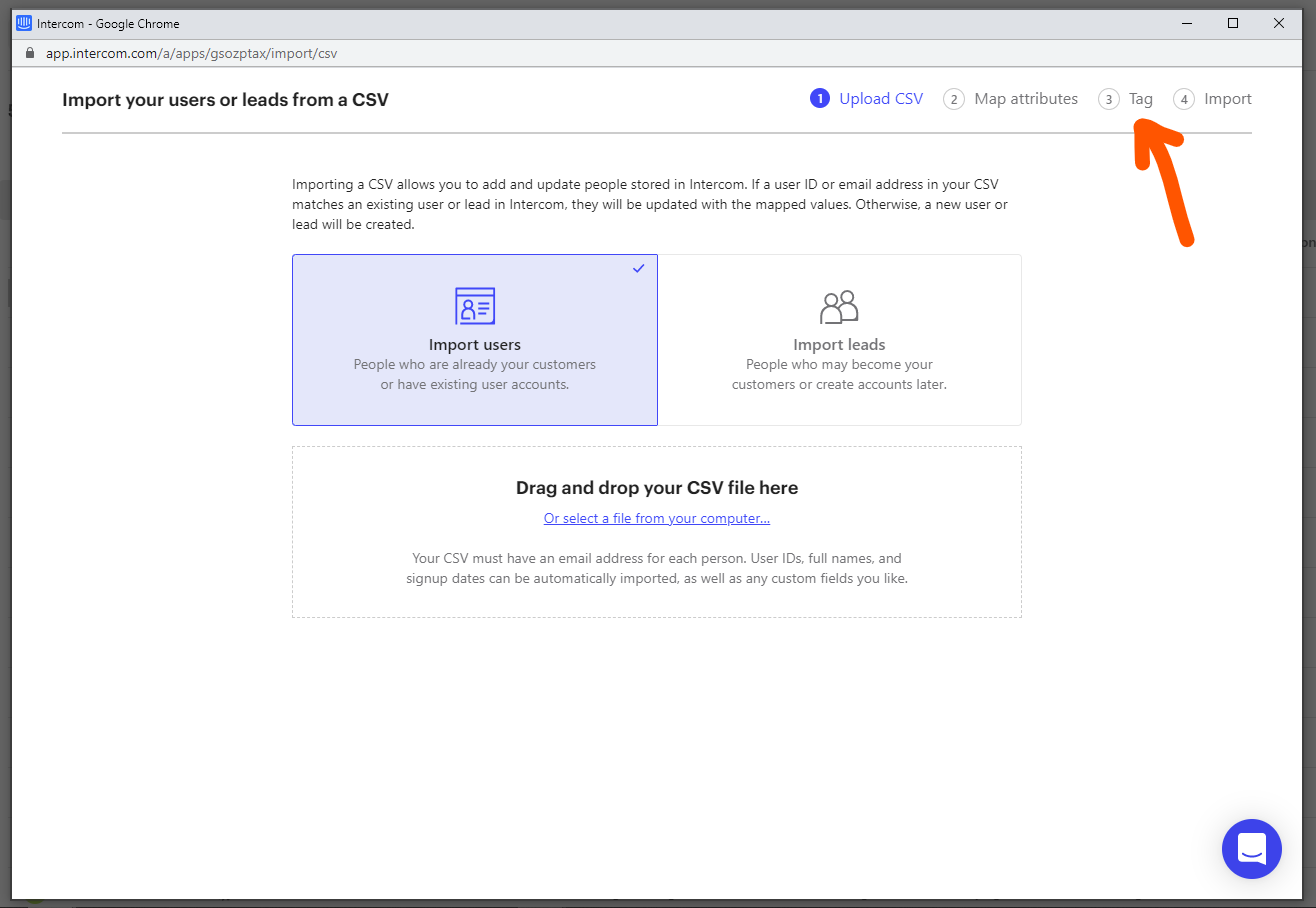 You can choose the existing tag or create a new one during that step. If you do not do it, I believe there will be one automatically created marking those users you have uploaded.
You can choose the existing tag or create a new one during that step. If you do not do it, I believe there will be one automatically created marking those users you have uploaded.
Is that the answer to your question?
Join the Intercom Community 🎉
Already have an account? Login
Login to the community
No account yet? Create an account
Intercom Customers and Employees
Log in with SSOor
Enter your E-mail address. We'll send you an e-mail with instructions to reset your password.




