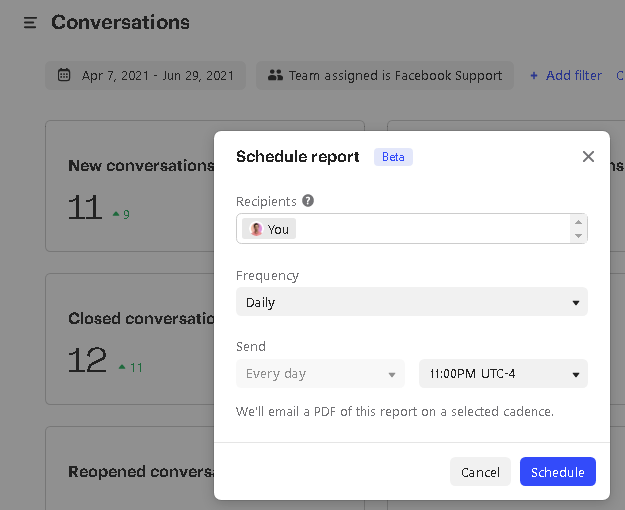In my company, sometimes there are a lot of new leads to response and, at the end of the day, there may be a few pending answers. So, what I'm looking for is a way to sum up all leads without teams response, preferably by email, to read it next day.
Join the Intercom Community 🎉
Already have an account? Login
Login to the community
No account yet? Create an account
Intercom Customers and Employees
Log in with SSOor
Enter your E-mail address. We'll send you an e-mail with instructions to reset your password.

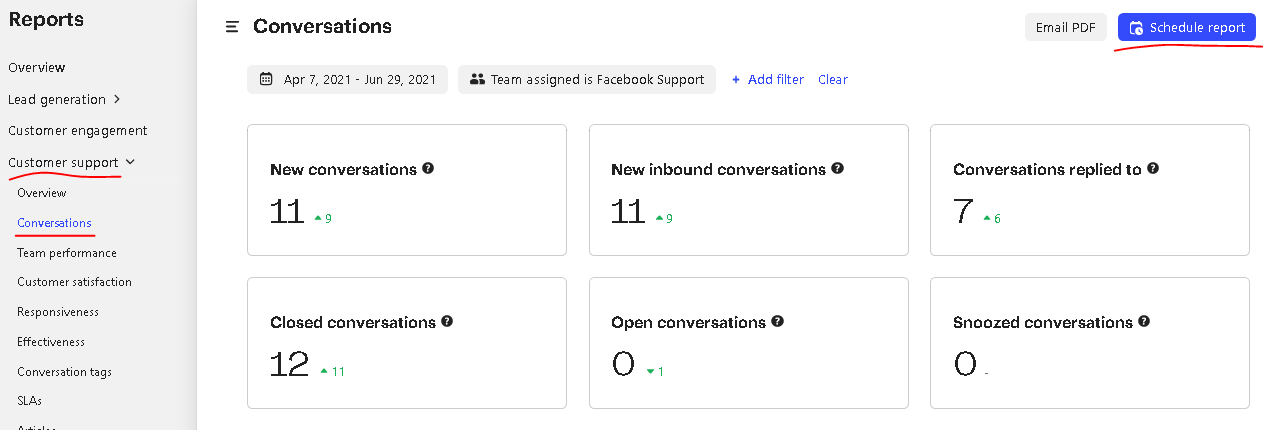 Set-up schedule reports:
Set-up schedule reports: