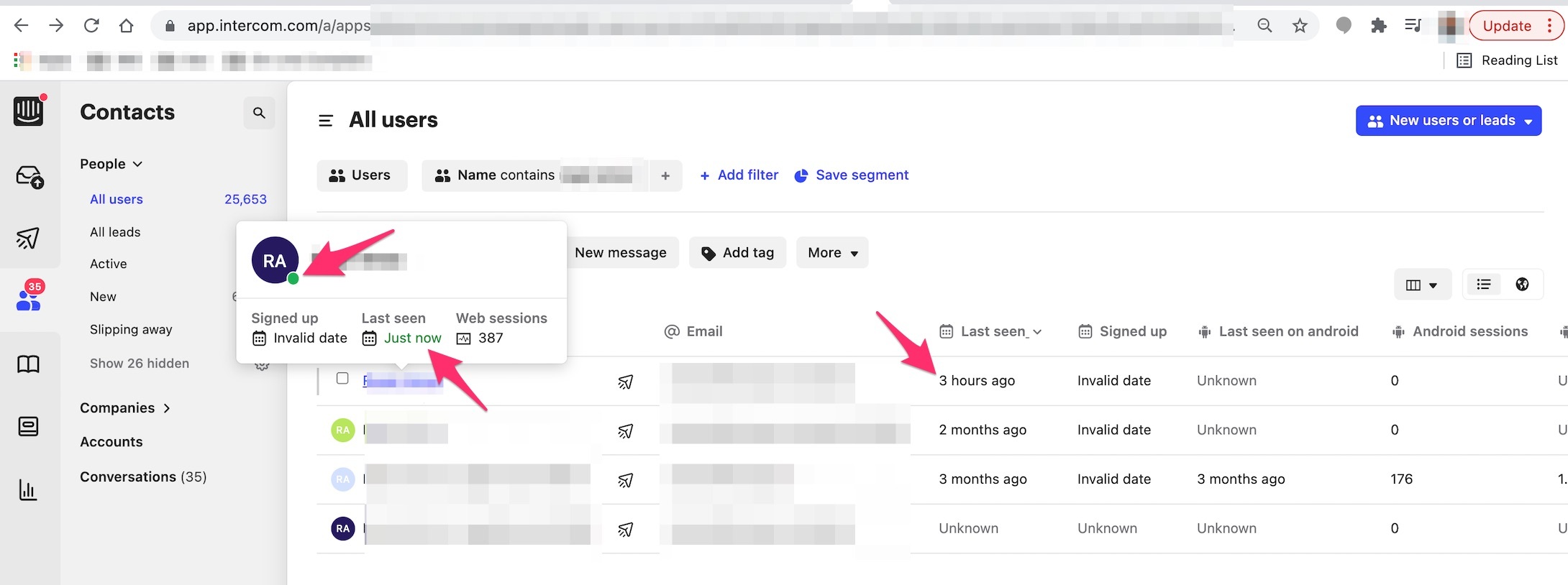Hi, The Last Seen property does not show the correct time when listing the users. As we can see from the screenshot. There is a green circle which means the user is currently online:
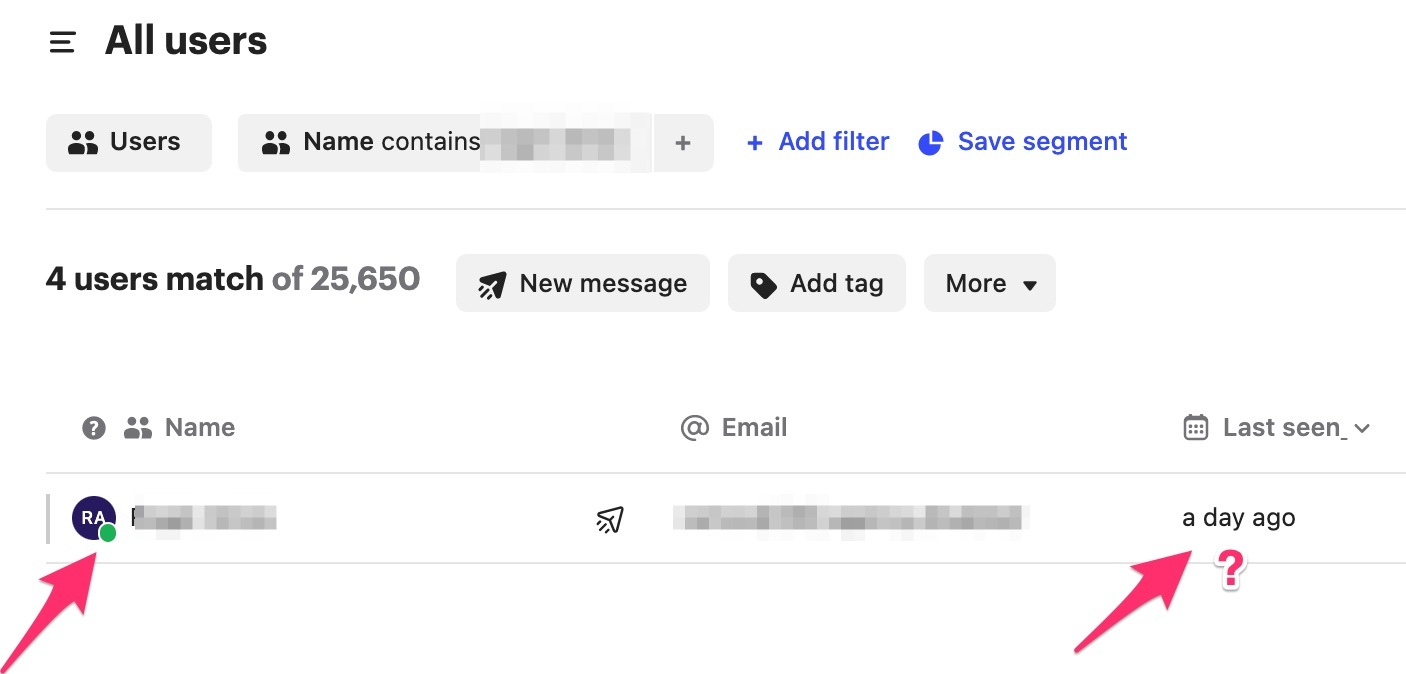
If I open a user profile, the field last Seen says the correct thing: Just now :
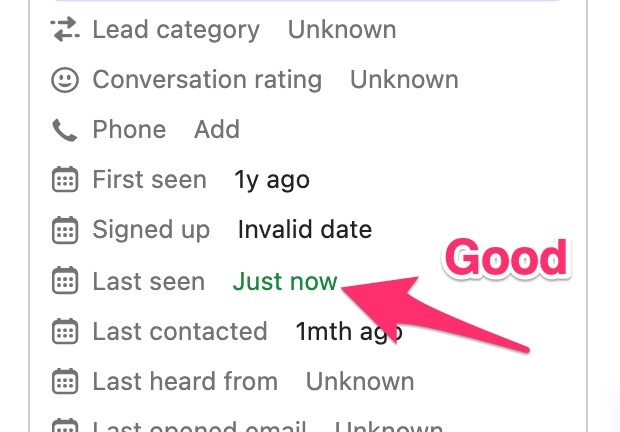
For the same user there is also a problem that he does not receive a Post message from Intercom, even if he was really logged on the page. I'm thinking if that could be the reason that his data are not properly updated by Intercom...
Could you please explain why the date is not updated?
Thank you.