In api v1.4 we used external user id to do all the user manipulations. Now in 2.2 to update a user/contact we should use:
https://api.intercom.io/contacts/lt;id>
<id > is explained in the docs (https://developers.intercom.com/intercom-api-reference/reference#identifiers-and-urls:
The company and user objects deserve special mention when it comes to identity for two reasons -
- They allow you send your own external identifiers
When we try calling https://api.intercom.io/contacts/lt;id> with external user id as <id> - we get error 404:
{"type":"error.list","request_id":"...","errors":[{"code":"not_found","message":"User Not Found"}]}
So either there is something wrong in the docs or we are missing some information. How to properly update user/contact in api 2.2? Do we need to first search for user by external user id to get the "intercom user id"?


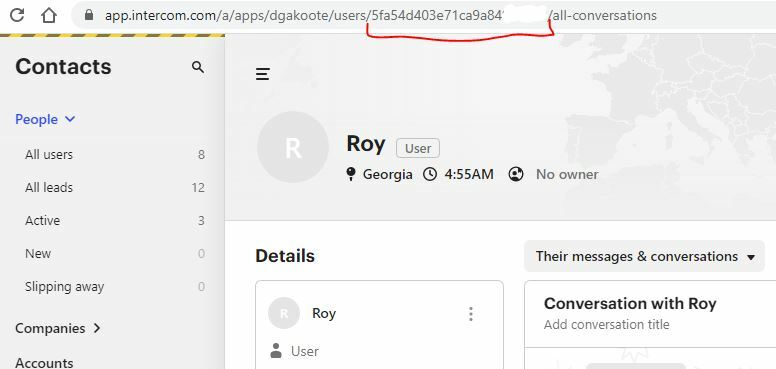 It's also in 1.4 API response:
It's also in 1.4 API response:

