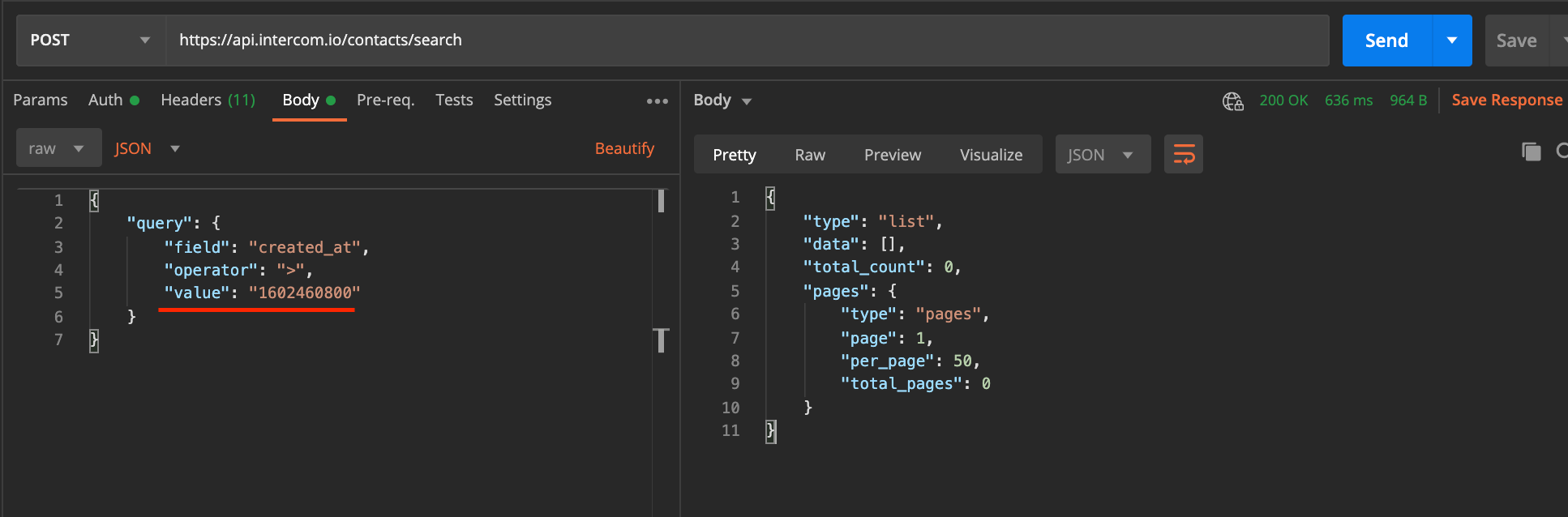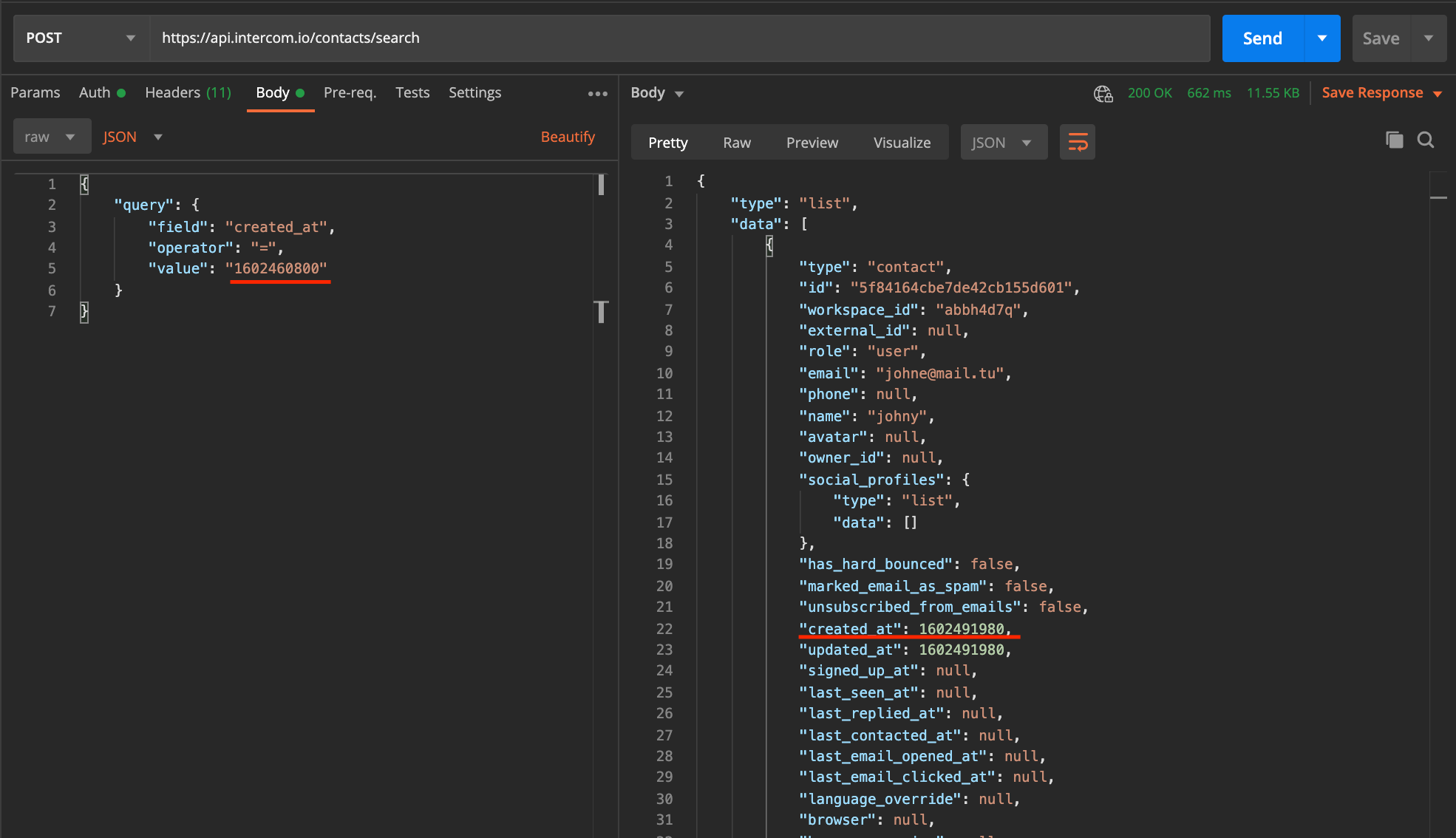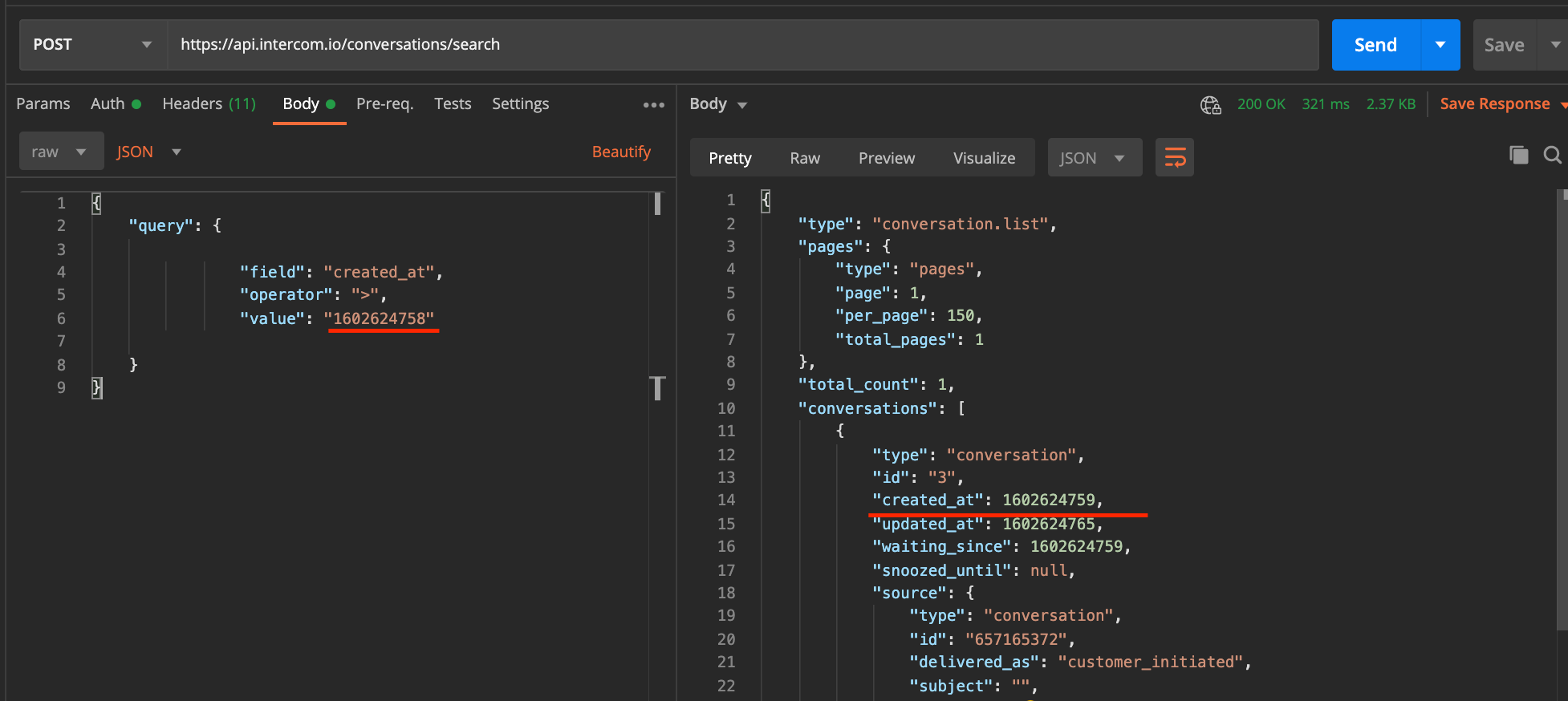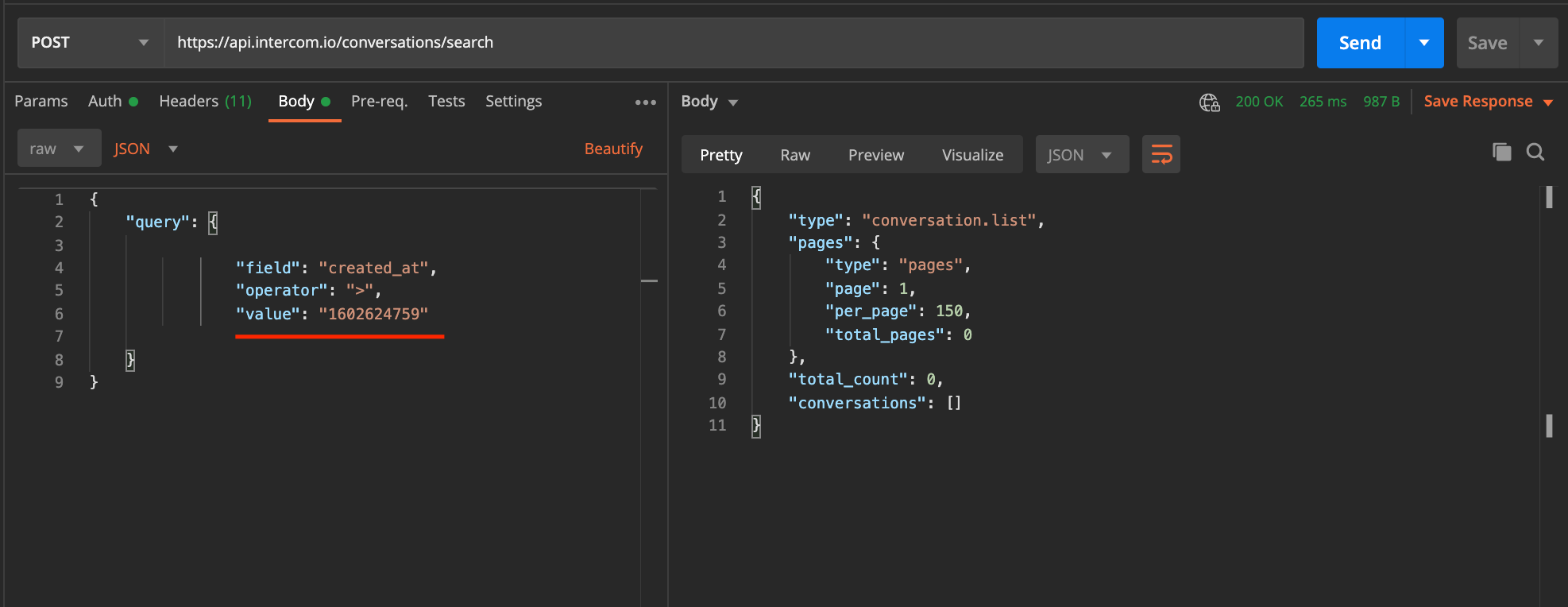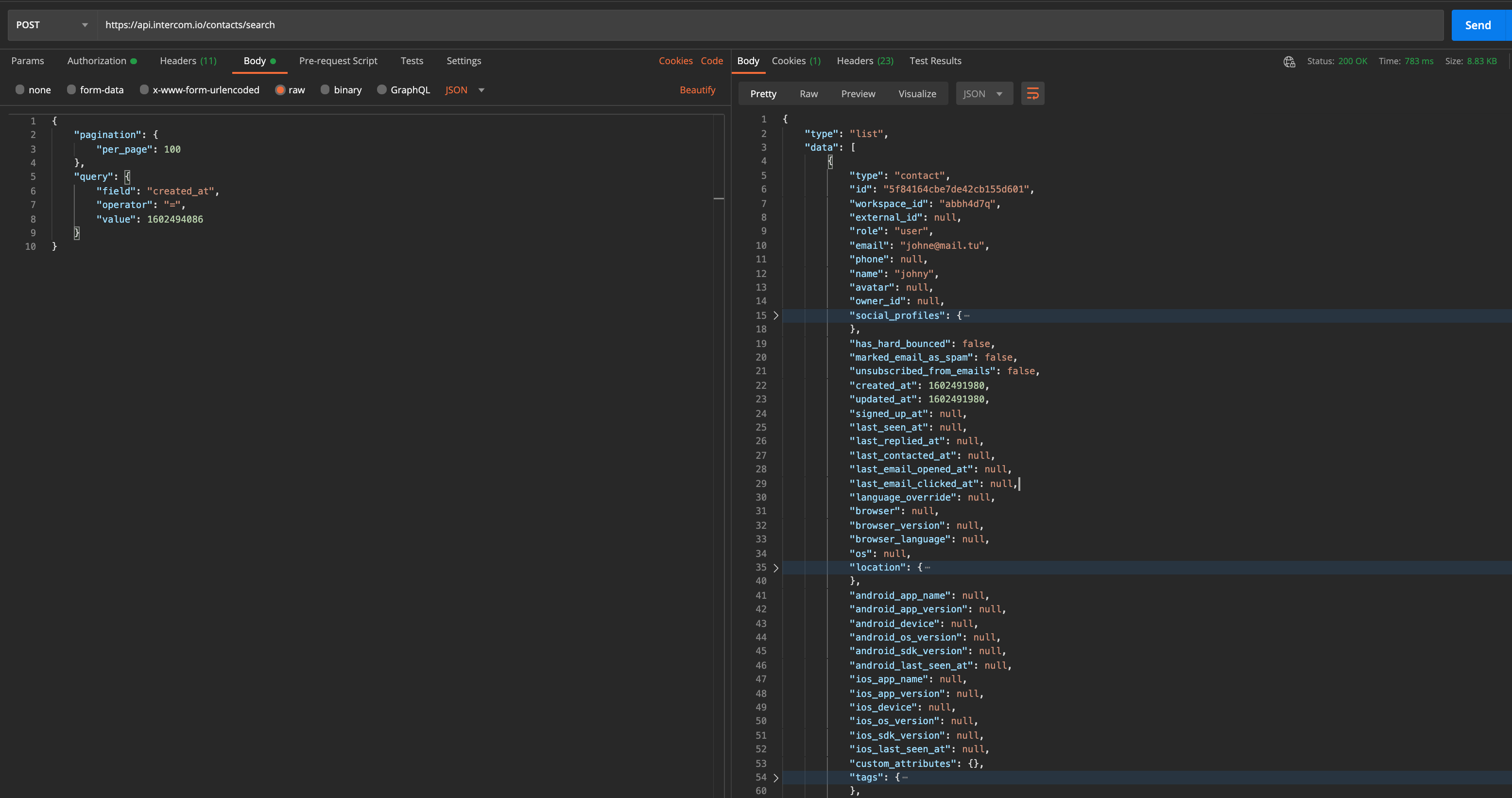
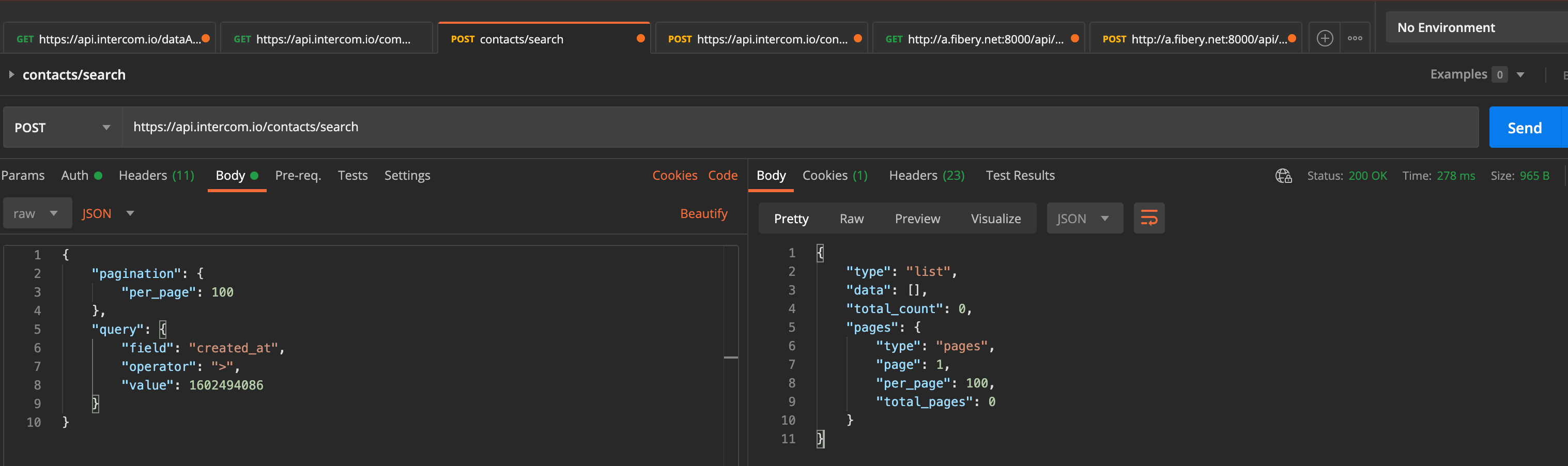 Hello, looks like there is a bug in Search API.
Hello, looks like there is a bug in Search API.
I've created a few contacts today and one of them have "created_at" equal to 1602494086.
But when I try to search like this:
```
"query": {
"field": "created_at",
"operator": ">",
"value": 1602494080
}
```
it returns nothing.
According to docs (search-for-contacts) value from query will be interpreted as start of the day so it's still a valid query and should return this contact.
What's strange: when I use operator "=" in query it return multiple items including the requested one, e.g. :
{
"field": "created_at",
"operator": "=",
"value": 1602494080
}
So, looks like there is a problem in operator logic
Thanks in advance for any help!
Attaching few screenshots from the postman:





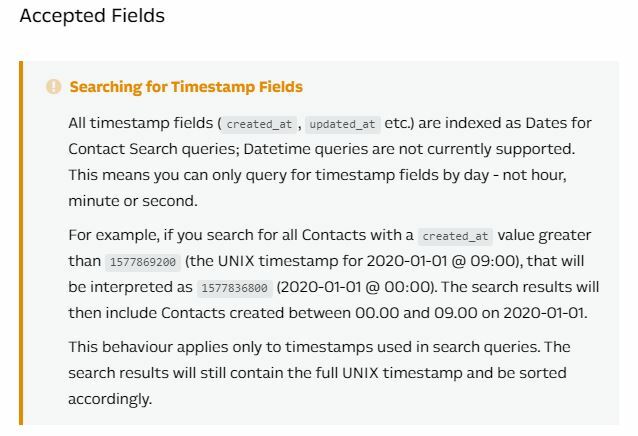 More info can be found
More info can be found