I have duplicates of some users, all with the same email address. How did this happen? How can I fix it?
Why do I have duplicate users?
Best answer by Eric Fitz
If you’re seeing lots of user records in your Intercom platform that all have the same email address, it’s because you’re passing different values for user_ID for each one.
When you define both an email address and user_ID for a user, Intercom uses the user_ID as a unique identifier.
For example, if you have two users, both with the email address test@example.com, but both users have different user_IDs, Intercom will recognise these customers as two unique users.
While you can’t merge duplicate user profiles, you can clean these up.
Firstly, you’ll need to make sure that, in your Messenger code, you’re always passing the same user_ID for each user on login. This will prevent duplicate user records from being created in future.
Secondly, you can export your users in a CSV file. When you open this CSV in Excel, Google Sheets or similar, add a column at the end called is_duplicate_user. After this, filter the Email column to identify any duplicate users.
Decide which user record, among the duplicates, you want to keep. For the ones you want to delete, add a value of true in the new is_duplicate_user column.
Once you’ve identified which records you want to keep and which you want to delete, re-import the CSV file into Intercom, mapping all columns to attributes, including your new is_duplicate_user column. You’ll notice that a new is_duplicate_user attribute has been created as a result.
Finally, apply the filter is_duplicate_user is true to your user list, and select Archive from the More dropdown menu. This will remove the duplicate users from your Intercom workspace.
Reply
Join the Intercom Community 🎉
Already have an account? Login
Login to the community
No account yet? Create an account
Intercom Customers and Employees
Log in with SSOEnter your E-mail address. We'll send you an e-mail with instructions to reset your password.





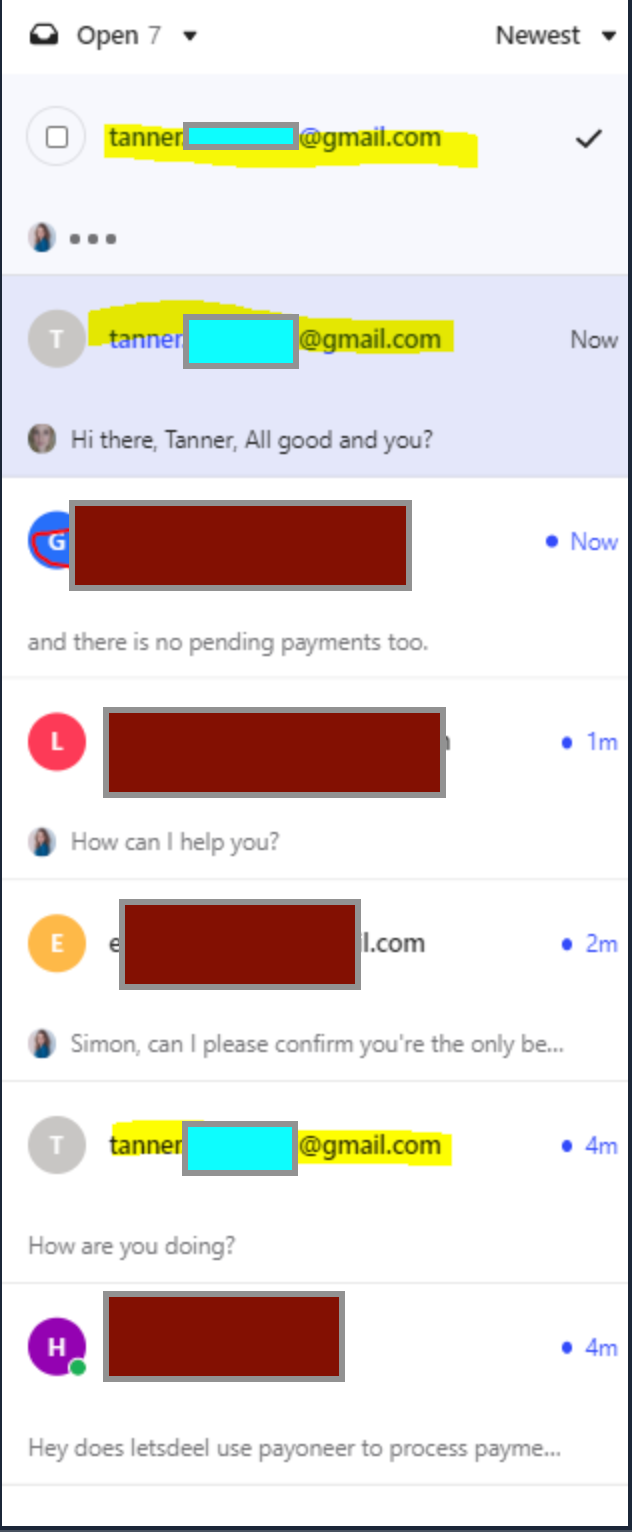
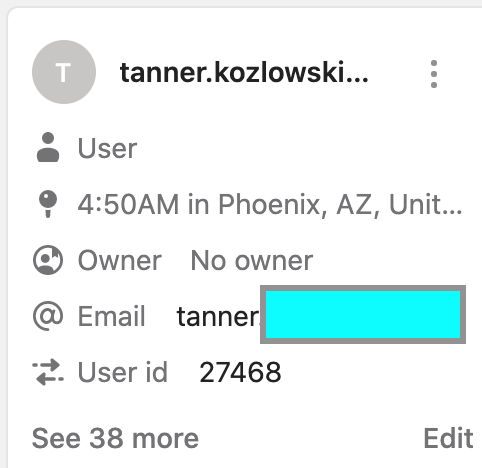
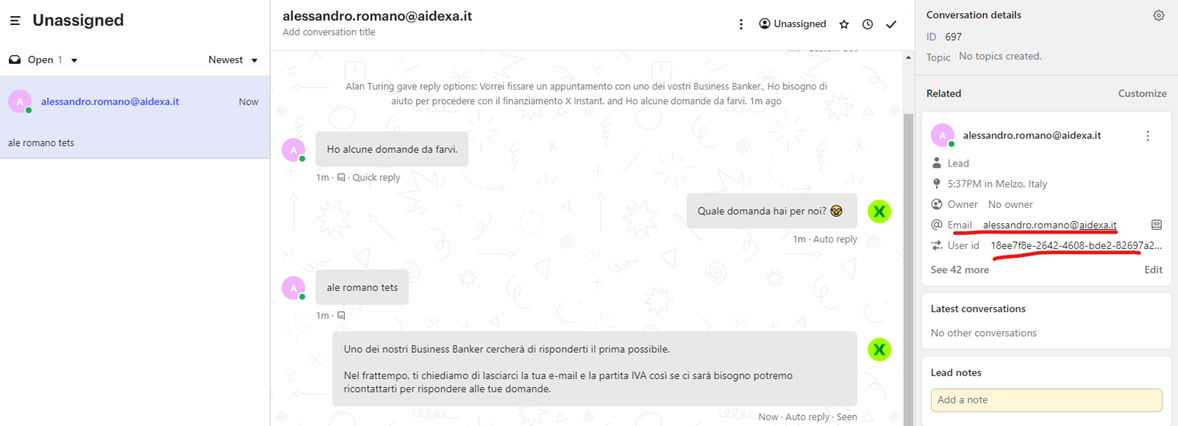 Then I open another browser like Edge and I do the same putting same email
Then I open another browser like Edge and I do the same putting same email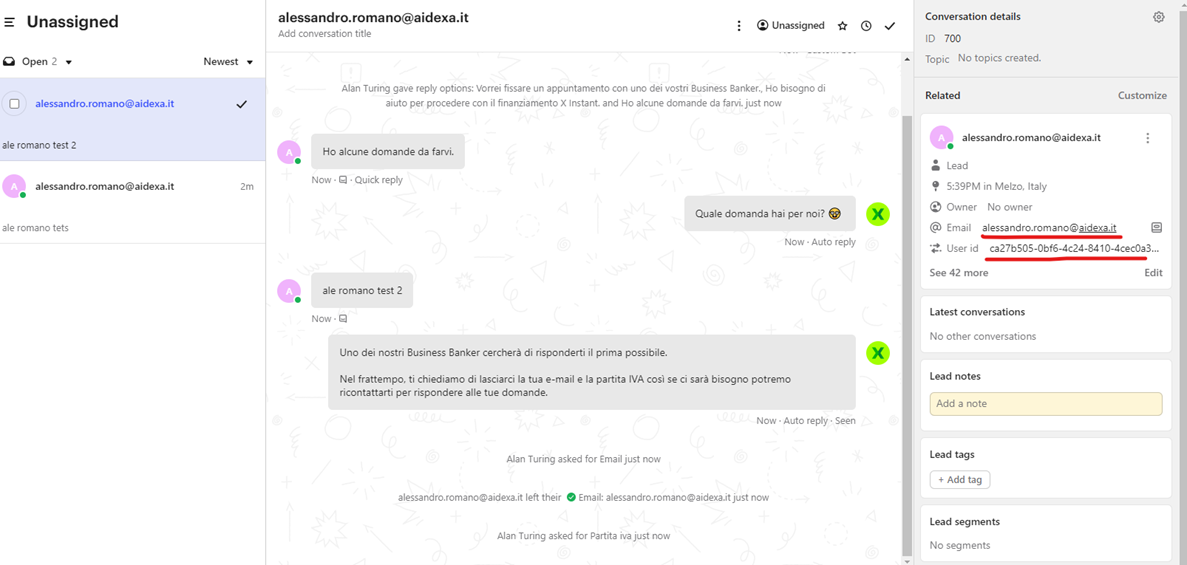 This is causing some issue because we have returning customer which appear as new customer everytime.
This is causing some issue because we have returning customer which appear as new customer everytime.
