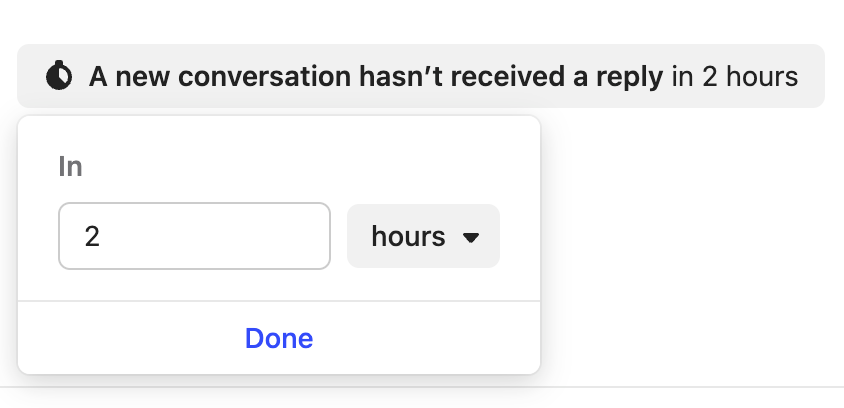How does everyone set up their intercom inboxes and assignment rules when you have to support customers in different time zones? We are trying to assign tickets to our support folks from customers ONLY during the times we are 'contractually' obliged to
For example, if a customer is located in APAC and opens a ticket during non-APAC hours, we want that ticket to 'stay' in the inbox and get assigned to anyone. However, we want the other inboxes to still auto-assign tickets to people who are 'active.' Is this possible? We don't have dedicated team members for each inbox, but the same team works on multiple inboxes.

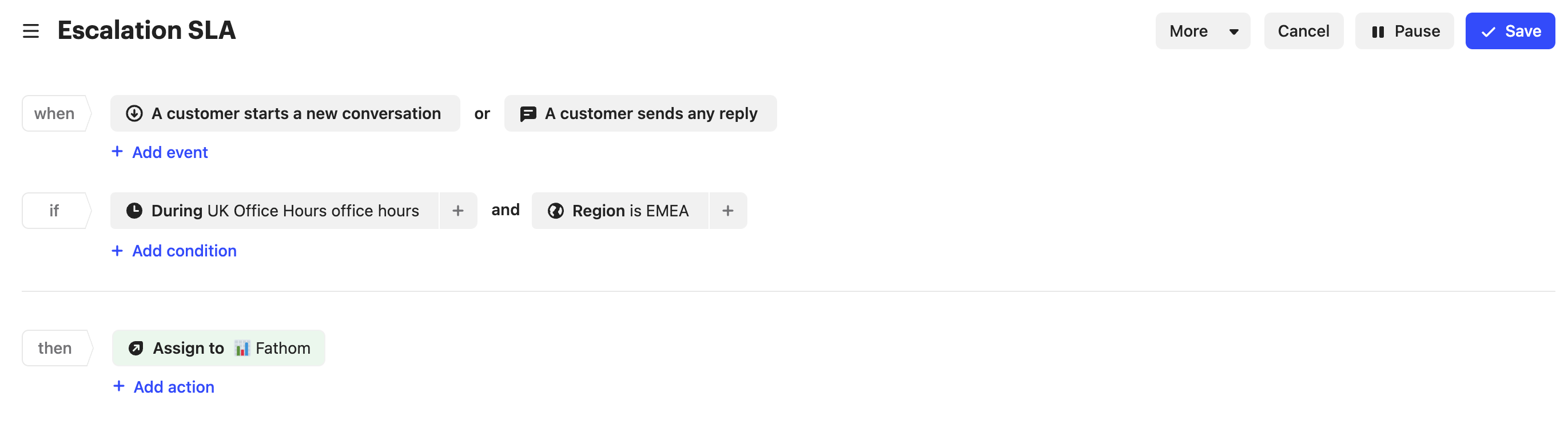 You might also want to have a clean-up rule if they've not received a reply for "x" hours/days. Although that may be too long and you might want to manually review the queue at the beginning of each regional shift though.
You might also want to have a clean-up rule if they've not received a reply for "x" hours/days. Although that may be too long and you might want to manually review the queue at the beginning of each regional shift though.