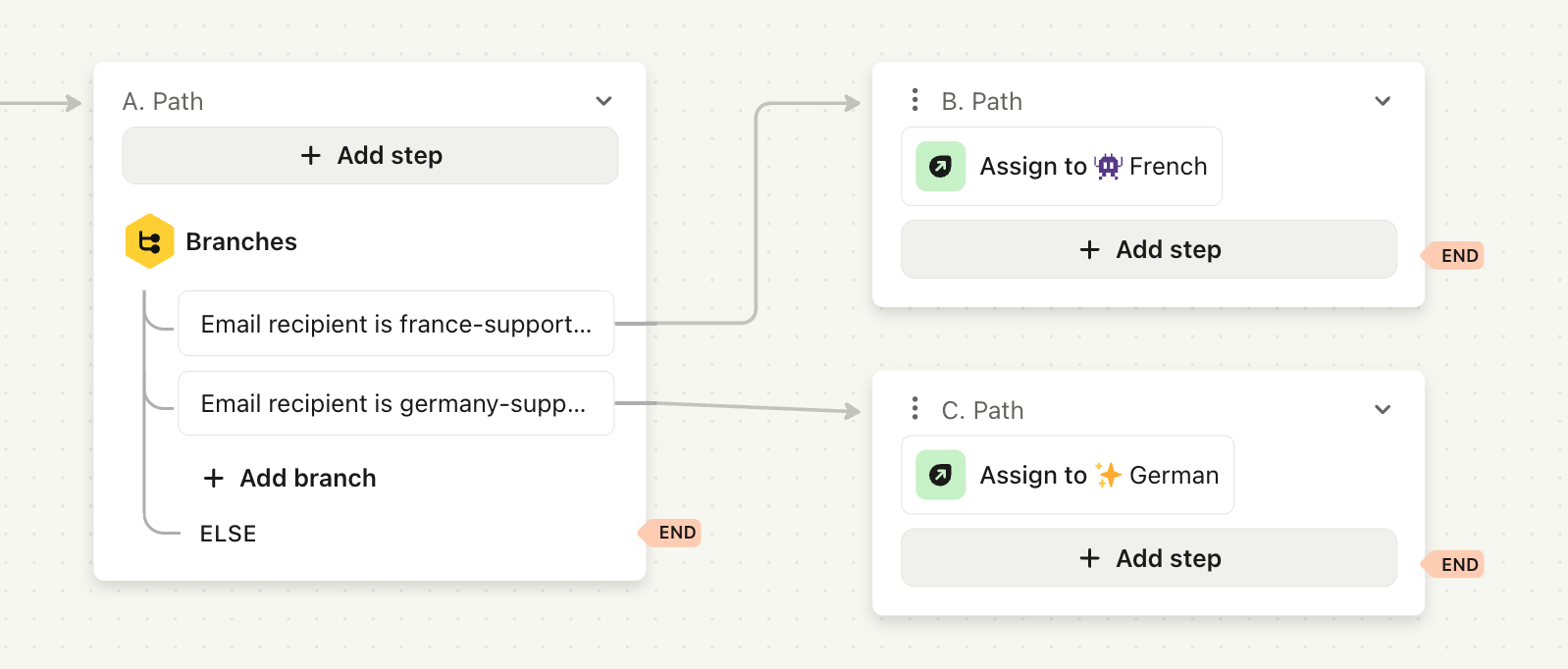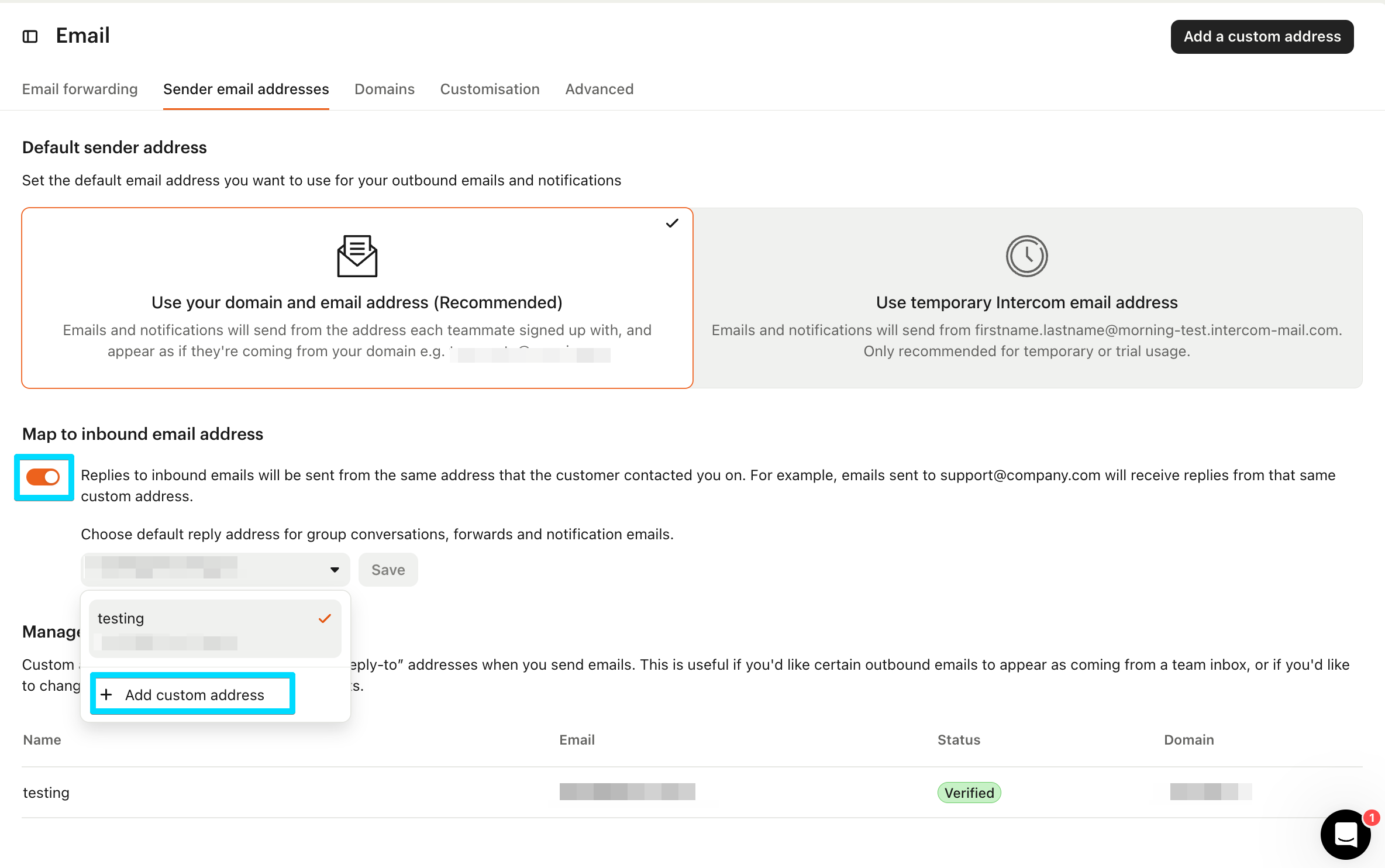Hi everyone,
I’m Darshan Hiranandani, need help with setting up multiple inbound email addresses in Intercom for different support teams. We have two teams, one for French-speaking clients and another for German-speaking clients, and each team has its own email address:
- france-support@company.com (for France)
- germany-support@company.com (for Germany)
Currently, we forward emails sent to germany-support@company.com to Intercom's default inbound address, and everything works fine. The email creates a new chat in the German support team's inbox.
However, we want the same setup for the French support team. Ideally, we want the following behavior:
- If a client in France sends an email to france-support@company.com, it creates a new chat in the French support team's inbox in Intercom.
- If a client in Germany sends an email to germany-support@company.com, it creates a new chat in the German support team's inbox in Intercom.
I’m wondering if it’s possible to create separate inbound email addresses for each team so that emails are routed to the correct team’s inbox based on the email address used.
Has anyone set up a similar system? If so, how did you manage it? Would love to hear your suggestions or if it’s even possible to achieve this in Intercom.
Thanks in advance!
Regards
Darshan Hiranandani