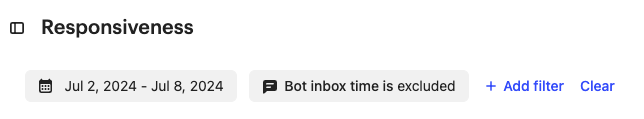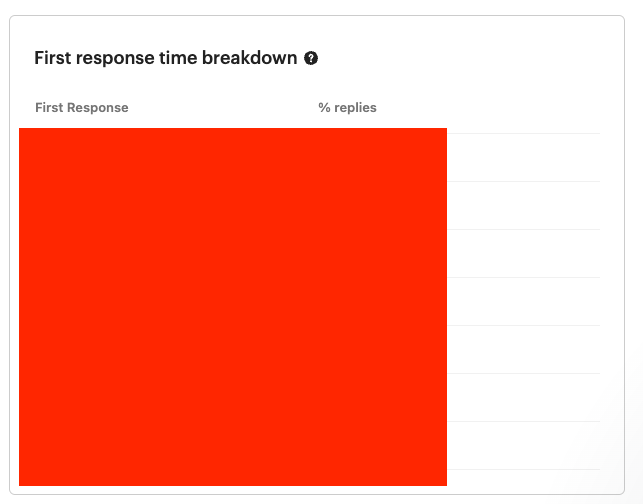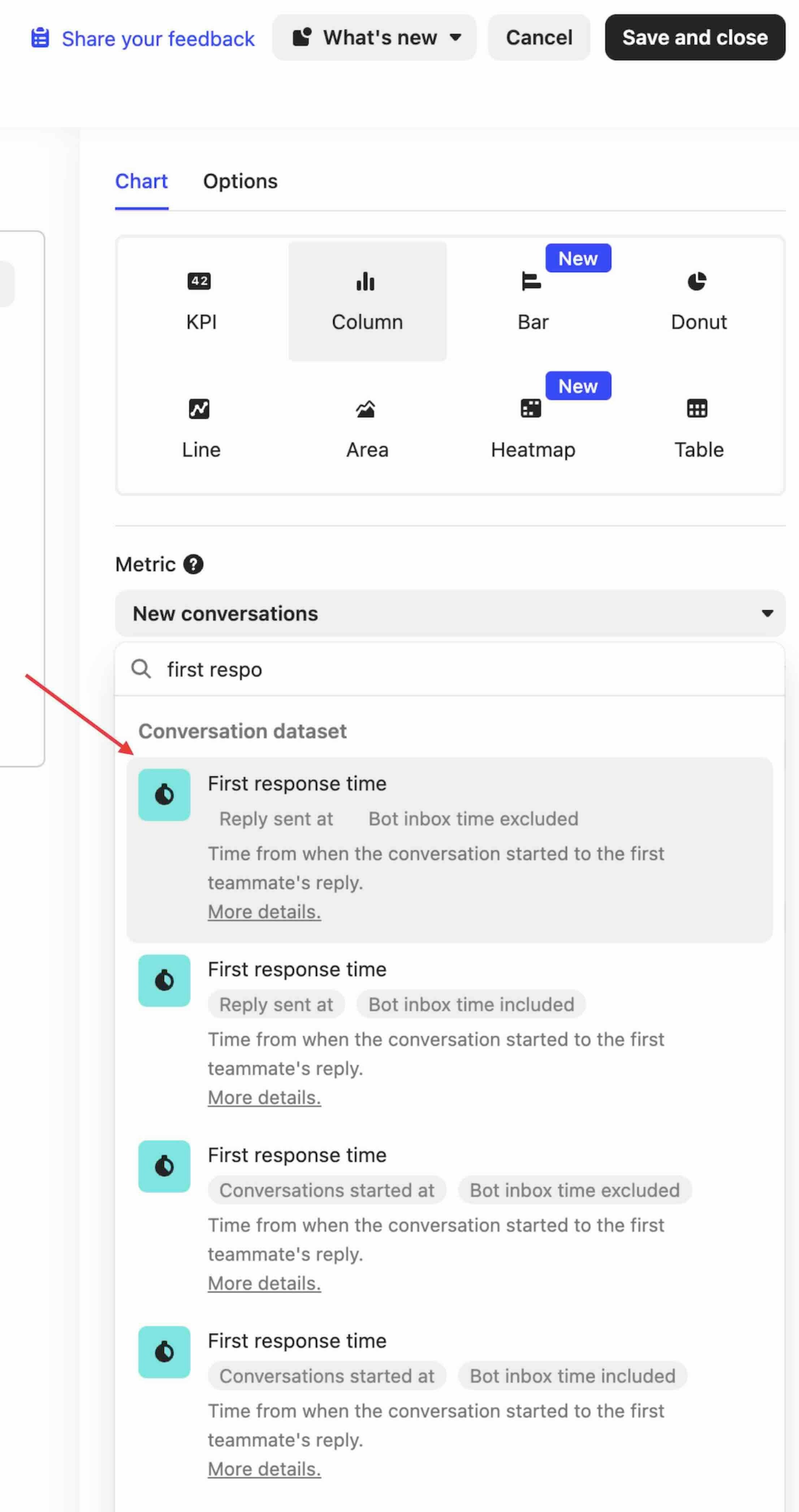Hey All!
I have extracted the conversation data using Intercom REST API (link) to our data warehouse. The use case is that I want to build a First response time (Bot inbox time excluded) metric from the Intercom reporting in our tableau report. However, we are not sure which fields to use for the calculation. I do have a field named time_to_admin_reply but it includes bot inbox time. Additionally, I am not extracting conversation parts as it is very time-consuming.
It would be great if anyone could help me with this. Also, let me know if more information is needed. Thanks in Advance.