How do I differentiate conversations that are live from conversations that have been un-snoozed(Reopened). Currently all the un-snoozed(Reopened) conversations also shows up on the agents workbasket along with live chat and calls. It is difficult for an agent to differentiate between these. How do I ensure that un-snoozed (Reopened) conversations can be easily identified and routed to a different work basket. Would also want that these conversations get assigned to the same agent who worked on it earlier, instead of reassigning them to someone new.
How to set up Inbox rules for unsnoozed conversation?
Best answer by Larissa Alberti
Hey
Larissa here from Intercom Customer Support.
I’m afraid there isn’t a way to differentiate conversations that are new from conversations that have been unsnoozed. I can certainly flag this as a feature request for you. 🎯
In relation to the assignment, unless the agent has selected “reassign replies”, the expected behaviour is that the conversation keeps assigned to the agent who has replied to the conversation. If the agent replies to a conversation that is unassigned or assigned to a team, you can select “Assign it to me” or “Keep it assigned or assigned to the team” on Inbox Settings 👇
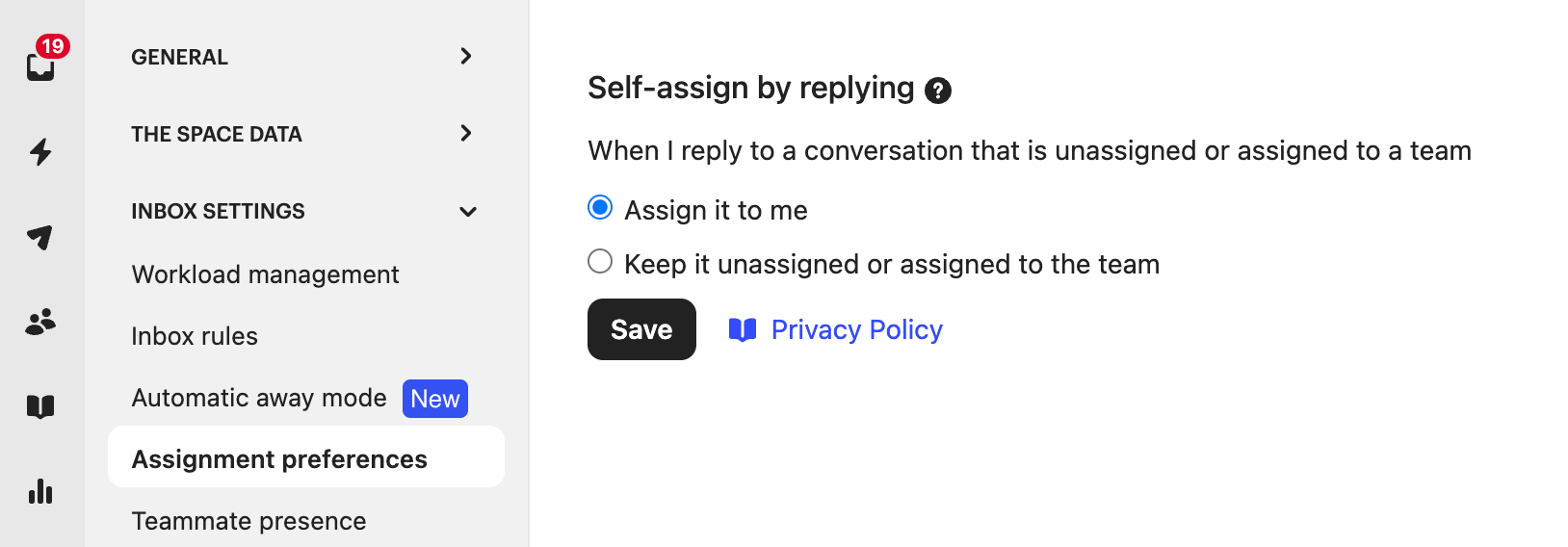
I hope this helps!
Reply
Join the Intercom Community 🎉
Already have an account? Login
Login to the community
No account yet? Create an account
Intercom Customers and Employees
Log in with SSOEnter your E-mail address. We'll send you an e-mail with instructions to reset your password.



