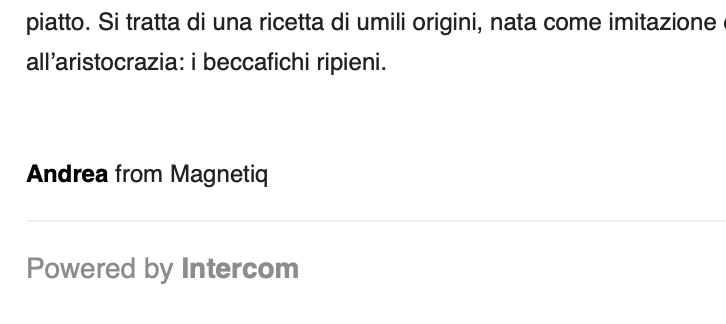
Answered
"Powered by Intercom" in the email signature has a bigger font-size than the body text and the author name (see attached screenshot). Is there a way to make the branding more discrete - same font-size of the text at least? Thanks
Join the Intercom Community 🎉
Already have an account? Login
Login to the community
No account yet? Create an account
Intercom Customers and Employees
Log in with SSOor
Enter your E-mail address. We'll send you an e-mail with instructions to reset your password.


