Hello! I would love some information on how you guys best support users across multiple time zones, I am currently facing a big issue that Intercom says is ‘expected behaviour’, how do you get around this?
About us.
We have support teams in 3 countries, we have 3 teams set up with 3 different office hours. Our assignment rules work to make sure each conversation is assigned to the right team. Magic right? There’s 1 HUGE problem. The home screen of Intercom, where it says our office hours (‘We’ll be back later today’), will only ever pull the default office hours, which is set to the UK.
This means that for 6 hours when our Japan team are online, all of our Japanese users see a message that tells them we are offline. The same happens at the other end of the day, when our UK team logs off, our US users see a message to say we will be back tomorrow, even though we have a team online waiting to help them.
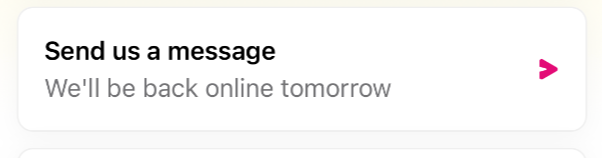
This is happening for logged-in users, so we know their details, language and time zone. So why can’t it tell them when their designated team are online?
I am tearing my hair out because this is a horrible user experience for anyone other than our UK users.
I know a lot of the intercom community uses Intercom to support multiple time zones, how do you get around this?
Any thoughts or suggestions are very much appreciated on how you get around this.
Thank you!! ⭐️
