Is there a new process for receiving 2FA recovery codes?
Best answer by Lisa B11
Hey @lisa b13 👋
Yes, we have a really exciting update on this. A teammate can send a recovery code to your email which you can use to access your account. Please ask one of your teammates with the can manage teammates, seats and permissions permission to: Head to Settings 👉 General 👉 Teammates
Click the 2FA Recovery button on to the row for your account. You will then receive an email with your code. Once you have it, you can click on Enter a recovery code from the 2FA authentication page 👇
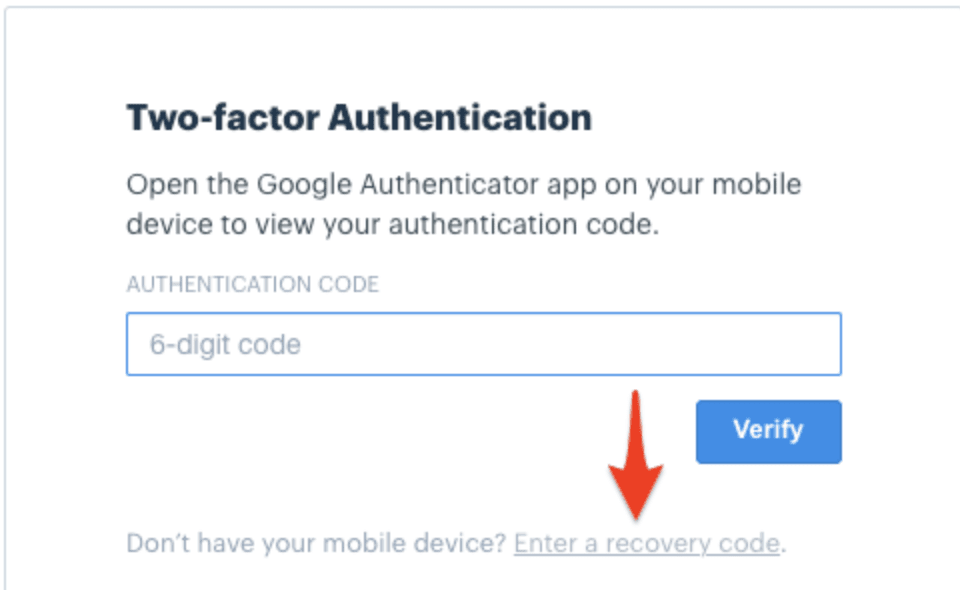
Then enter the code provided in the email which will allow you to log in!
One thing to note is that after logging in 2FA will still be enabled for your account. To prevent yourself from running into the same issue next time you log in, you can head to your account page and click Disable Two Factor Authentication 👇
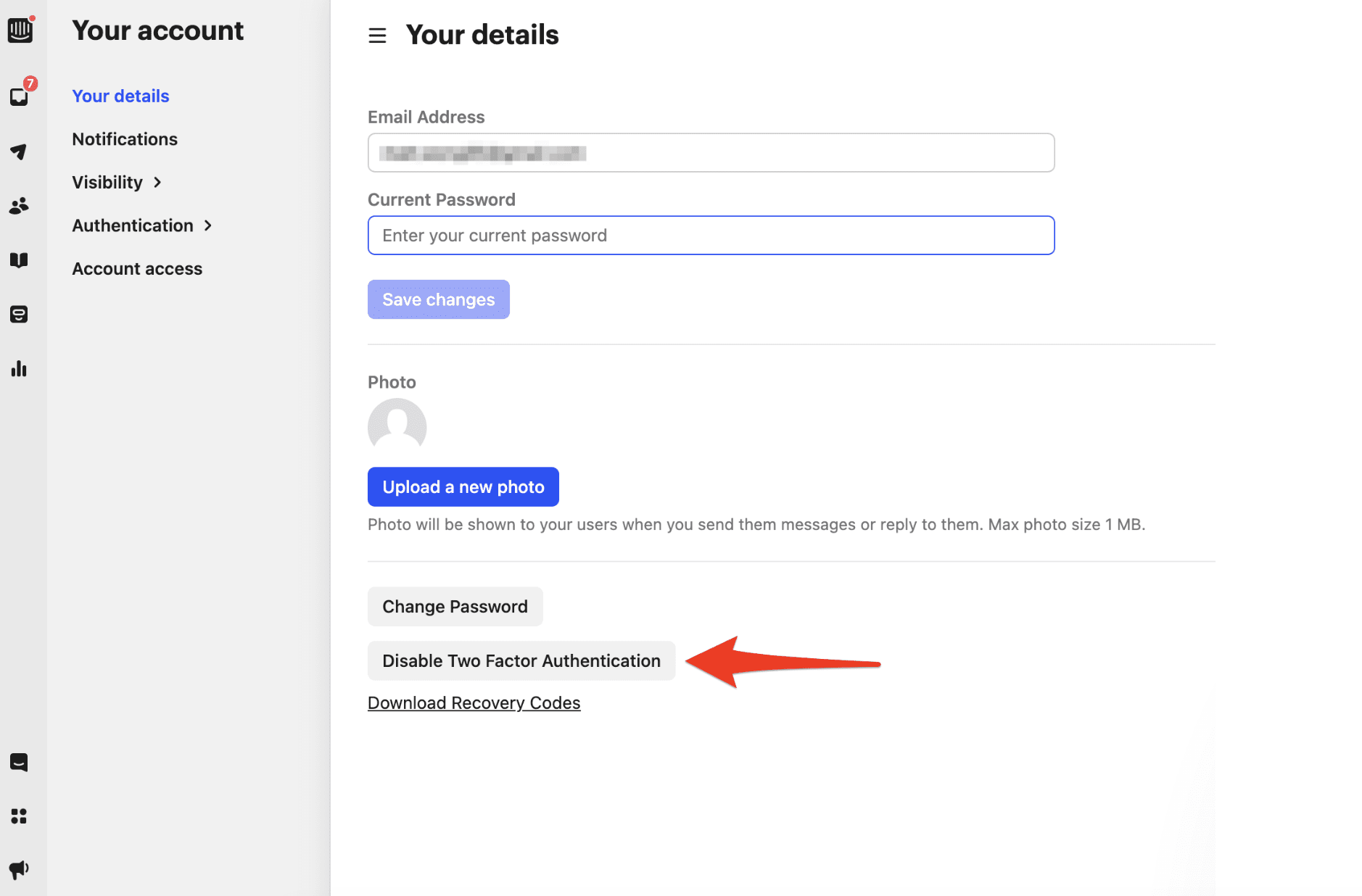
After that is completed you can click Setup Two Factor Authentication to get it working with a new device 👇
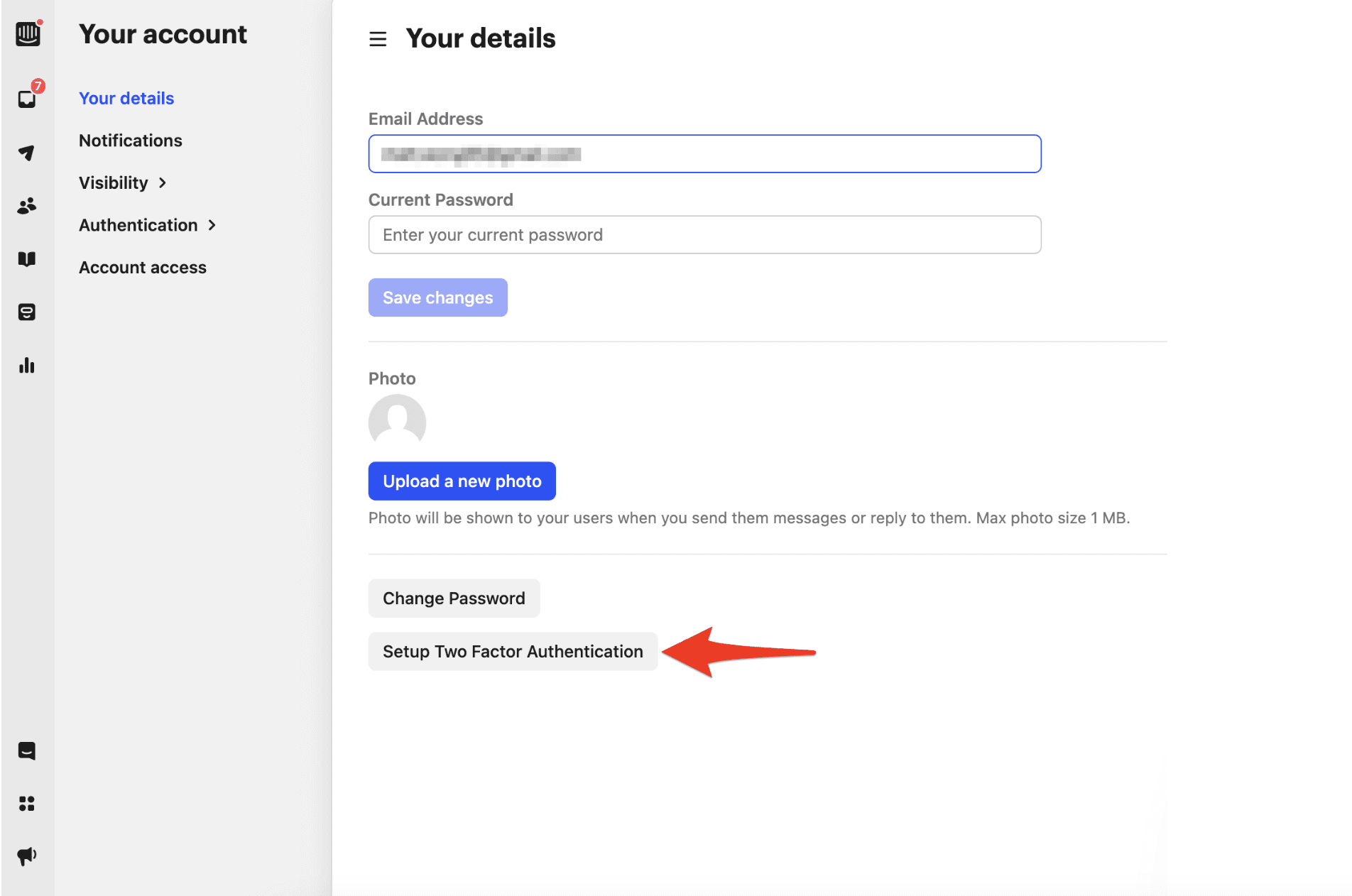 Hope this helps 🙌
Hope this helps 🙌
Join the Intercom Community 🎉
Already have an account? Login
Login to the community
No account yet? Create an account
Intercom Customers and Employees
Log in with SSOEnter your E-mail address. We'll send you an e-mail with instructions to reset your password.




