Customer Satisfaction (CSAT) is a crucial metric for any business aiming to deliver exceptional customer experiences. Taking the initiative to understand and act upon customer feedback is essential for continuous improvement. Here, I’ll guide you on how to ask for conversation rating and take follow-up actions based on the given rating in Workflows.
Step 1- Create a Workflow by going to Automation > Workflows > New Workflow. Select “Create from scratch” and then select “Teammate changes the conversation state” trigger type.
Step 2- Choose “Closed” in the below section. This means, the Workflow will trigger when the conversation is closed
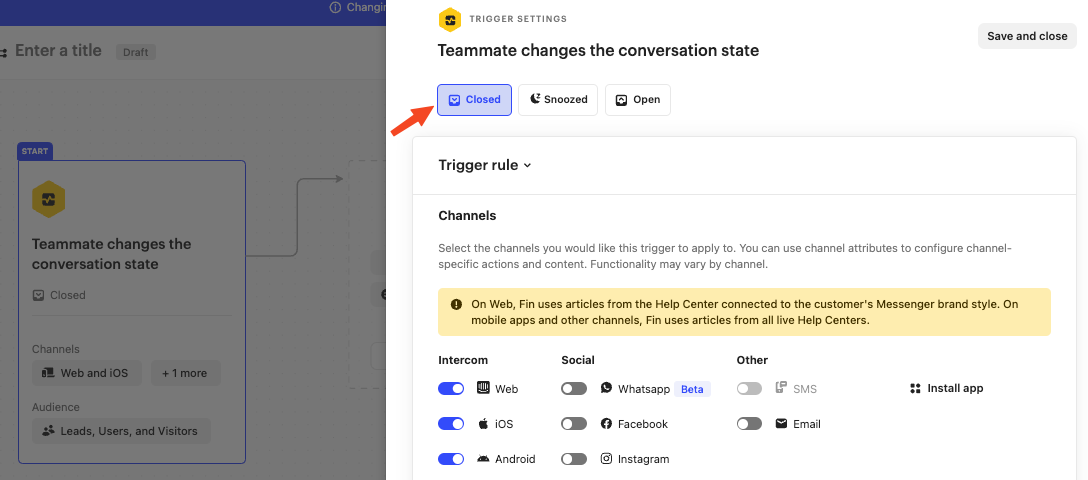
Step 3- Now you can add the first action of your Workflow. Ask for conversation rating.
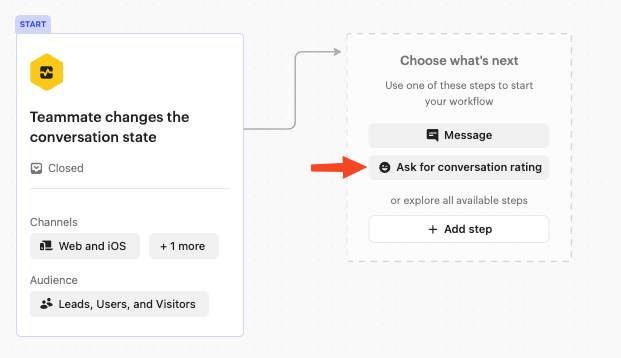
Step 4- Enable the below toggle to make sure your Workflow doesn’t proceed to the next steps until the customer gives a rating. If you don’t enable this option, the Workflow will proceed to the next step without waiting for the customer to provide a rating.
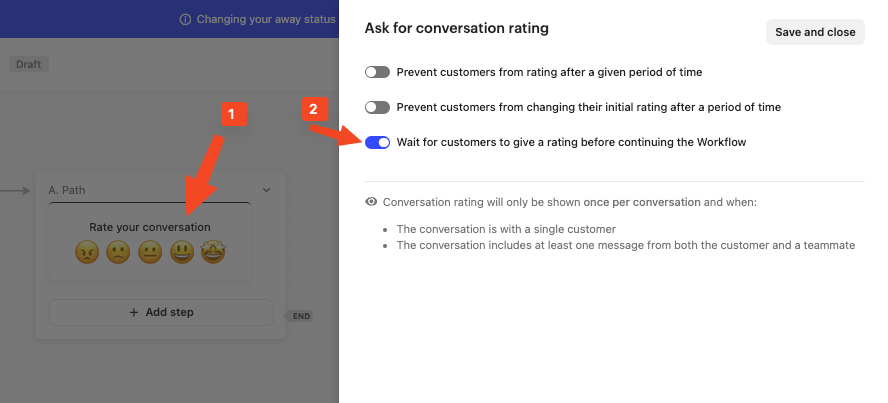
Step 5- As a next step, add branches in your Workflow. You will be using this to take certain actions based on the rating.
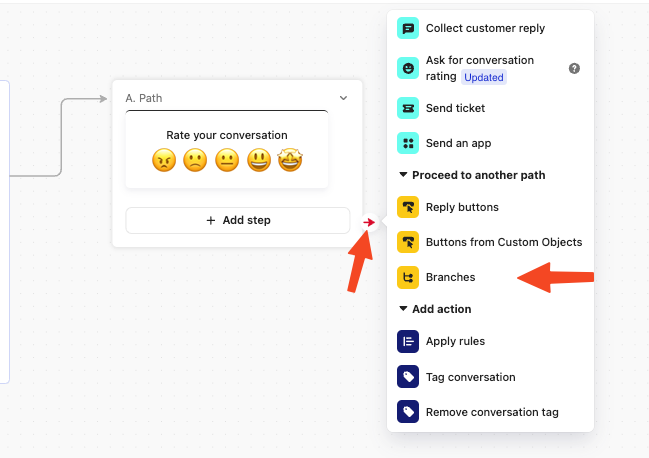
Step 6- In my example, I will create the branches like the below. If the customer rates the conversation as Terrible, Bad or OK (which are the first three emojis), then the Workflow will automatically send them to Path C where they will see the message and assigned to “Test Team”. Otherwise, they will just see the “Thanks for the feedback” message.
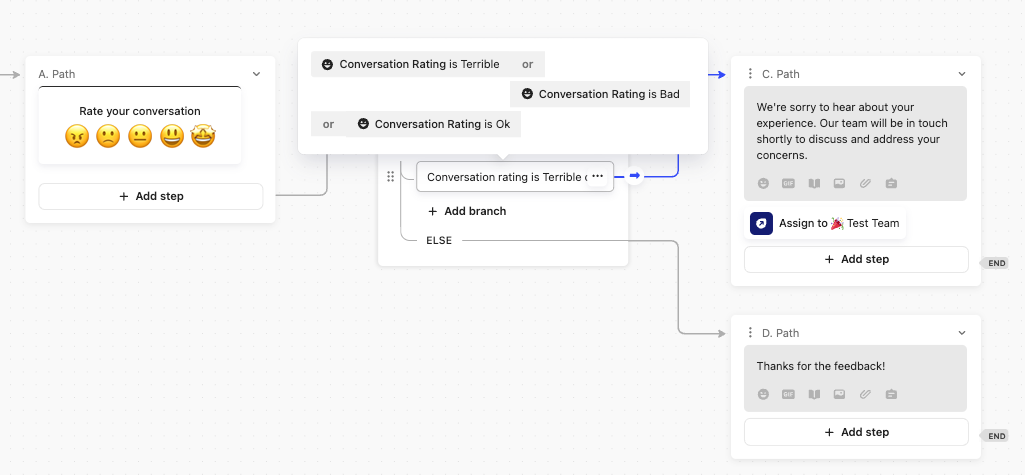
Step 7- Now you are ready to save your Workflow and set it live!
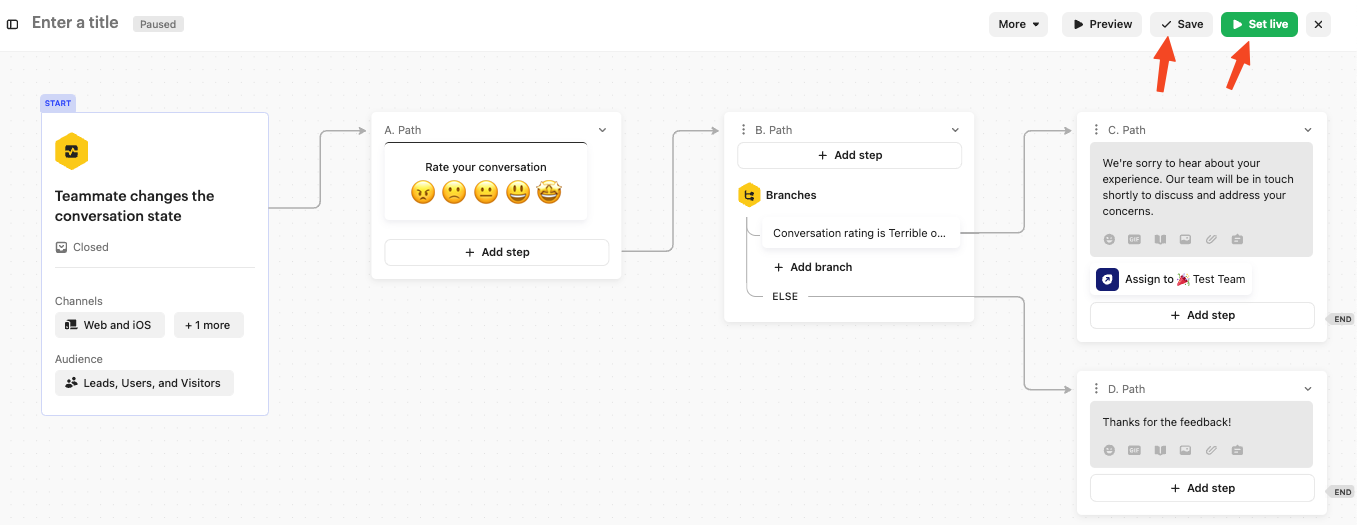
Result:
User view (Messenger):
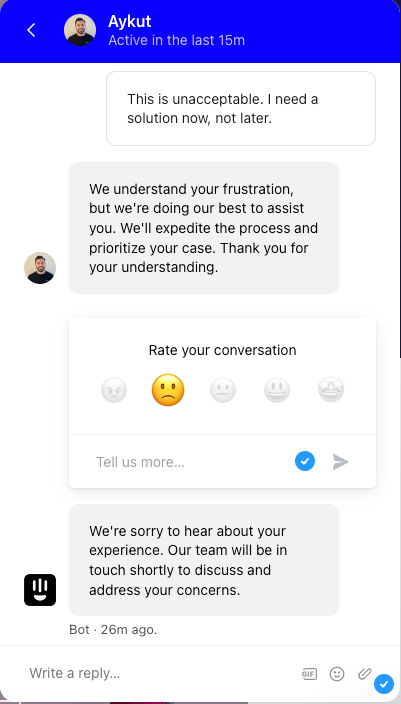
Help Desk View:
And this is how the conversation looks in the Help Desk. As you see, the rating request was sent after the conversation was closed. Then based on the customer’s rating, a reply was sent and the conversation was assigned to the Test Team.
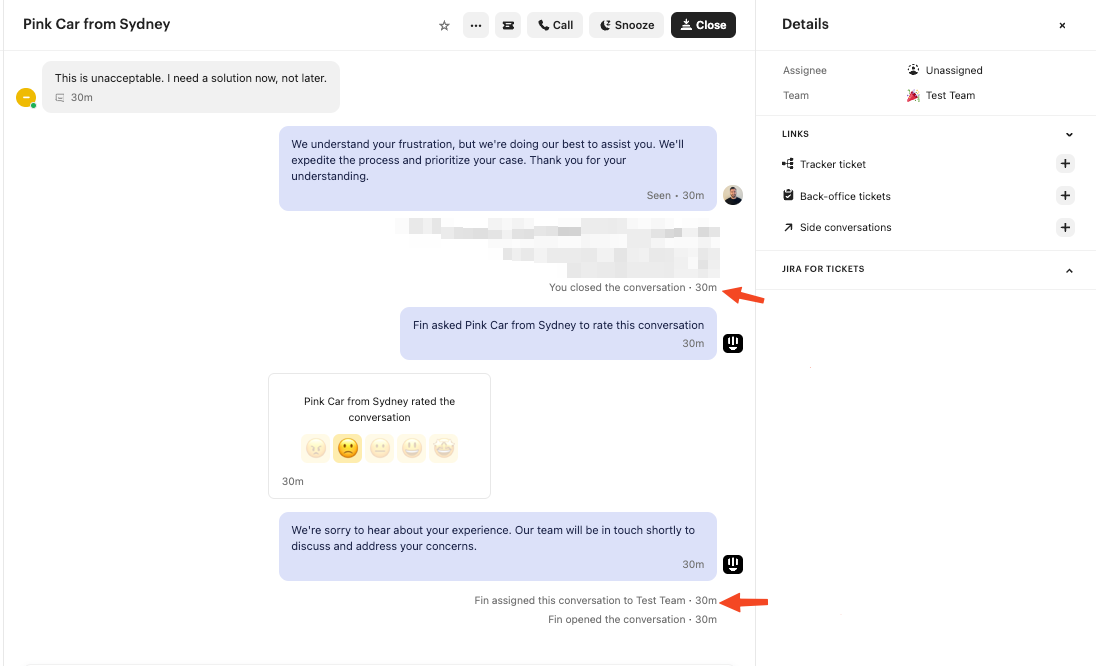
Hope this will give you some ideas how to use the above feature in case you’d like to implement it. You can also find more information regarding Workflows here. 😊




