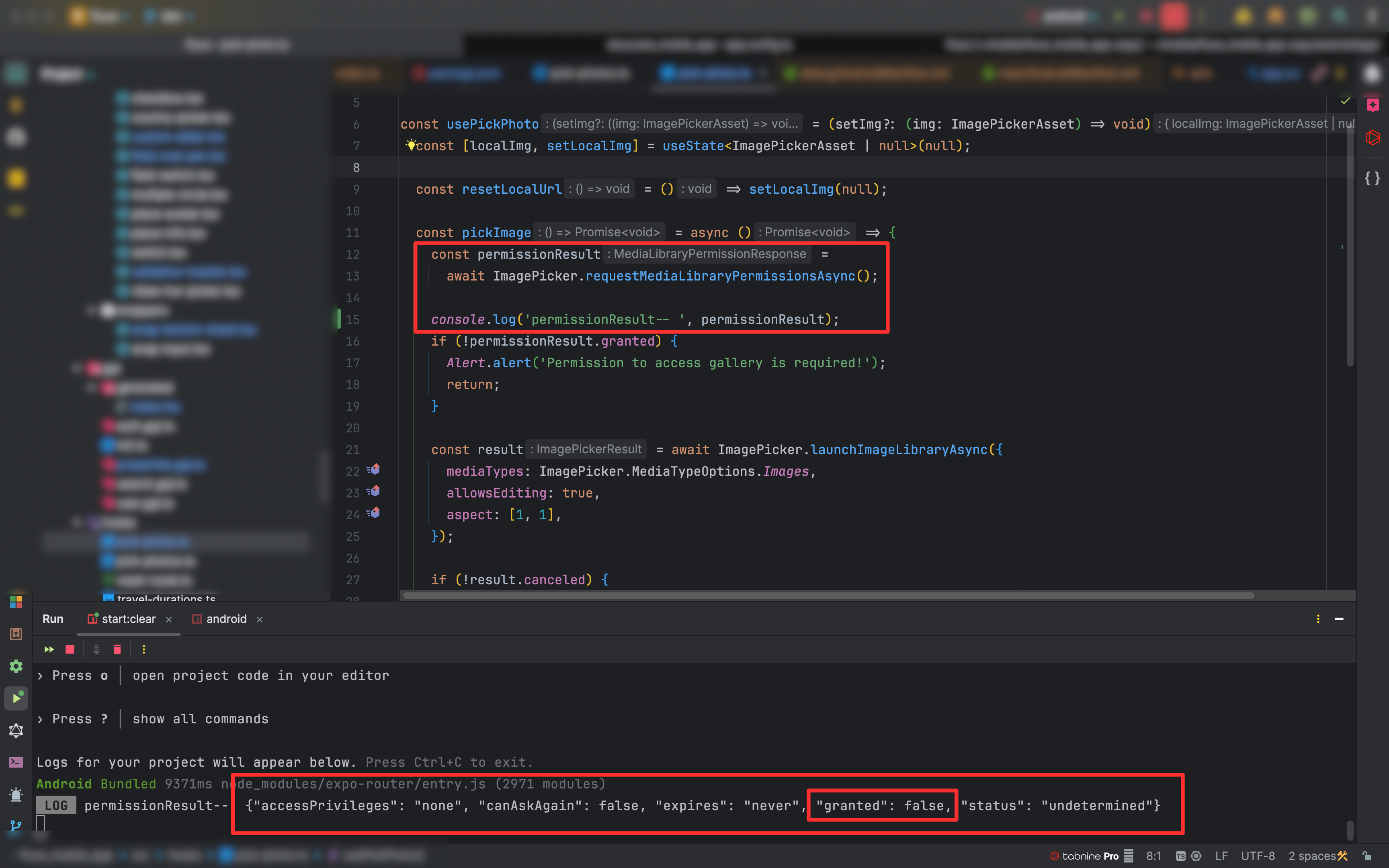Hey there @Melissa Sawyer, Emily here from Support Engineering 👋🏼
This is is likely related to Android permissions.
When integrating "@intercom/intercom-react-native", you need to ensure that your app has the correct permissions to access photos and storage. For Android, this involves modifying your app's code to request the necessary permissions from the user. If permissions are denied, they can be enabled by checking the app's permissions in the device settings.
To resolve the issue, you should refer to the Intercom Android documentation, which provides specific code to allow images to be selected and the necessary permissions to be granted by the user. This includes handling runtime permissions that are required by newer versions of Android. Without these permissions, the "Storage" permission will not be available, which could be why you're seeing "permissionResult" as false.
Here is the link to the relevant section of the Intercom Android documentation for permissions 👈🏼
After making changes to permissions or plugins, you'll need to rebuild your native app. If you're using Expo, you can add the config plugin to your app.json or app.config.js as described in the Intercom documentation for Expo installations.
Hope this helps! If you are still experiencing issues however, it may be a good idea to open up a conversation with our support team so that we can dive a little deeper into the issue for you 😁