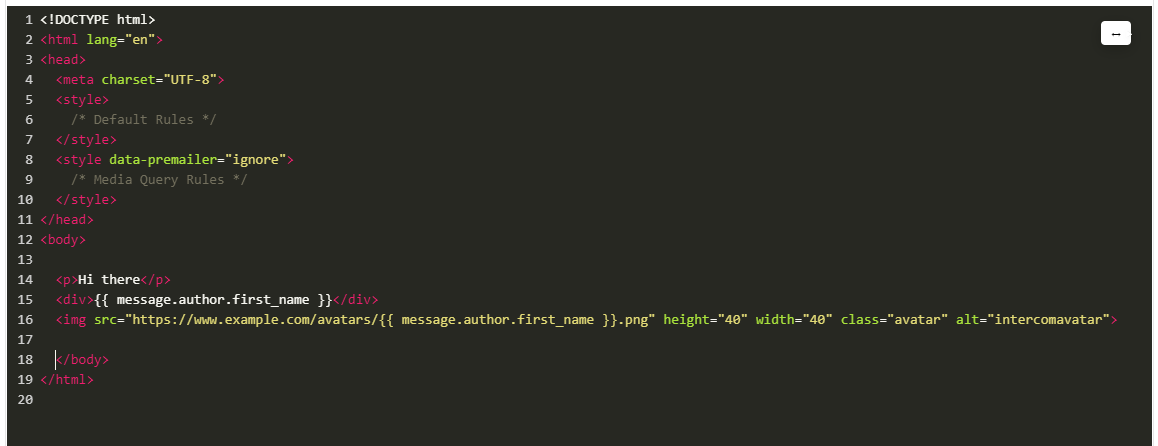I'm currently trying to set up an outbound template that includes the following dynamic data from every colleague of mine:
- (full) Name
- Job title
- Picture
Last year I talked to the Intercom support about this, but it was too much work back then. Now I want to try it again. The last tip about it I got from support was to use something like this:
{{message.author.first_name}} from {{app.name}} and also use the variable for fetching the pictures: <img src="https://www.example.com/avatars/{{ message.author.first_name }}.png" height="40" width="40" class="avatar" alt="intercomavatar">
My first tries today weren't really successful, any other tips for me?