I’ve been creating emails with dynamic variables but only seeing People Attributes and App/Author Attributes + Events. But I can’t seem to find a way to add something like:
© {{ current_year }} My Company Inc.
On the end of my email templates. Is this possible to do? Thank you for your help.
Answered
Dynamic current year {{ current_year }} as part of email template - is there a way to do this?
Best answer by mateusz.leszkiewicz
Hi there,
We are not officially supporting dynamic dates in emails, but the hope is not entirely lost.
You can create a custom data attribute (let's say current_year), set the correct value for that People Attribute using Workflows (Teammate sends any message template), and then use it in your email.
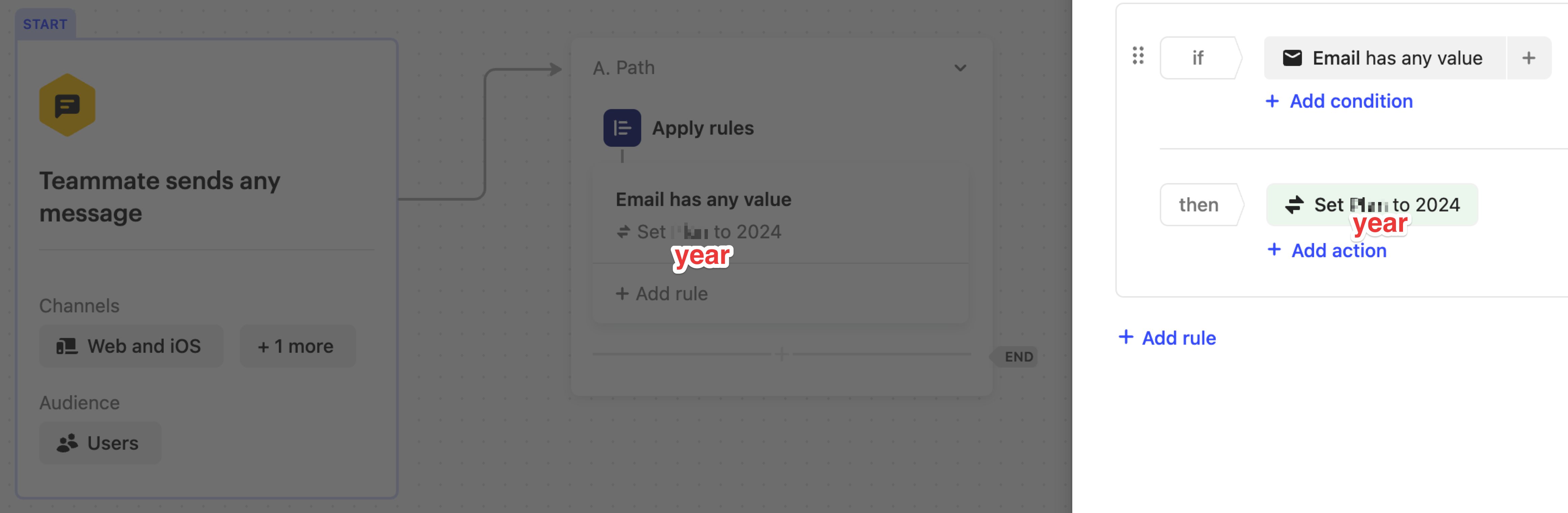
Not that; you’ll have to update Workflow every year.
It is not the perfect solution, but it is available now. I will mark it as a Feature Request for our engineers to look into.
I hope that helped.
Join the Intercom Community 🎉
Already have an account? Login
Login to the community
No account yet? Create an account
Intercom Customers and Employees
Log in with SSOor
Enter your E-mail address. We'll send you an e-mail with instructions to reset your password.



