Trying to find a way to target users that are on mobile, but not using our app.
Can't find a way to target this subset within the numerous targeting options available for Post/Messages.
Trying to find a way to target users that are on mobile, but not using our app.
Can't find a way to target this subset within the numerous targeting options available for Post/Messages.
Best answer by Ryan G11
Very helpful.
Found the answer though after playing some more.
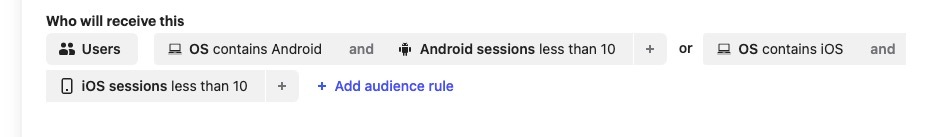
Using the "OS" and "Contains" for iOS and Android picked up on the users and screened out those using the app.
Thanks everyone!
Already have an account? Login
No account yet? Create an account
Enter your E-mail address. We'll send you an e-mail with instructions to reset your password.