how do I disable the chat but keep the messenger (so users could use help)
Answered
how do I disable the chat but keep the messenger (so users could use help)
Best answer by Shauna
Hey
You can disable the ‘chat function’ on the messenger by going to Messenger Settings > Conversations > under ‘Control Inbound Conversation Volume’ here.
You need to turn off the following option for BOTH users & visitors 👇🏼
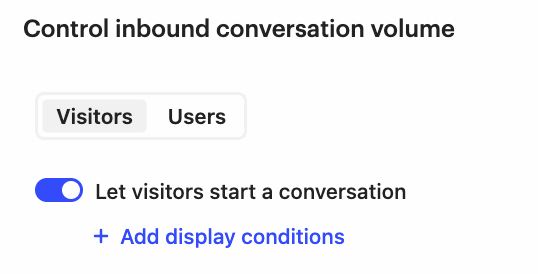
Once this is turned off for both users & visitors - the messenger will still be live but customers cannot open a conversation. I hope this helps 🙏🏼
Reply
Join the Intercom Community 🎉
Already have an account? Login
Login to the community
No account yet? Create an account
Intercom Customers and Employees
Log in with SSOor
Enter your E-mail address. We'll send you an e-mail with instructions to reset your password.




