Hi everyone,
I have many series that has to be started sequentially one after another (A->B->C..)
Right know, when series A "ends", I tag users with "START_SERIES_B", and I have an entry rule on B based on that tag. That works, but the problem is when users exits or gets disengaged from a series. They don't get the tag so series B doesn't start, and obviously the series chain stops there, and then those users doesn't onboard fully on my product.
I'm thinking it 2 possible solutions
- Tag users when they are disengaged or exits a series: I've chatted with support and they said this can't be done by now
- Have an entry rule that says "User has finished, disengaged or exited series X": I didn't find it
Any suggestions? Anyone with the same problem found a solution?
Thanks folks!




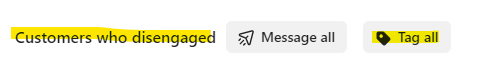
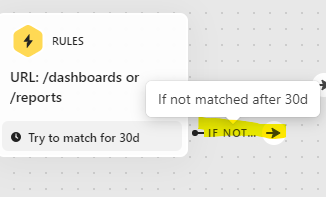 You can connect these paths to the tag you want. Hope this helps!
You can connect these paths to the tag you want. Hope this helps!
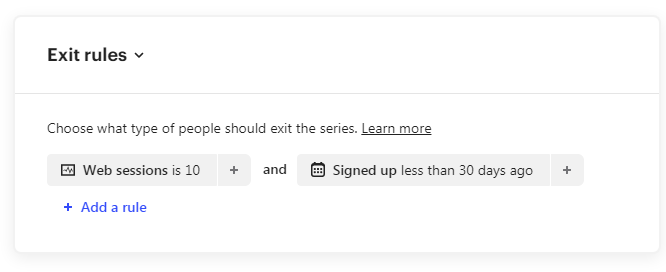 Create Two Entry Rule for Series B:
Create Two Entry Rule for Series B: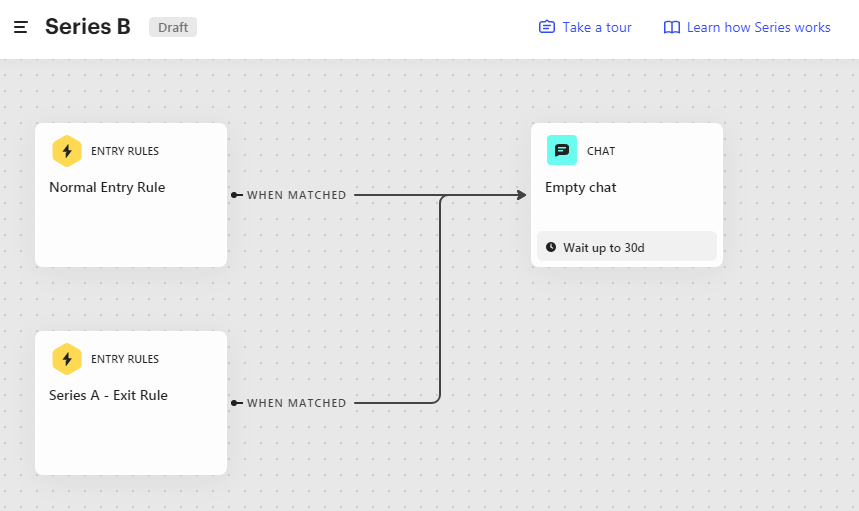 Second Entry Rule Settings are the same as a Exit Rule of Series A:
Second Entry Rule Settings are the same as a Exit Rule of Series A: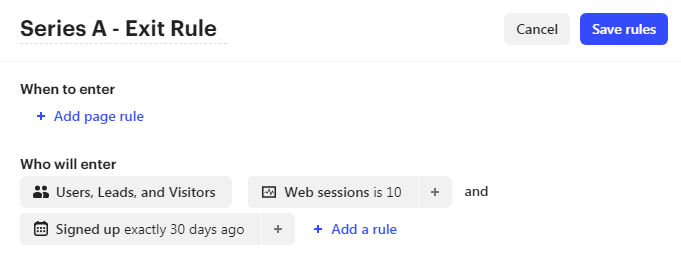 I hope you get the workaround here, let me know if you have any questions about this topic.
I hope you get the workaround here, let me know if you have any questions about this topic. 
