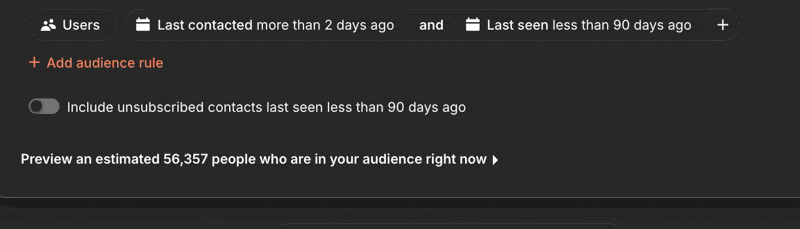Hi all,
After years of using Intercom to reliably email ~650 members in our organisation on a ~monthly basis, today we’ve run into a hiccup. Only ~270 members now show in the “Users” preview with no filters applied. There appears to be a new automatic filter of “Last seen less than 90 days ago” which does show in the Rules list when previewing the email, however when editing the email it doesn’t show, and therefore I can’t deselect it.
FinAI support advises:
“I apologize for the confusion, but the "last seen less than 90 days ago" filter is an automatic feature that can't be disabled for email messages. It's applied to ensure better engagement rates.
However, if you need to include users who were last seen more than 90 days ago, you can create a specific filter for "Last seen more than 90 days ago" in your audience rules. This will allow you to target less active users if that's your goal.”
I tried Fin’s suggestion of adding a filter for “more than 90 days ago” however this produces a list of 0; seemingly in conflict with the hidden automatic rule.
I’ve created a ticket but hoping someone else has come across this issue already and has a solution 🤞
Cheers,
David