When Campaigns are deprecated will there be a way to filter/search for who received messages from a certain campaign? How will I be able to view this information? We use this data regularly and this is very nerve-racking for us to not be able to access it
Answered
Will I still be able to search old campaigns data once they're deprecated?
Best answer by Eric Fitz
Hey @katie a, I've spoken with our product team about this and, while we still plan to deprecate campaigns in favour of Series, it's not our intention to completely delete all of your campaign data along with this. Our intention is to still allow you to access this data once the deprecation is complete.
Reply
Join the Intercom Community 🎉
Already have an account? Login
Login to the community
No account yet? Create an account
Intercom Customers and Employees
Log in with SSOor
Enter your E-mail address. We'll send you an e-mail with instructions to reset your password.




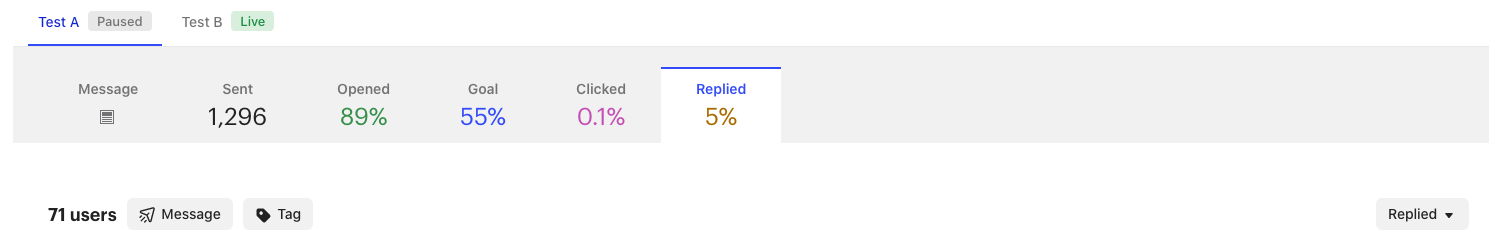 Depending on the amount of campaigns and messages you have it's still a lot of manual work, but this might be your best bet.
Depending on the amount of campaigns and messages you have it's still a lot of manual work, but this might be your best bet.

