What I'm seeing in my Messenger setup for Users is not what my colleagues are seeing.
I've added an app to include a link to our Help Center and things looked and works fine for me in Firefox. But then, when I sent them the update, they said they can't see the added app in Messenger? It still worked fine for me in Firefox, so I then went to an entirely new browser (Chrome) to try to see what they're seeing...I, too, couldn't see the added app. My Messenger preview shows that they should be there, though - ?? I added it to both User and Visitor to no avail. Again, it worked fine for me - but only me.
Side note: I don't think I actually added the right app in the way that Intercom intended, but it "worked" for me. To add a URL for our Help Center, I added an app....chose Content Showcase...Flexible List...customize...then just left most of it blank after adding a title and URL.
Here's my view regardless of whether I'm logged in or not...my assumption has been that "visitor" means "not logged in" and "user" means "logged in" (but something tells me that that's not correct?):
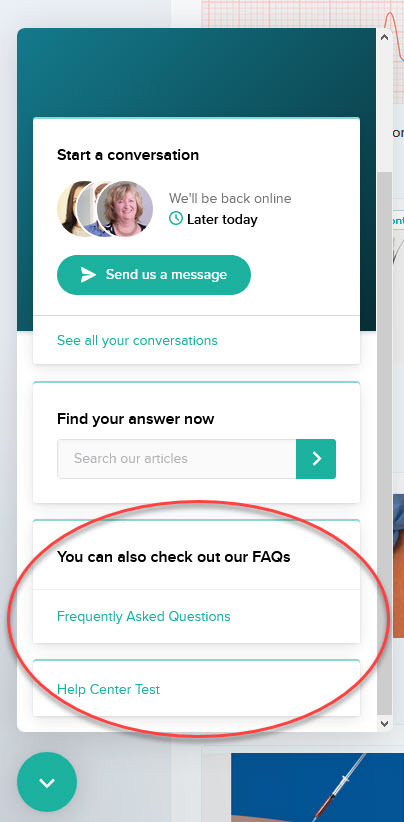
And here's their view (even though I've added it to both Visitors and Users as I'm not sure my understanding of the difference is correct...I really only want it on logged in Users, though):
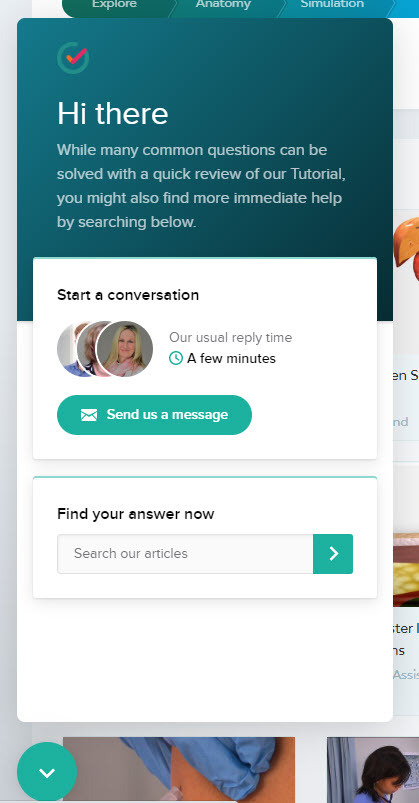
Any ideas would be great - thanks for any tips!




