The name is showing up in the Messenger in Gibberish.
I'm passing a UTF-8 string:
$hebrew_name = urldecode($hebrew_name);
Then in the messanger code, I use it like this:
window.intercomSettings = {
app_id: "kubohuj0",
name: <?php echo json_encode($hebrew_name) ?>, // Full name
email: <?php echo json_encode($username) ?>, // Email address
created_at: "<?php echo strtotime($current_user->created_at) ?>" // Signup date as a Unix timestamp
};
I tried changing it to
json_encode($name, JSON_UNESCAPED_UNICODE) ;
but to no avail.
Any ideas?





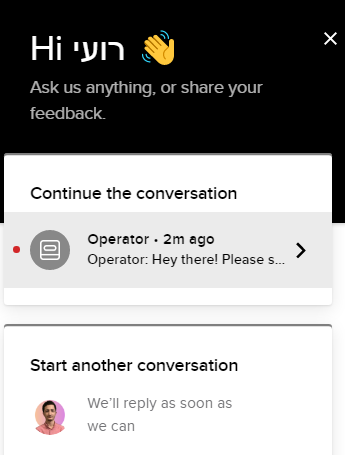 It's seams problems coming from your server configuration.
It's seams problems coming from your server configuration.