I have set up my Intercom settings to hide the messenger on certain pages of my site. See the attached screenshots showing the settings for Users and Visitors. That said the Messenger is still appearing on those pages.
Steps to reproduce:
- Visit https://www.unstarvingartists.com/
- Click the big blue button "See How It Works"
- See that the messenger is present on the page (and the page path contains '/training')
This is a single page application (Gatsby.js / React) so that could be at the heart of the matter.
How can I configure this to work as desired?
Thank you!
Harry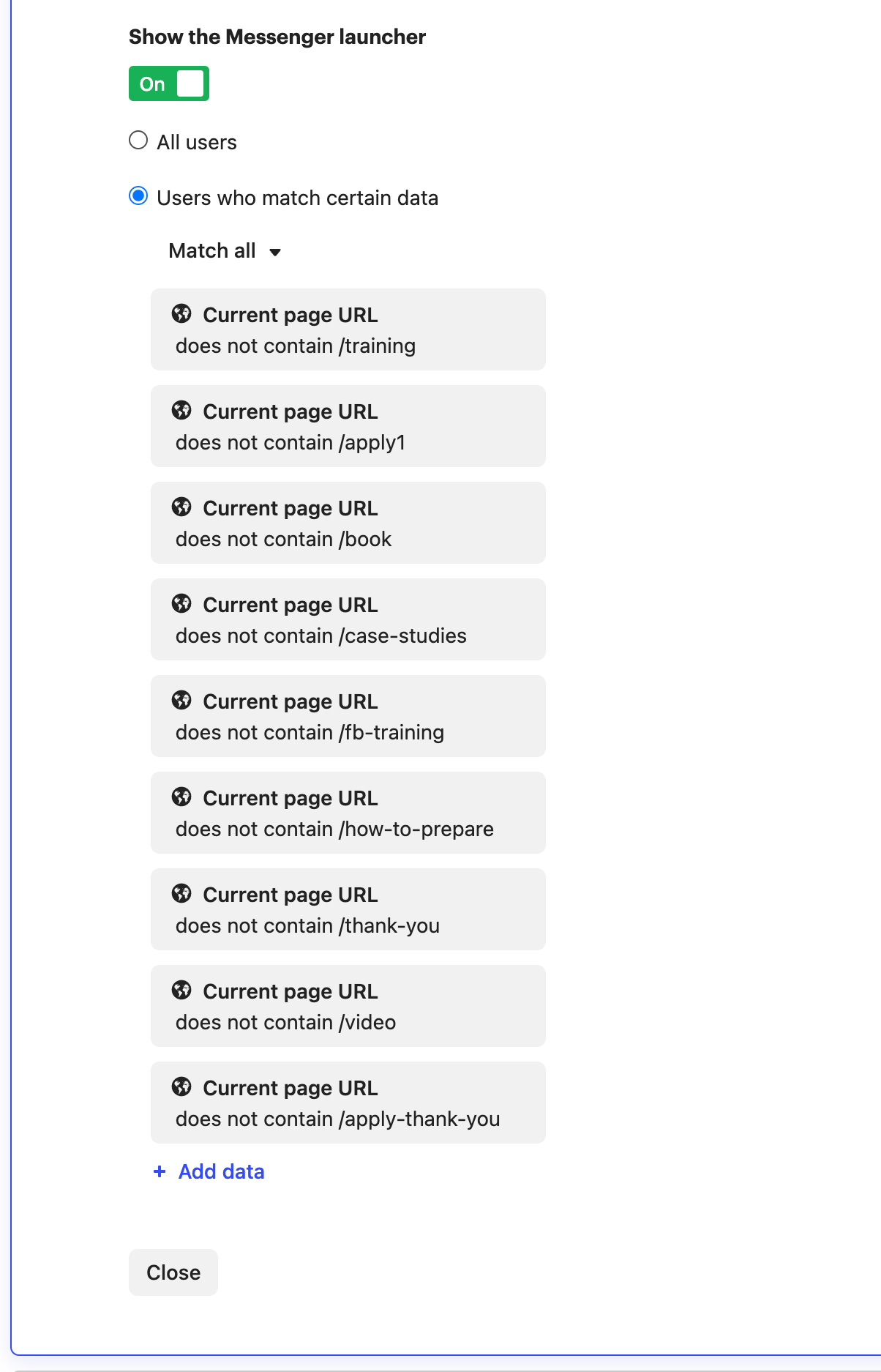
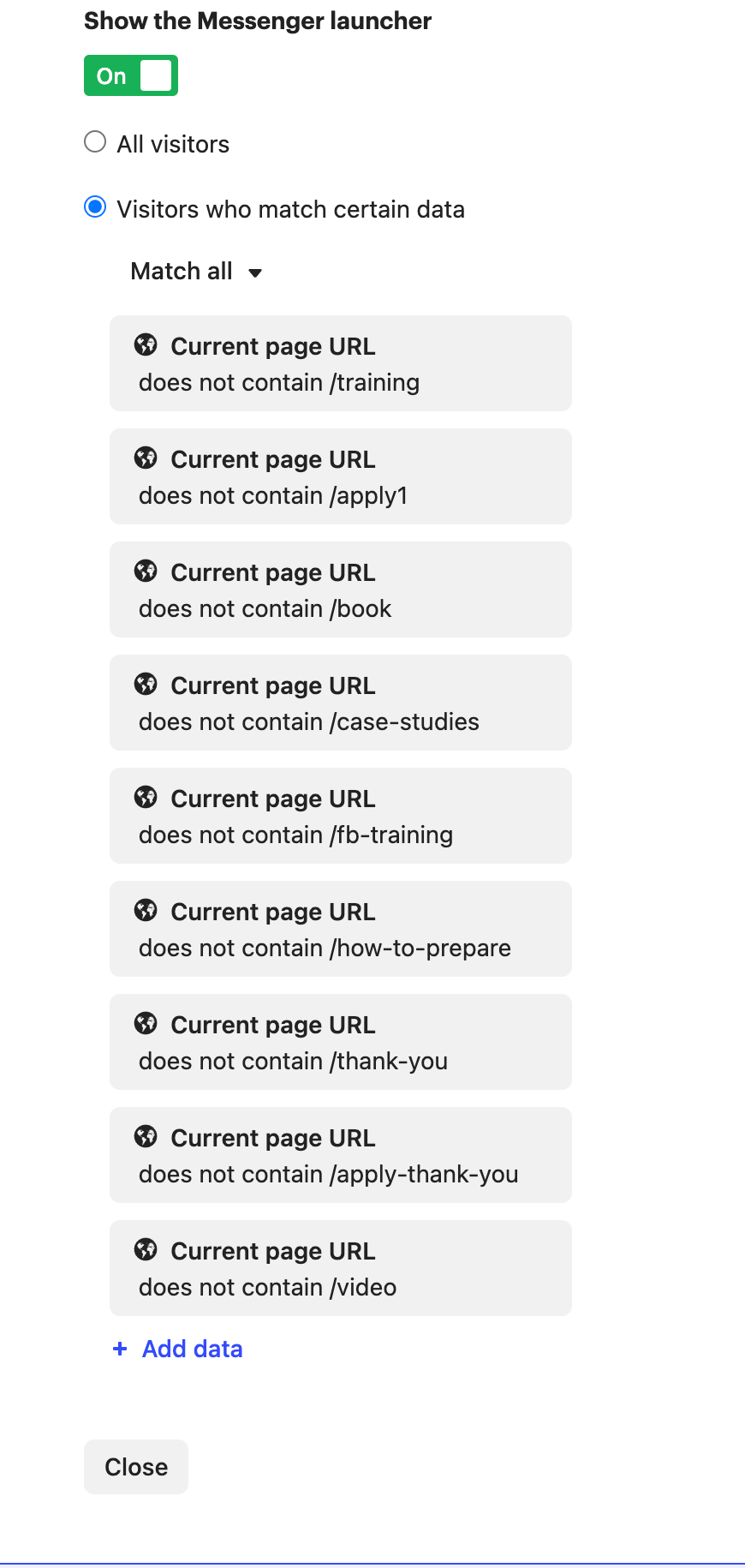


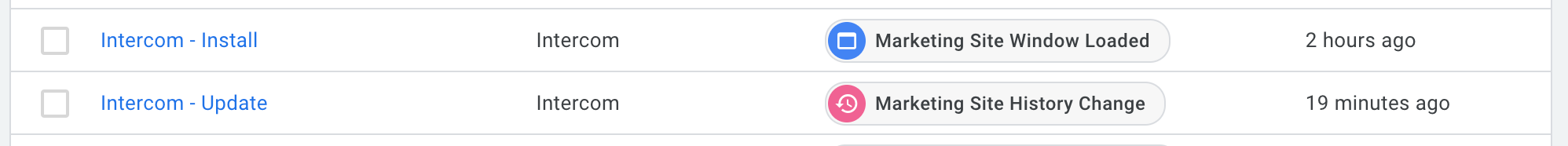
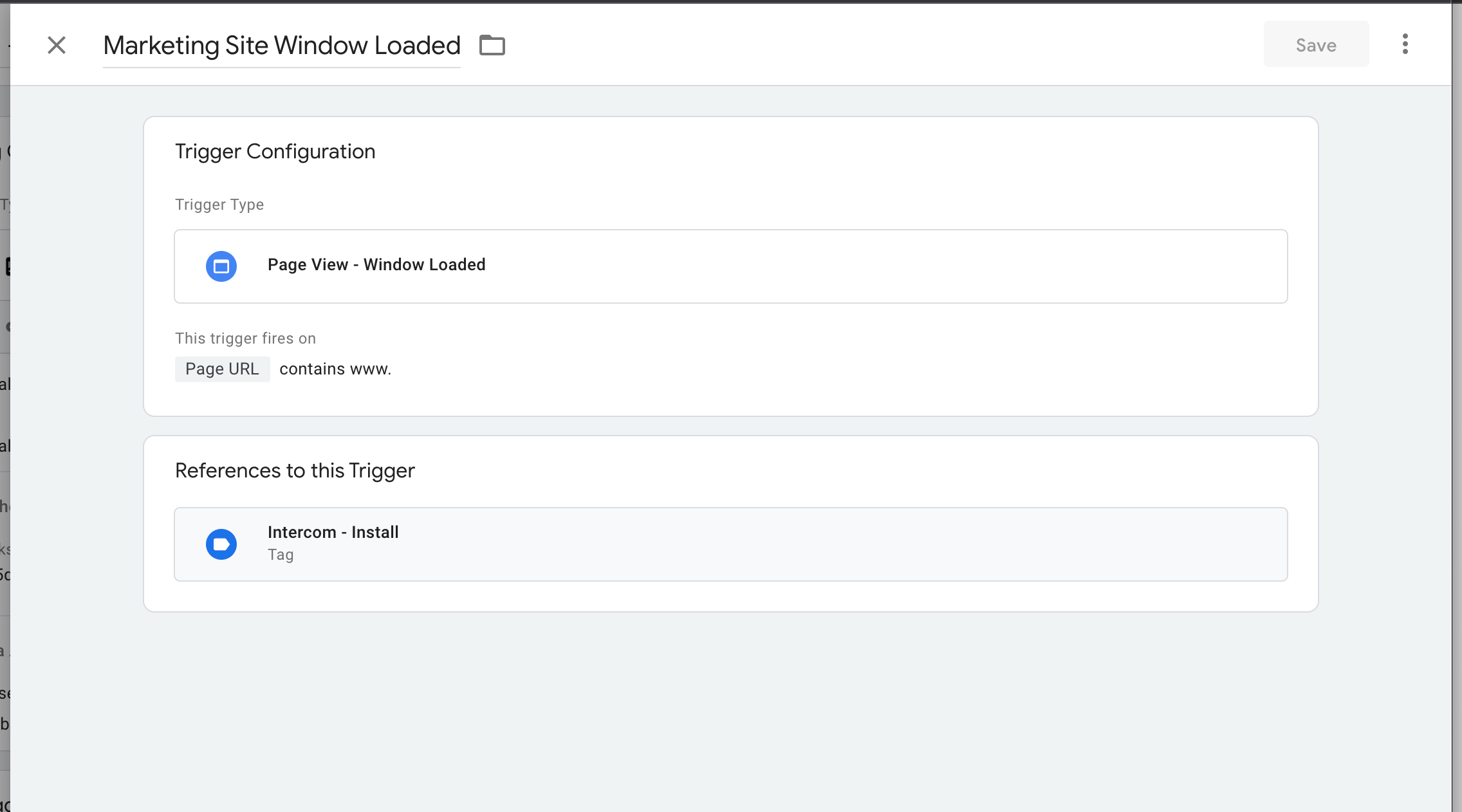
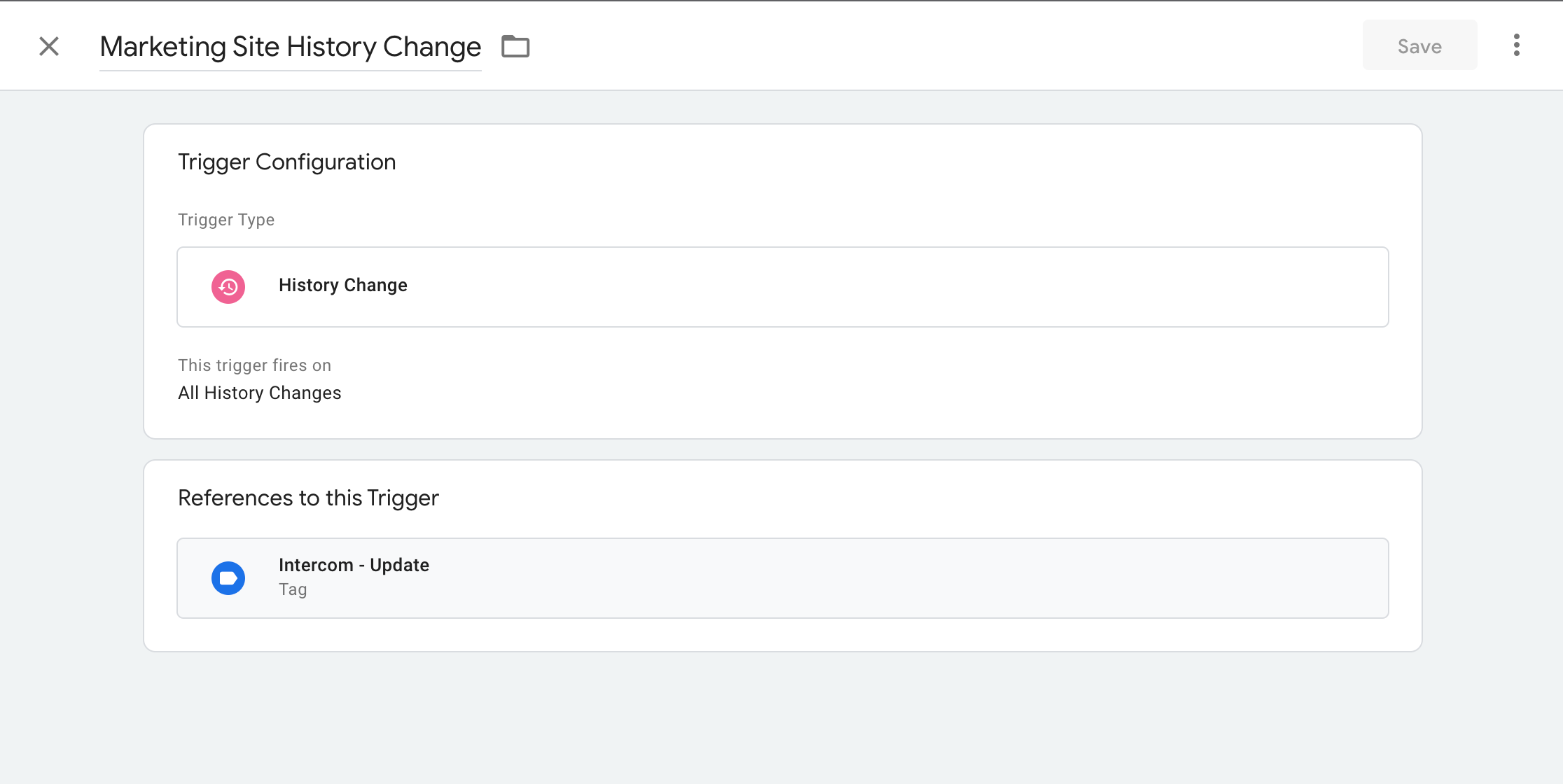
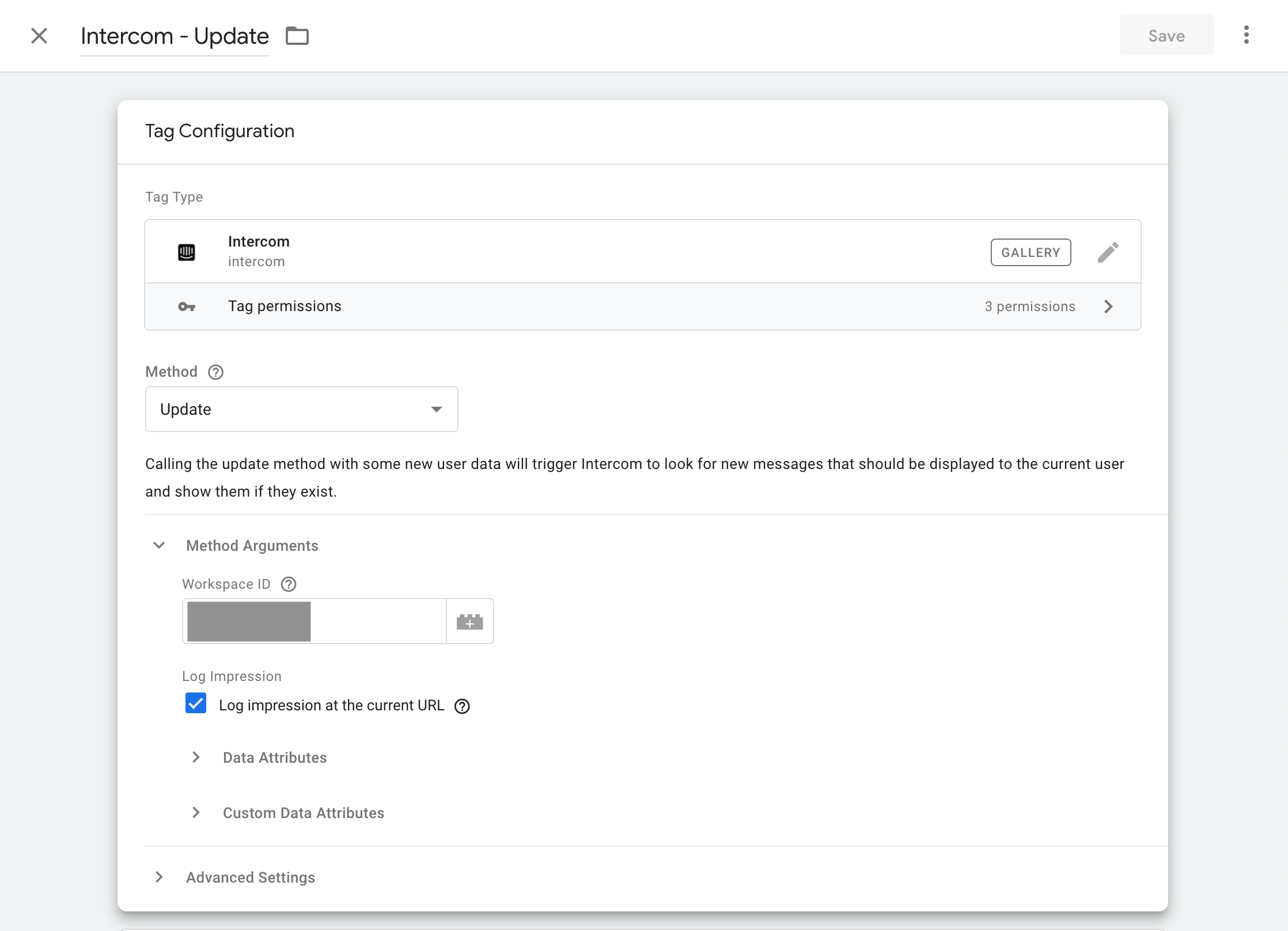
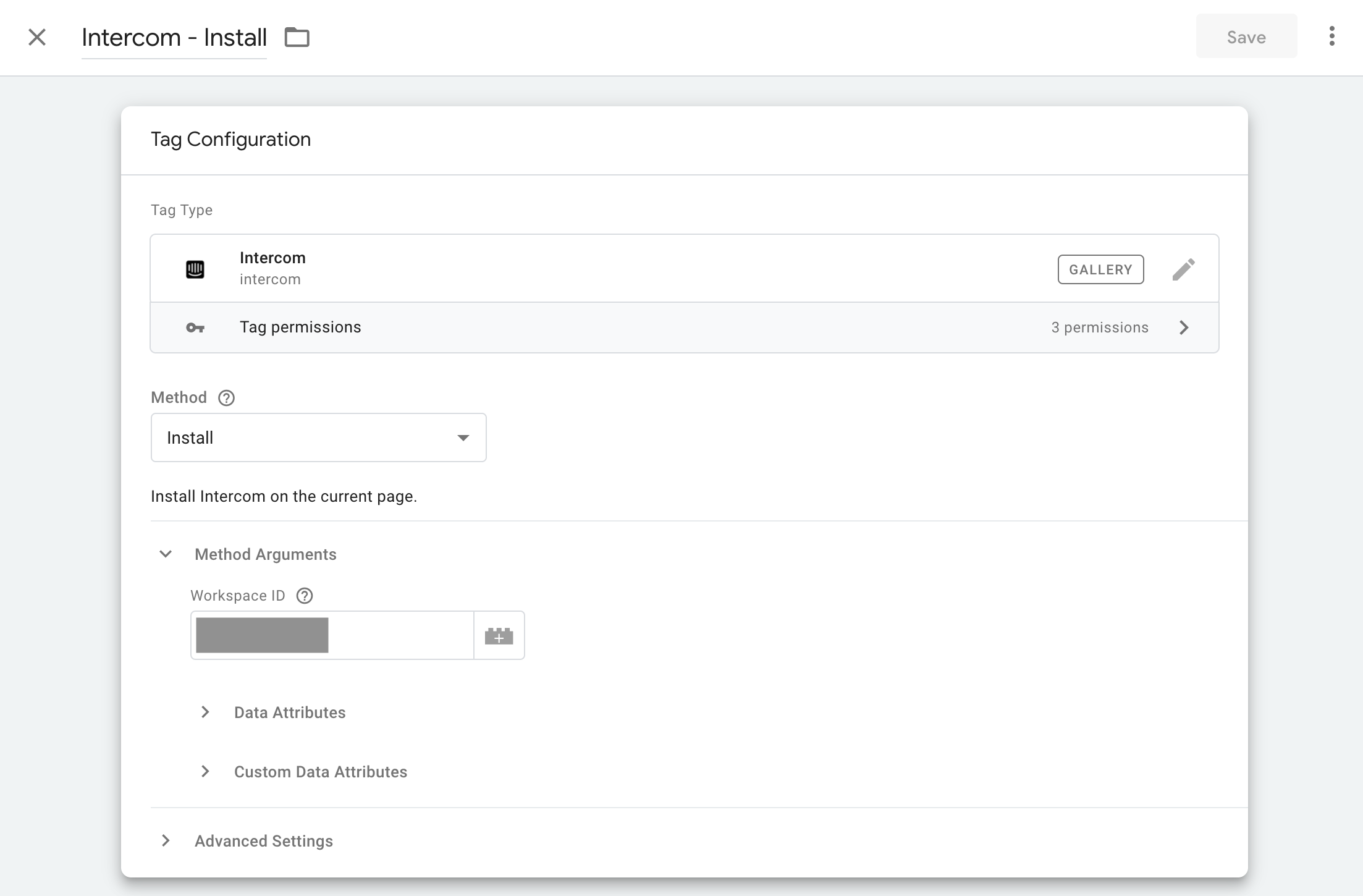 With these two tags it now sometimes hides the Messenger Launcher. But it does so inconsistently. What am I missing to ensure the Messenger Launcher is hidden consistently on a specific set of pages?
With these two tags it now sometimes hides the Messenger Launcher. But it does so inconsistently. What am I missing to ensure the Messenger Launcher is hidden consistently on a specific set of pages?