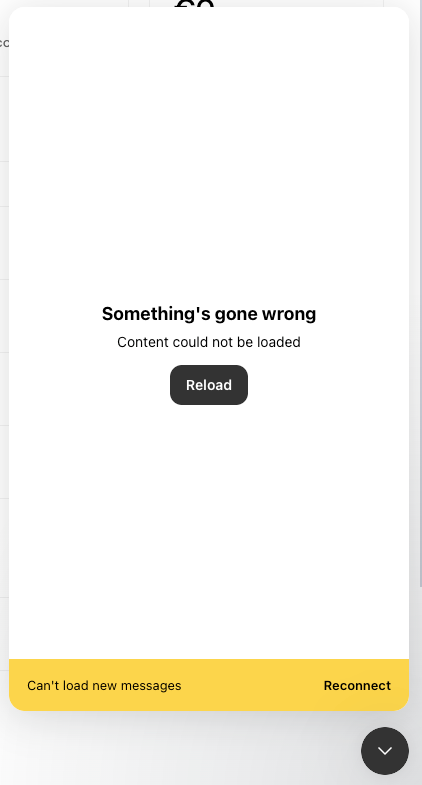
Hello there. I recently added the Intercom SDK to my Next JS web app. The problem is that when a user is not authenticated and opens the chat and then tries to log in.
After logging in, they will receive the attached screenshot error when they try to open a new chat or read the old chat.
I added logs to the useEffect and correctly sent user data to the Intercom as options.
After reloading the page, it works properly. And I have to mention that if I don’t open the chat before logging in and try to log in, it works well. The problem occurs exactly when I open the chat, for example, on the Login page, and then attempt to log in.
Here is my Intercom provider, which wrapped `_app.js`:
import Intercom, { shutdown } from '@intercom/messenger-js-sdk';
import { InitType } from '@intercom/messenger-js-sdk/dist/types';
import { isEmpty } from 'lodash';
import { ReactNode, useEffect, useMemo } from 'react';
import { useSelector } from 'react-redux';
import { selectBusiness, selectUser } from 'features/auth/authSlice';
import { getTopAuthorityName } from 'utils';
export const APP_ID = process.env.NEXT_PUBLIC_INTERCOM_APP_ID as string;
interface Props {
children: ReactNode;
}
type IntercomOptions = InitType & Record<string, string | undefined>;
export const IntercomProvider = ({ children }: Props) => {
const user = useSelector(selectUser);
const business = useSelector(selectBusiness);
const intercomOptions = useMemo<IntercomOptions>(() => {
if (isEmpty(user) || !user?.intercomUserHash) {
return { app_id: APP_ID };
}
const options: IntercomOptions = {
app_id: APP_ID,
name: `${user.firstName} ${user.lastName}`,
email: user.email,
user_hash: user.intercomUserHash,
user_status: user.status,
user_role: getTopAuthorityName(user.authorities),
};
if (!isEmpty(business)) {
if (business?.status) {
options.business_status = business.status;
}
if (business?.plan?.name) {
options.business_plan_name = business.plan.name;
}
if (business?.name) {
options.business_name = business.name;
}
}
return options;
}, [user, business]);
useEffect(() => {
shutdown();
Intercom(intercomOptions);
return () => {
shutdown();
};
}, [intercomOptions]);
return <>{children}</>;
};



