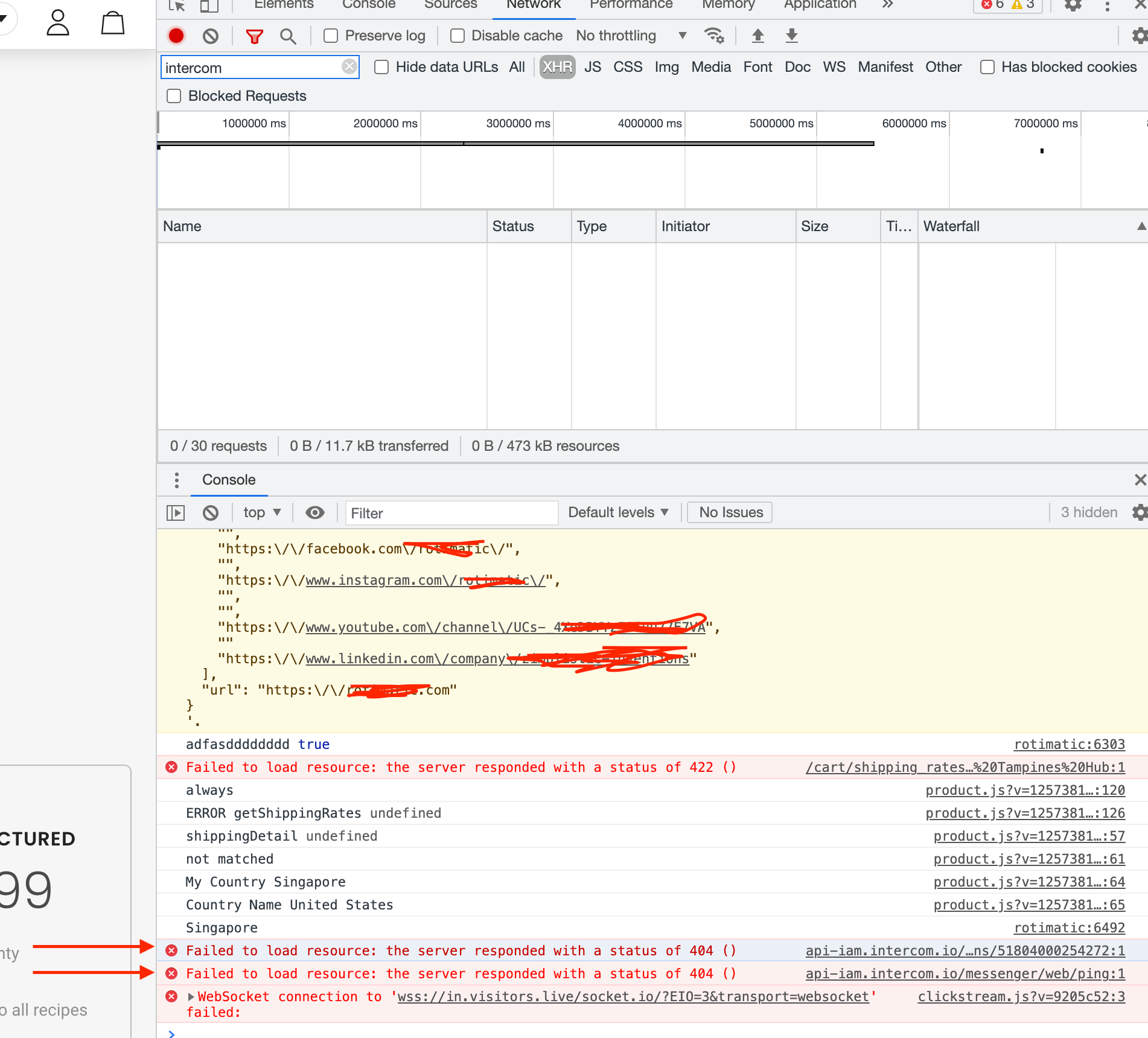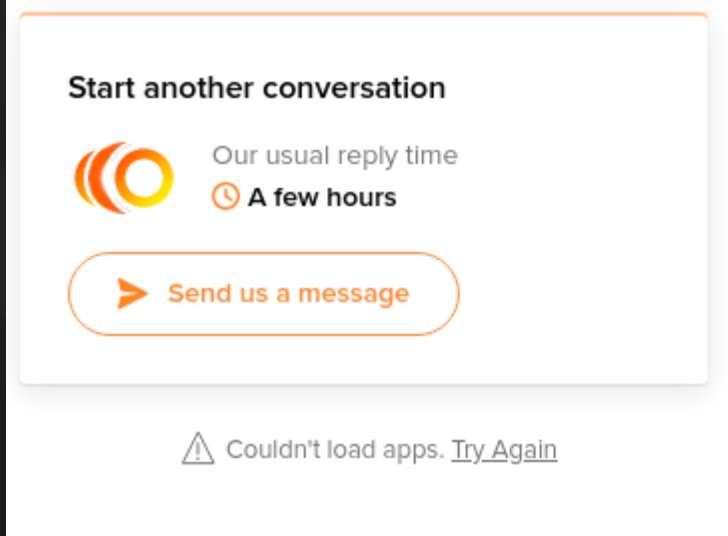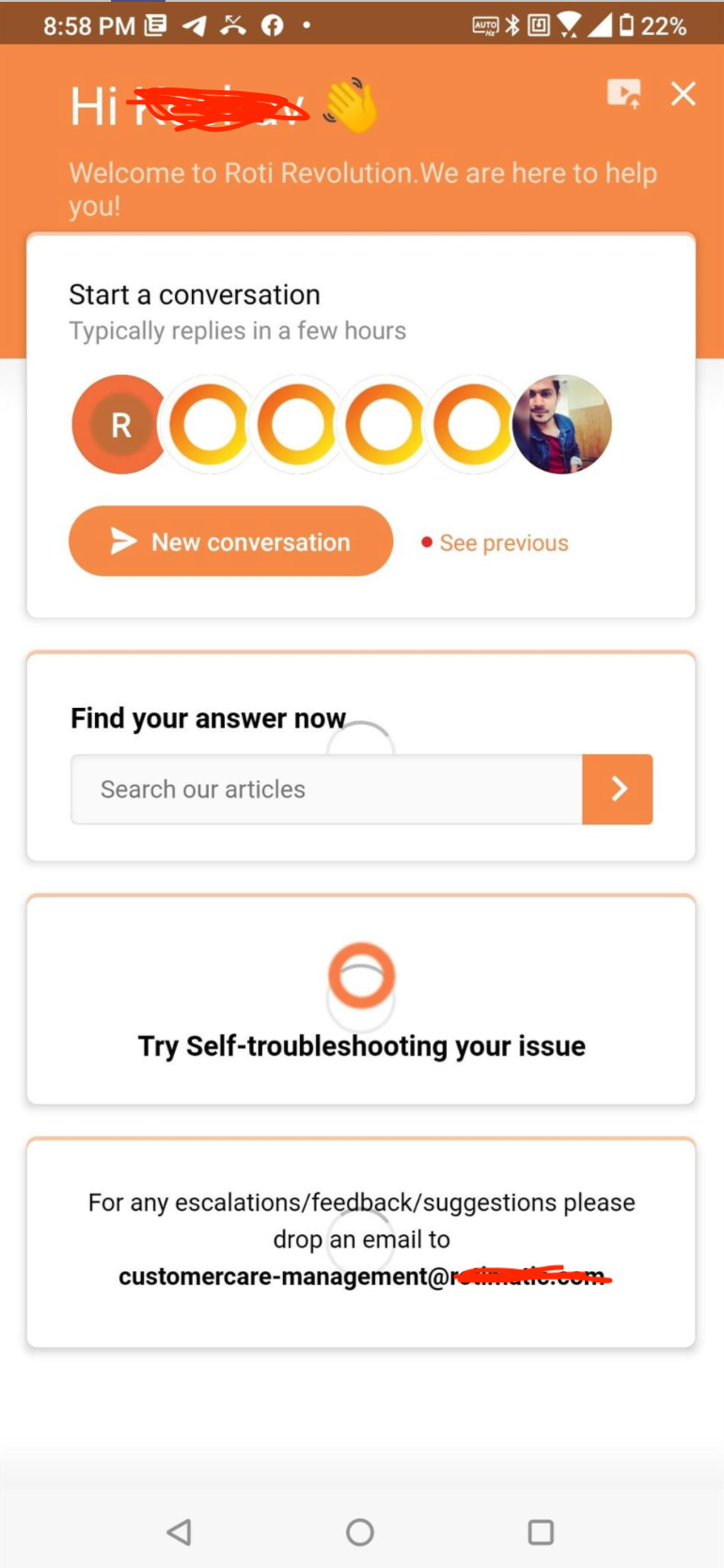Hi @user718 ,
Thanks for your reply, I just checked the developer console errors that your website is getting:
Failed to load resource: the server responded with a status of 401 () - /apps/intercom-proxy:1
Let's troubleshoot this
Can you just disable the Intercom app and install the Intercom code manually?
1. Disable Intercom App;
2. Find Intercom code for logged-in visitors. Settings -> Installation -> Web -> Install chat for visitors -> With Code.
Then click on the Copy Code button
3. Go to Shopify Admin -> Online Store > Themes
4. Click on Actions > Edit code
5. Find theme.liquid file and paste the Intercom code just above the closing </body> tag.
Then save and check if Intercom messenger appears on your website.
Looking forward.