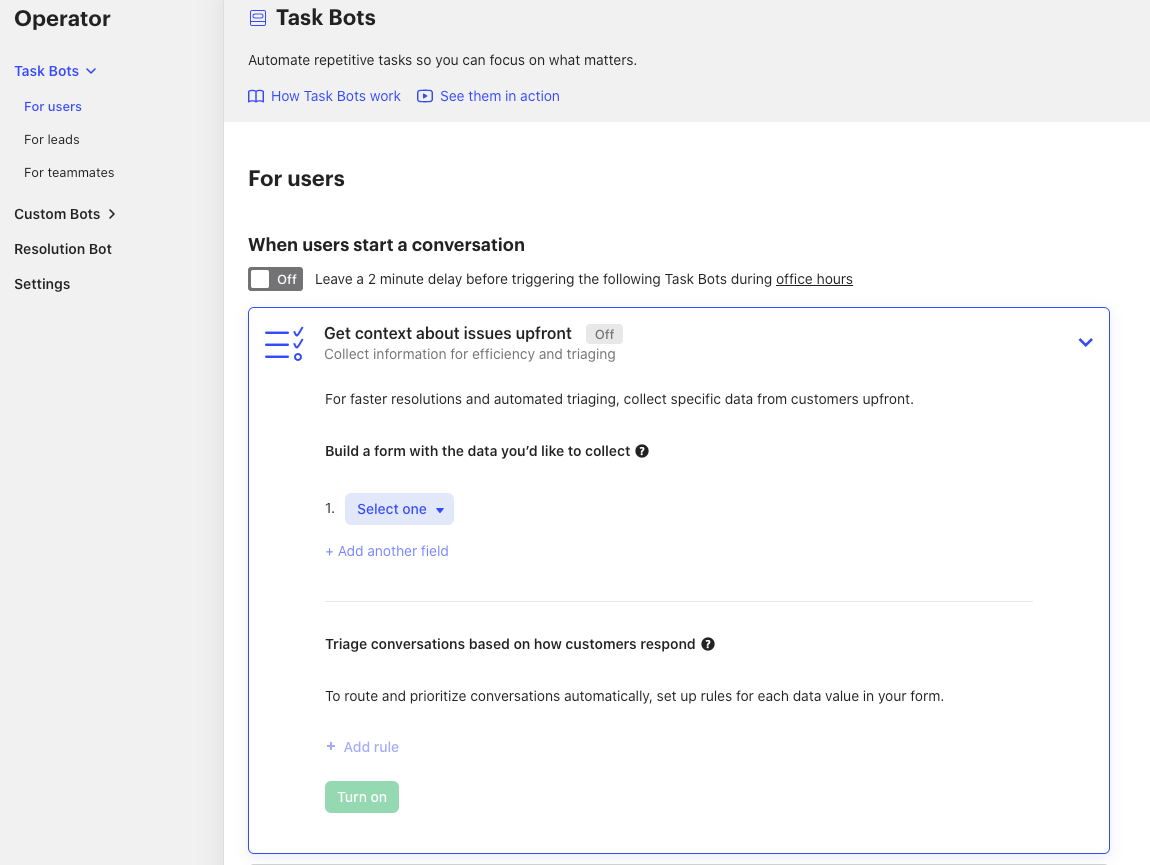We would like to segment our users into two groups, one that receives real time chat support and one that has more automation and a longer response time so that we don't have to monitor all of our customer inquiries at all times. We'd like to take advantage of intercom's resolution bots and article inserter features for the second group.
Does anyone have suggestions for the best way to handle/route these two groups?
The options we have explored are the following:
- Hide the intercom chat bubble entirely for users in the second group and add a link to our help center in the app.
- Down side of this is that they don't get all of the other intercom features like featured articles etc. and we would have to set up some sort of ticketing/email system for their support requests
- Apply a rule to route users to differing teams in the inbox, one that we monitor constantly and one that we respond to daily.
- Is there a way to showing differing "typical reply times" to the different groups?
- Can we turn on the article inserter for just the second group?
Does anyone have any other suggestions or best practices? I am leaning towards the second option at the moment but would like some feedback on if that would be effective if anyone has tried it.