When using two permission prompts in a mobile carousel and the first prompt is accepted the second prompt gets marked as accepted automatically when the user hasn’t accepted it yet.
In this example I enabled the notification permissions and the location permissions updated to show it was accepted when I never tapped the `Enable Location` permissions button. Checking in settings you can see that location permission was not actually accepted.
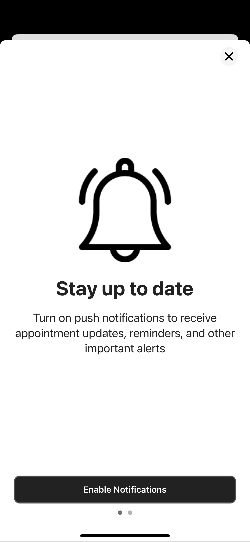
React Native: 0.72.5
Intercom SDK: 6.1.0
Platform: iOS & Android
iOS: 17.0
Android: 14




