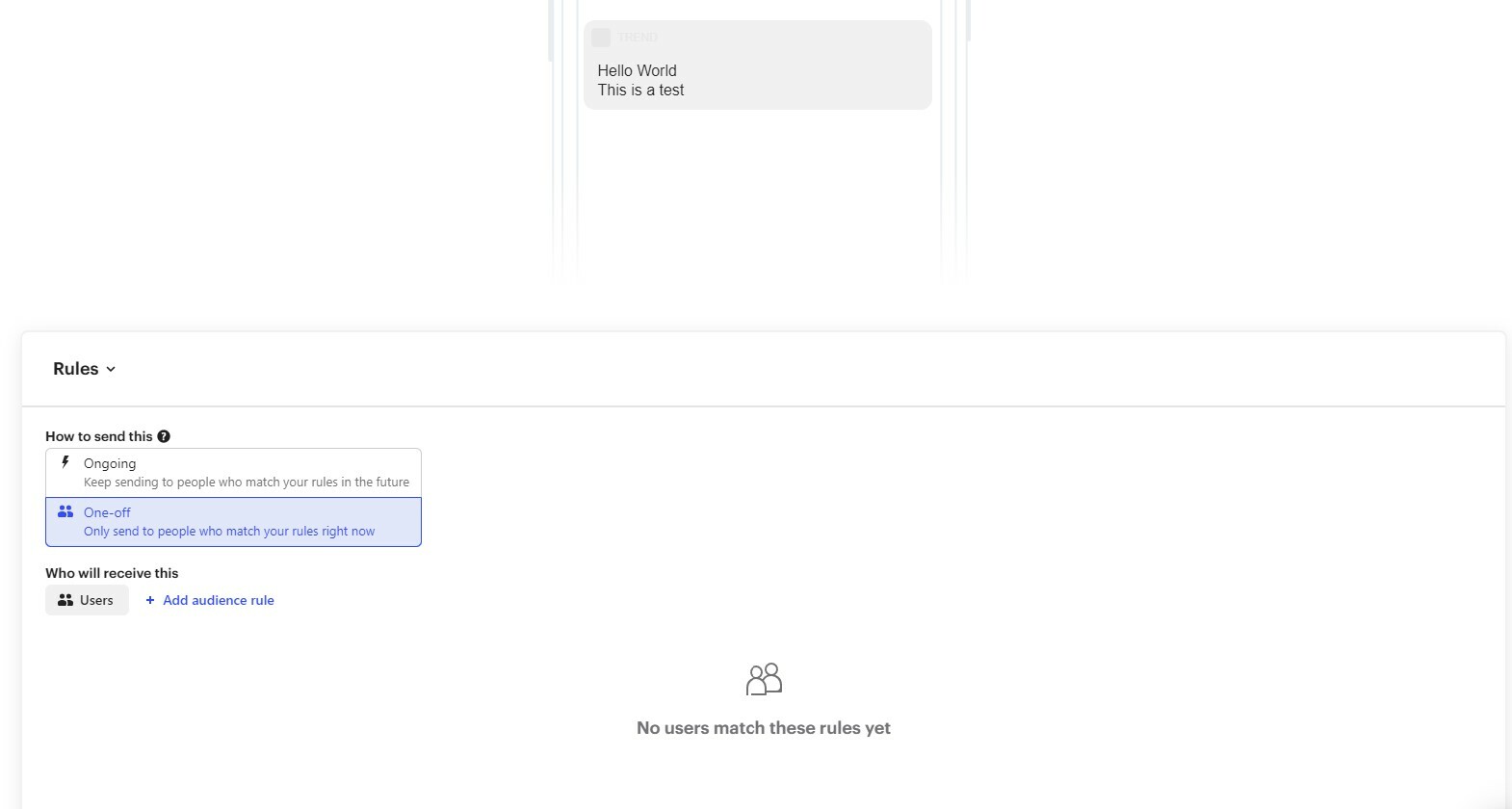I'm having trouble setting up a mobile Push Notification (looking to test them out). However, no users are populating for audience rules. Why is that? I believe our Mobile SDK is correctly setup because our users can chat in to us via the app.
Is there something else we need to enable for the push notifications to work? I'm going to check out carousels to see if there's a similar issue there. Will report back.