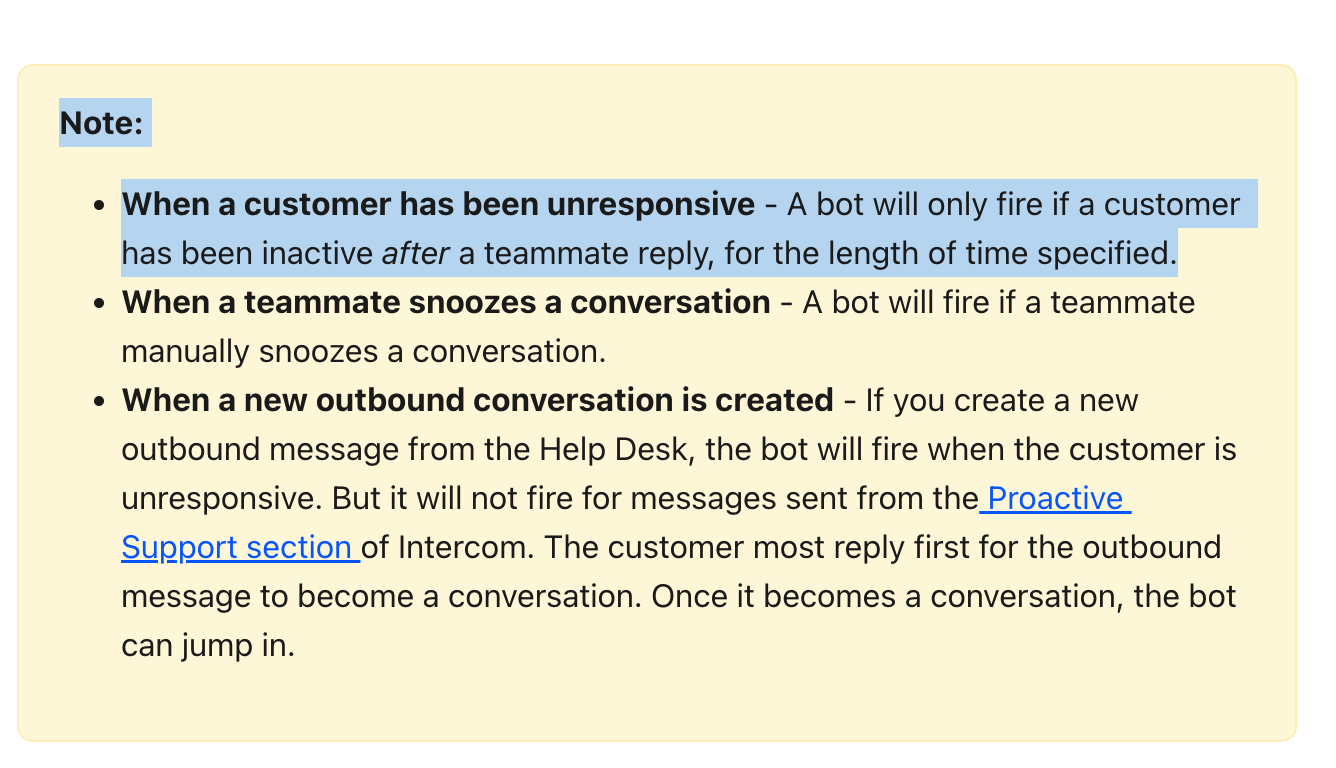Asking on behalf of the user 👉 “One question for my team, we use a workflow-based bot to engage with users when they go to our page; We wanted to be able to have the bot respond to unresponsive customers who drop off the automation rather than just closing out the ticket, specifically if they haven't hit the point where they have responded or our team hasn't stepped in, and has only responded to quick replies. Ideally, we want it where that users can be followed up with automatically if they haven't left that quick reply stage.”
Answered
Workflow question
Best answer by Jacob Cox
If you’re looking to reach out to unresponsive customers you can use our ‘Customer has been unresponsive’ Workflow trigger to help nudge them along. You can read up on how to set that up in our article on the subject here!
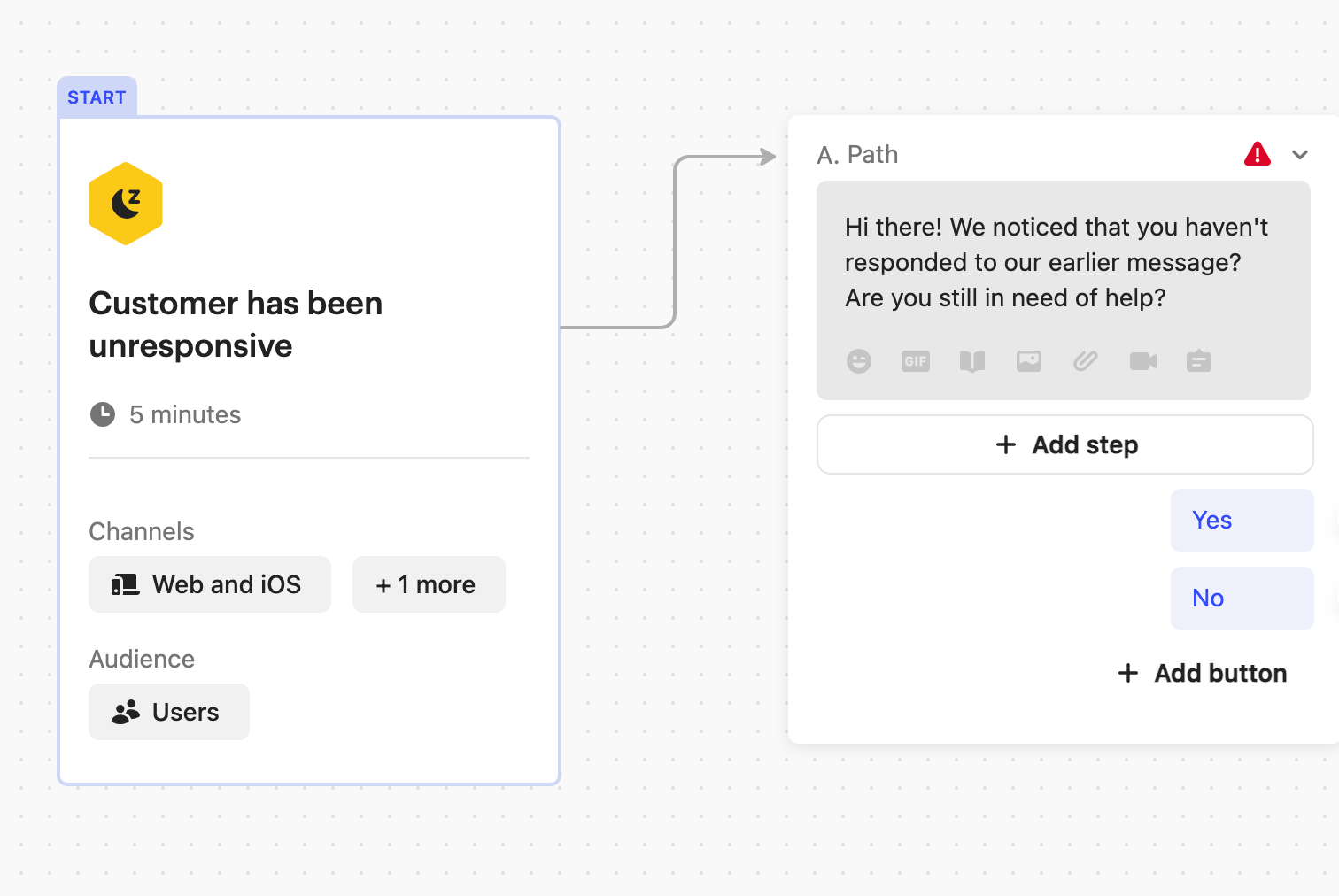
Join the Intercom Community 🎉
Already have an account? Login
Login to the community
No account yet? Create an account
Intercom Customers and Employees
Log in with SSOor
Enter your E-mail address. We'll send you an e-mail with instructions to reset your password.