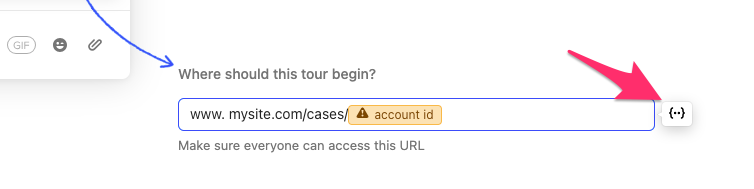I’m trying to setup an onboarding checklist in which multiple steps will launch product tours. I have the first step setup and functioning fine, but the subsequent steps/product tours I cannot seem to configure to launch when/where it is needed. Here’s the issue:
Our customer’s URLs are : subdomain.domain.com …..
When a customer creates their account and logs in for the first time, they are brought to their homepage. The checklist appears and the first item in the checklist launches a product tour on that page. There’s no dynamic aspect to that URL, so we can simply setup the “Use your tour everywhere” setting to use {subdomain}.domain.com
That tour has them create a case/project in their dashboard, which generates a new page/URL. The issue arises here, because that URL is different every time, for every user, however, the URL itself is not unique to a user, meaning any user in that dashboard (which there are typically multiple) can access that case/project/URL.
The URL ends up being something like: subdomain.domain.com/cases/1234567 (this number is unique and generated at the time of the case being created).
Now I run into the issue of the next product tour. I can’t setup a URL for the “use your tour everywhere” setting that will account for the unique number generated in the URL.
I can only seem to setup the tour to show automatically, and then set some conditions for the URL, but that doesn’t allow for the onboarding flow that we would like to have, as we want them to complete the tours in sequence.