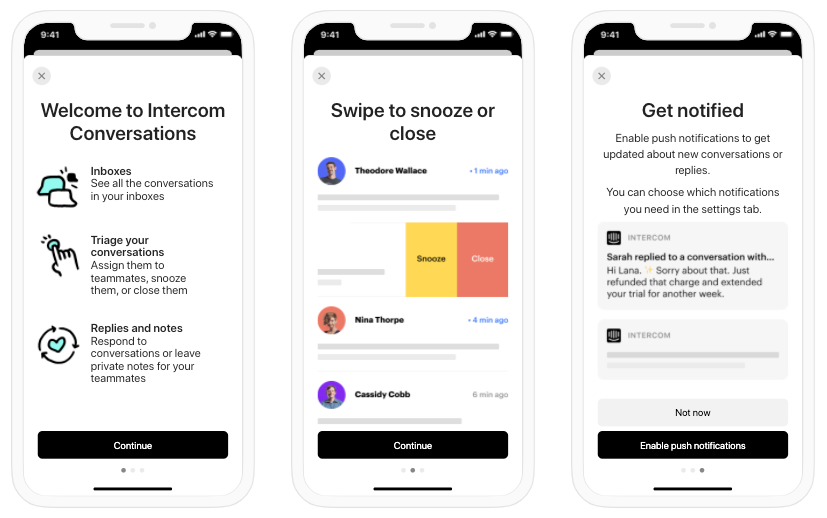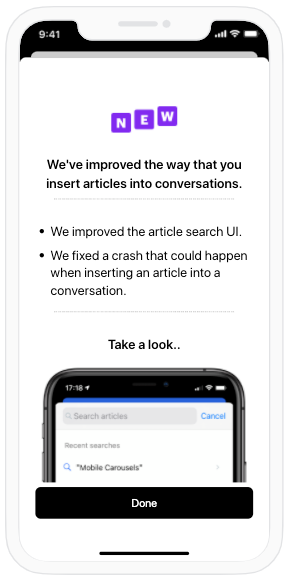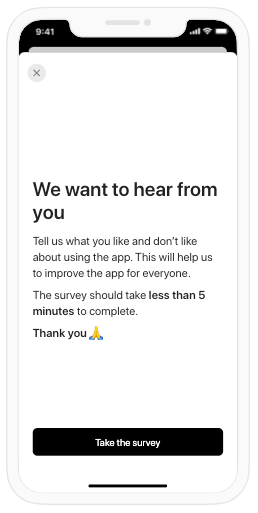Introducing Mobile Carousels from Intercom 🎉
Your mobile app just got a bigger stage with Mobile Carousels 🤩
You asked us for a way to mirror the Product Tour experience in your mobile app, so we built Mobile Carousels to do just that - and more.
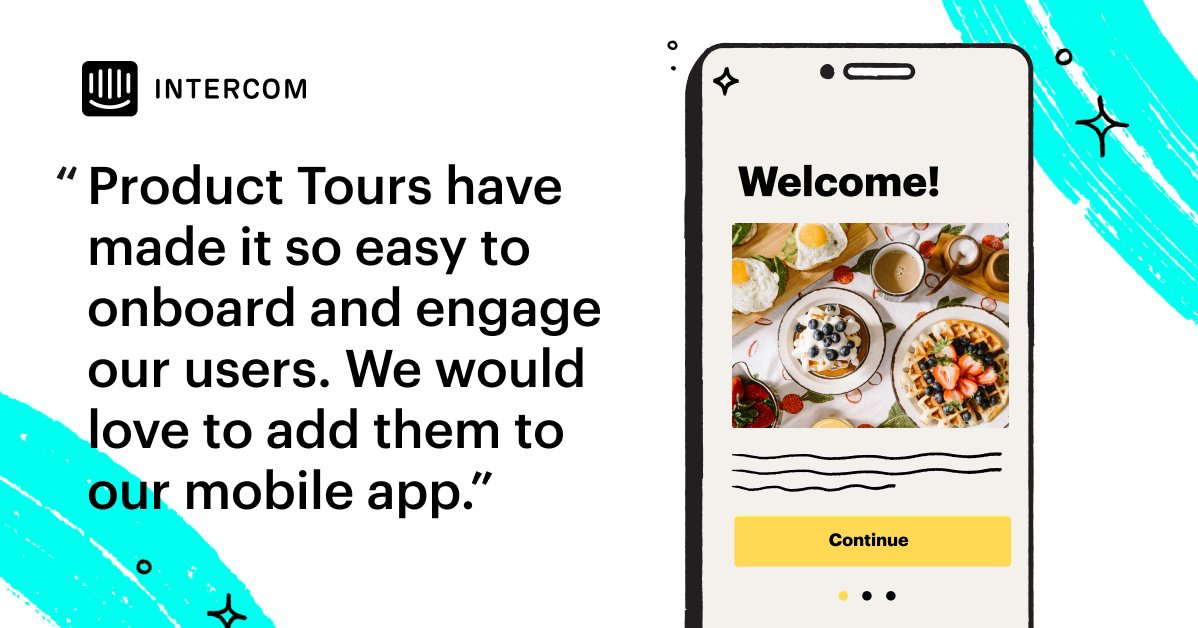
With Mobile Carousels you can connect with your app users at every stage of the customer journey. Show them around, provide proactive support, and highlight features you know they’ll love - no code required.
- Show them around: Take new users on a personal tour with custom screens that match the look and feel of your app.
- Send the right message—at the right time: Share product announcements, special promotions, and more.
- Offer frame-by-frame support: Resolve common questions right in your app—before they ever reach your team.
Create your first Mobile Carousel today and share the amazing things you build in the comments below!