Launch Mobile Carousels or Articles directly from content selected in your mobile app 📱✨
We just launched the ability to trigger an Article or Mobile Carousel from an element inside your app.
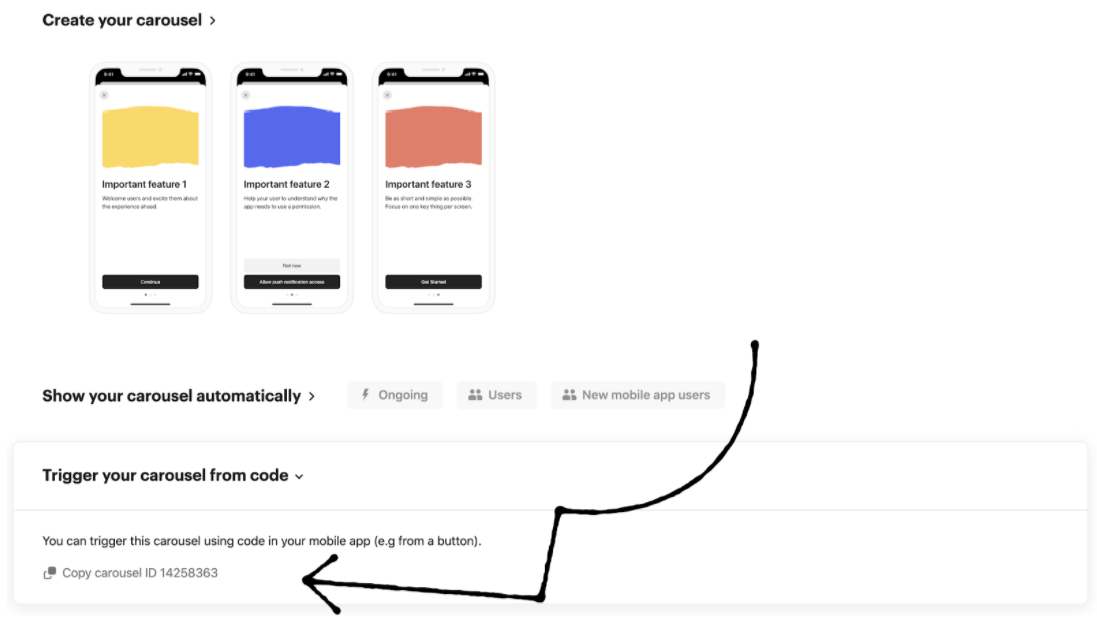
Have buttons open up an Article or Carousel, or have them trigger based on specific end-user actions. Examples include:
- Trigger an Article or Mobile Carousel when a payment is failed
- Surface an Article on your orders screen that outlines shipping and return policies
- Include a list of tutorials that open up individual Mobile Carousels
Simply insert the ID of the Article or Carousel you wish to open into your app’s code. You can get these IDs from specific Article’s URL or the “Trigger your carousel from code” section of the Carousel editor.
To learn more, check out this article on Articles, and this article on Mobile Carousels.
Note: You’ll need the latest version of the Intercom mobile SDK in order to use this new feature.

