I am using Intercom to send a ‘nudge’ email to a customer so I want it to follow on and be part of the same conversation that I opened to send the first email. However I can’t see how to change the ‘subject’ of the email.
Answered
How can I change the subject of an email I send to a customer?
Best answer by Shauna
Hello
When you mention “I want it to follow on and be part of the same conversation that I opened to send the first email” - there’s no way to send a ‘separate email’ and for it to end up in the same email thread, this would be a feature request 🚀
If you wanted to send another email but have the ‘subject’ matching the previous one - you can add the subject as follows 👇🏼
- In a new 1:1 email
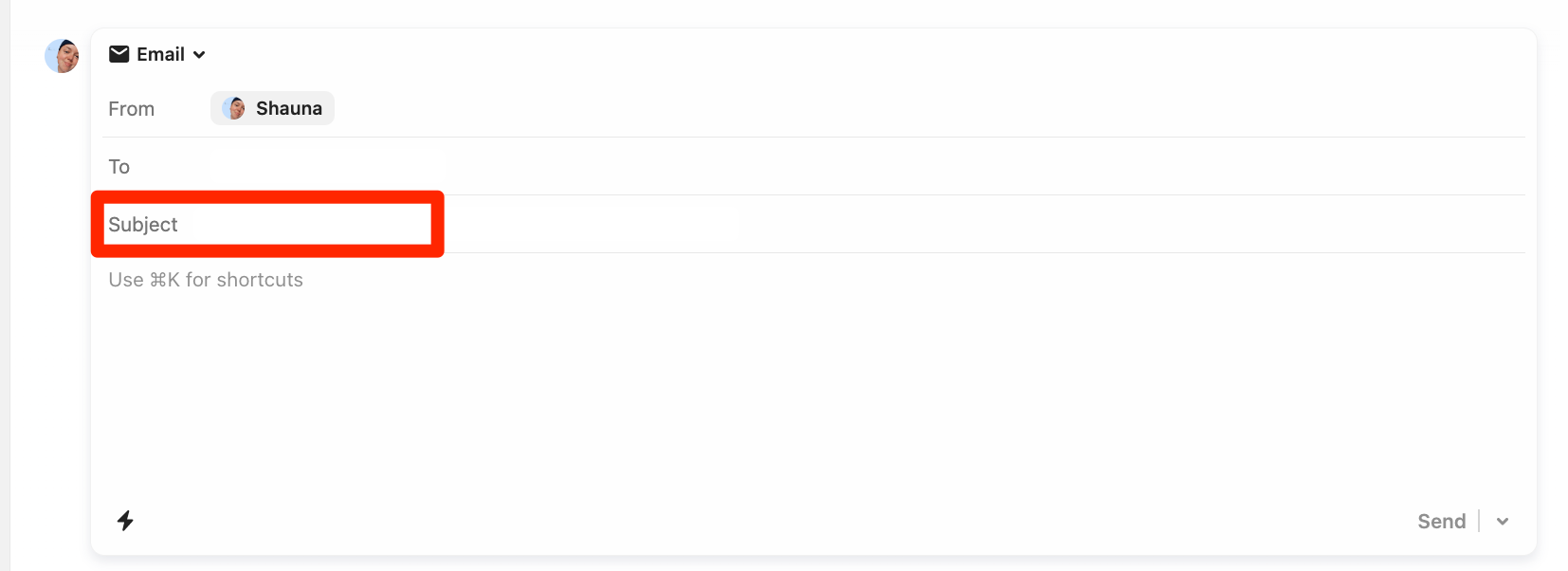
- In an outbound email
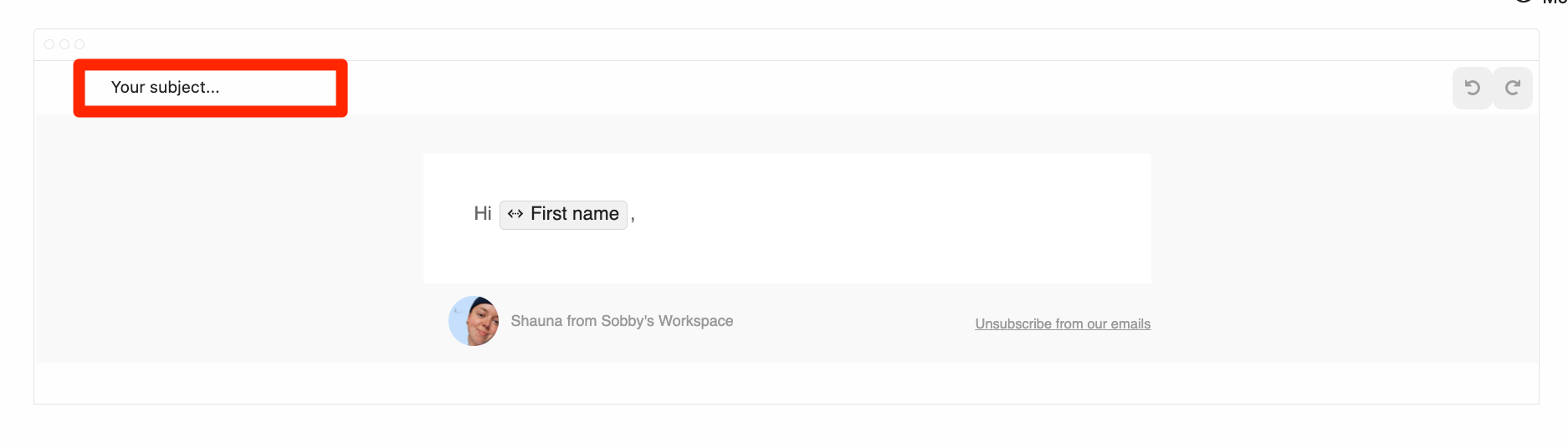
Let me know if you have any questions 🙏🏼
Reply
Join the Intercom Community 🎉
Already have an account? Login
Login to the community
No account yet? Create an account
Intercom Customers and Employees
Log in with SSOor
Enter your E-mail address. We'll send you an e-mail with instructions to reset your password.






