Context - I want to send out a churn-related survey and gather information on why the customer churned away.
Ask - We want to collect the survey in the form of options presented to the recipient, where they must select a choice instead of replying to the merchant. How do I set it up using intercom’s email builder and pass the data as a user tag to intercom?
Answered
How do you setup surveys within Intercom's email builder?
Best answer by Shauna
Hey
You can’t build a survey within the Email - you’d first have to build out the Survey. Here is an article on how to do just that 👇🏼
https://www.intercom.com/help/en/articles/5966645-how-to-create-a-survey
Once the Survey is built, there is an option to ‘embed the survey into the email’ 👇🏼
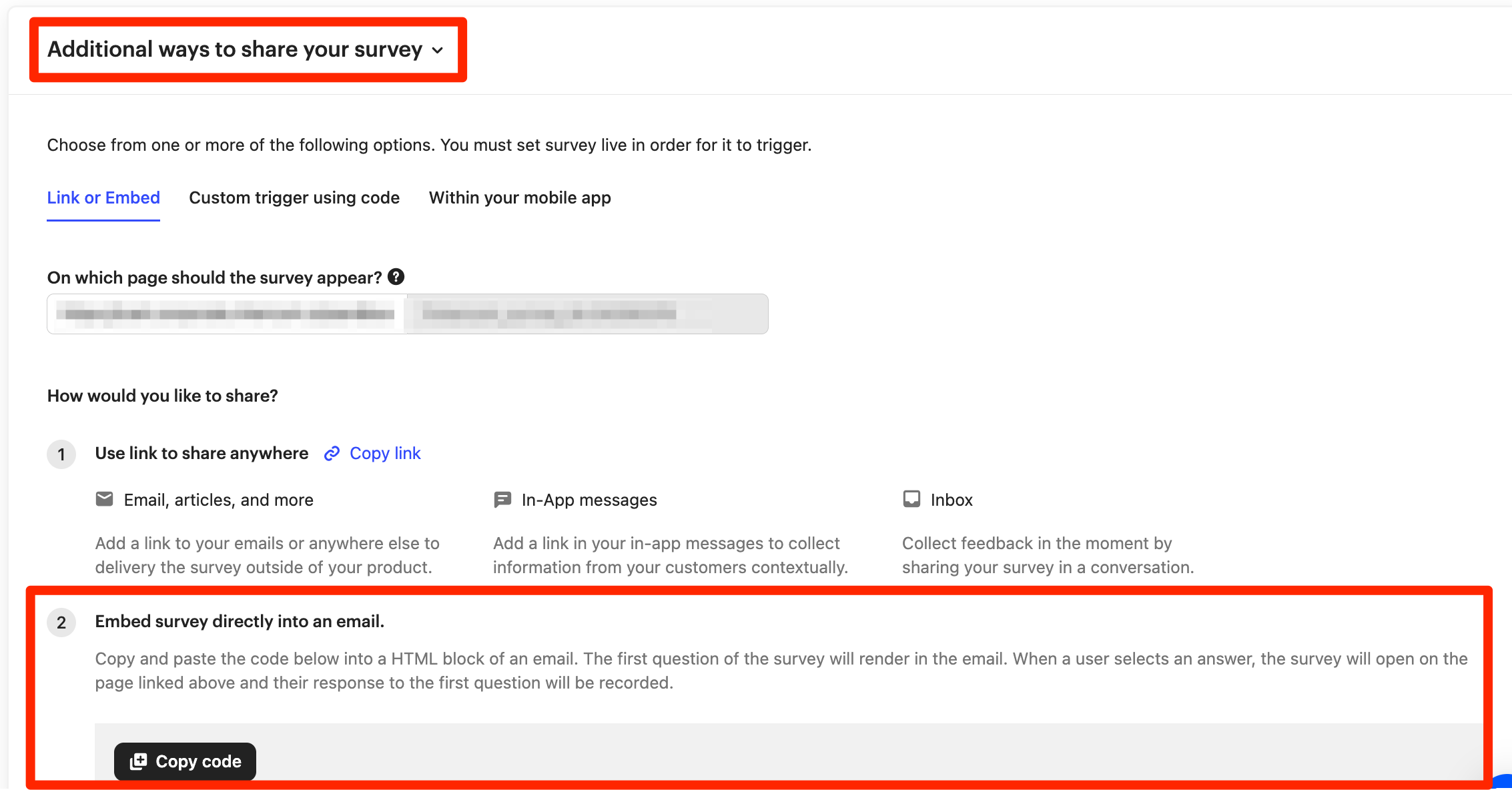
You can then add this HTML code into a HTML block within an email like this 👇🏼
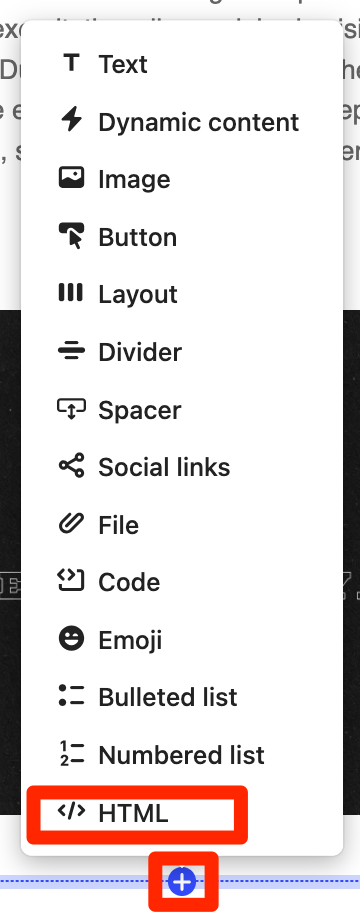
Give this a go and see how you get on 🙌🏼
Side note; Make sure that you have ‘Surveys’ within your subscription to use ✨
Reply
Join the Intercom Community 🎉
Already have an account? Login
Login to the community
No account yet? Create an account
Intercom Customers and Employees
Log in with SSOor
Enter your E-mail address. We'll send you an e-mail with instructions to reset your password.




