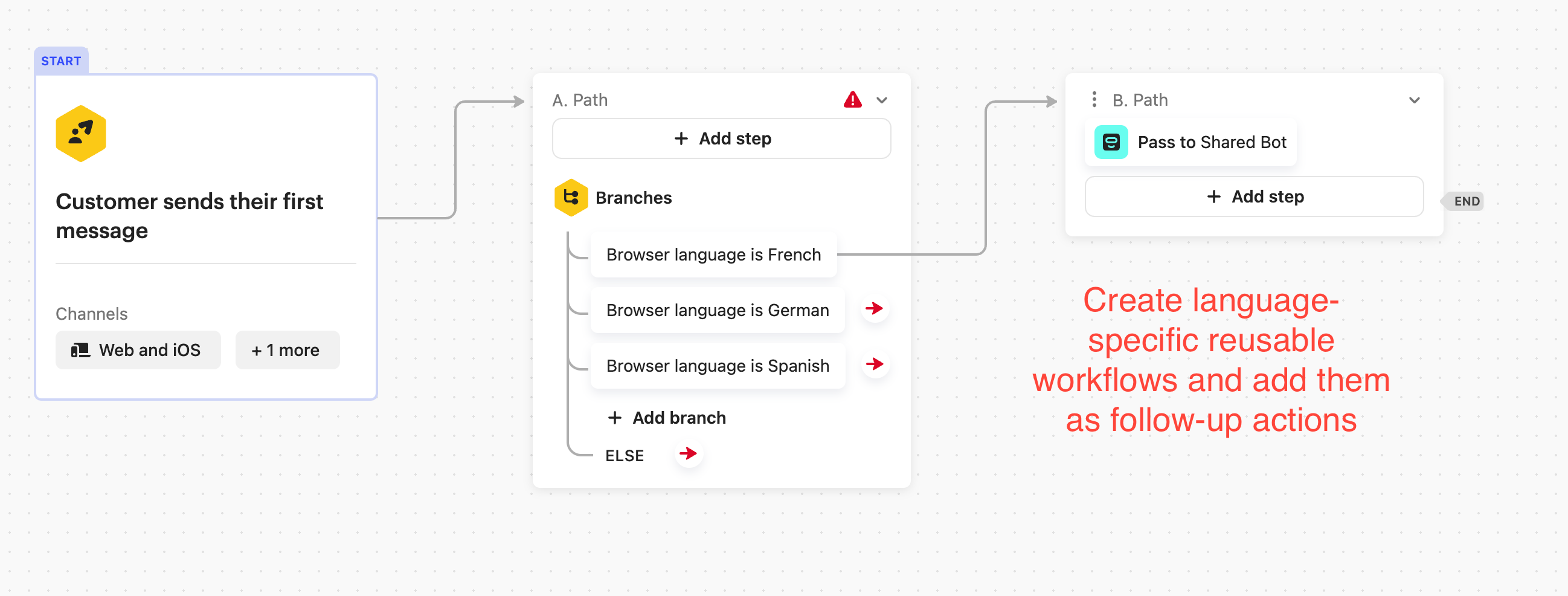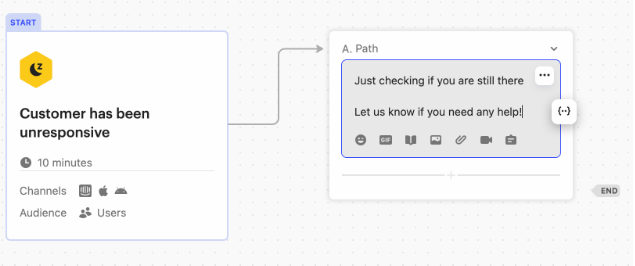We trialed a recommended app from the Intercom app store called "Bump" by Userfeed. An app that allows you to automate the follow-up and closing process of unresponsive customers. We used this App because the built-in snoozing/closing function in Intercom did not fit our needs. We loved it during our trial, set up automation and workflows around the apps' functionality. We regularly have around 30 conversations in the queue, and after a couple of days we knew we were going to purchase the app. So, I reached out to their support ready and willing to purchase. I searched high and low contacting everyone involved with the company and product, and nothing is active, and you cannot purchase the app. So, first, I would recommend removing this app, as it's no longer being supported, and you cannot use it after the trial. This was unfortunate for us. A lot of time wasted, and it's something we REALLY liked.
Are there any alternatives on the Intercom app store? I can’t seem to find anything like it. I’m also open to suggestions on how to achieve something similar. Thanks!