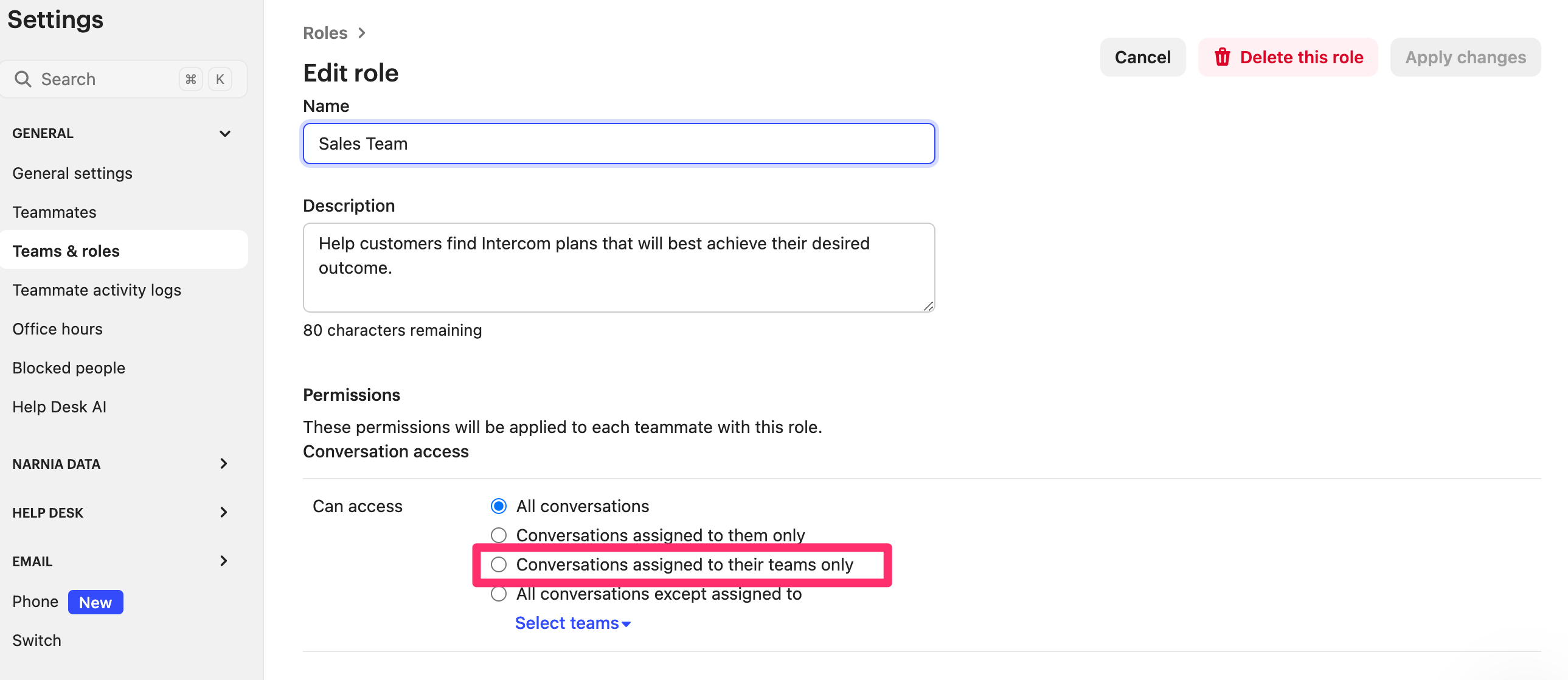Hello,
My company is using Intercom in several teams (Support, Sales and Success). We’ve created three separate teams inside Intercom. Is there a possibility to limit the view of each of the teammembers to only see their dedicated team’s inbox? I.e. Support should only see messages asssigned to Support, and not to Sales and Success.
I’d be more than happy to provide more details - please note I am quite new to Intercom, so apologies if this question shows my lack of basic knowledge.
Thanks in advance!