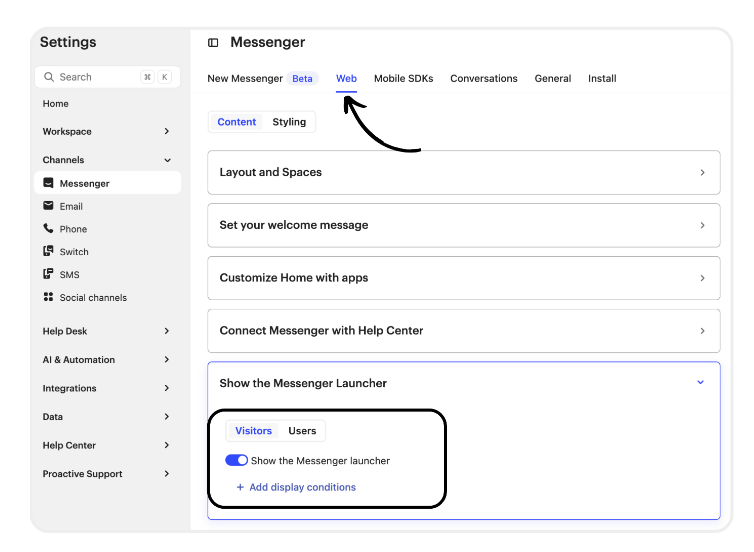I’ve tried everything in the doc and through other posts, but just can’t seem to make this work. The message just doesn’t display at the bottom of the page.
Answered
web install visitors - Launcher is disabled in settings or current page does not match display conditions
Best answer by mateusz.leszkiewicz
Hi
I’ve created an Intercom conversation for you. It might be a some bug but we need an insights in your setup to determine what had happened.
Please continue this thread there.
Join the Intercom Community 🎉
Already have an account? Login
Login to the community
No account yet? Create an account
Intercom Customers and Employees
Log in with SSOor
Enter your E-mail address. We'll send you an e-mail with instructions to reset your password.